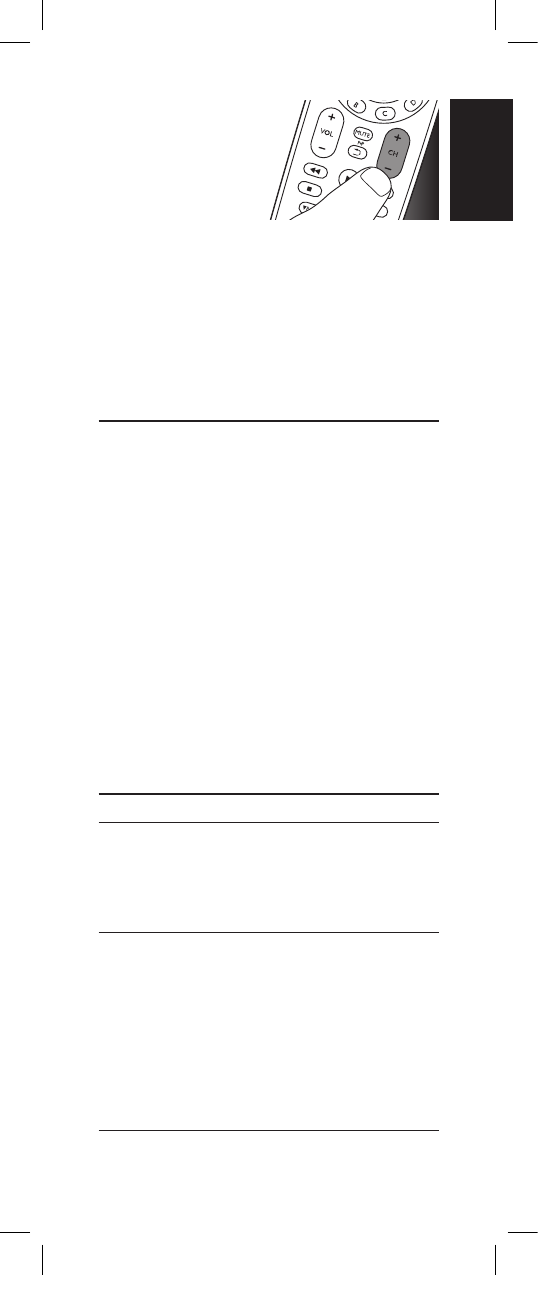
5EN
3 Check whether the
keys that you need
for operating your
TV are working. For
an overview of the
keys and their
functions see chapter 3.1.
• If the TV responds as it should to all
of the key commands, the SRP2003 is
ready for use.
• Ifthedevicedoesnotrespondatallor
nottoallofthekeycommands,followthe
instructionsinchapter2.3.
2.3 Settinguptheuniversalremote
control
This is only necessary if your device does not
respond to the SRP2003. If that is the case, the
SRP2003 does not recognize the brand and / or
model of your device and you need to set up
the remote control to do so.
The example below instructs you how to do this
for your TV. You can repeat the same steps for
other devices (
DVD player/recorder and Cable/
Satellite box
) which you want to operate, using
the SRP2003.
The remote control can be set up to operate
any 3 of the following devices:
Devicename Description
TV Traditional TV, at screen
TV and projection TV, TV
part of TV / VCR, TV / VCR
/ DVD and TV / DVD
combos
DVD DVD player / recorder
(DVDR), DVD / Hard
Disk Drive combination
(DVDR-HDD), Blu-Ray
player, High Denition
DVD player (HD-DVD),
DVD part of TV / DVD, TV
/ VCR / DVD and VCR /
DVD combos
Gettingstarted English
SRP2003_27__Manual_80_210.indd 5 25-09-09 11:06


















