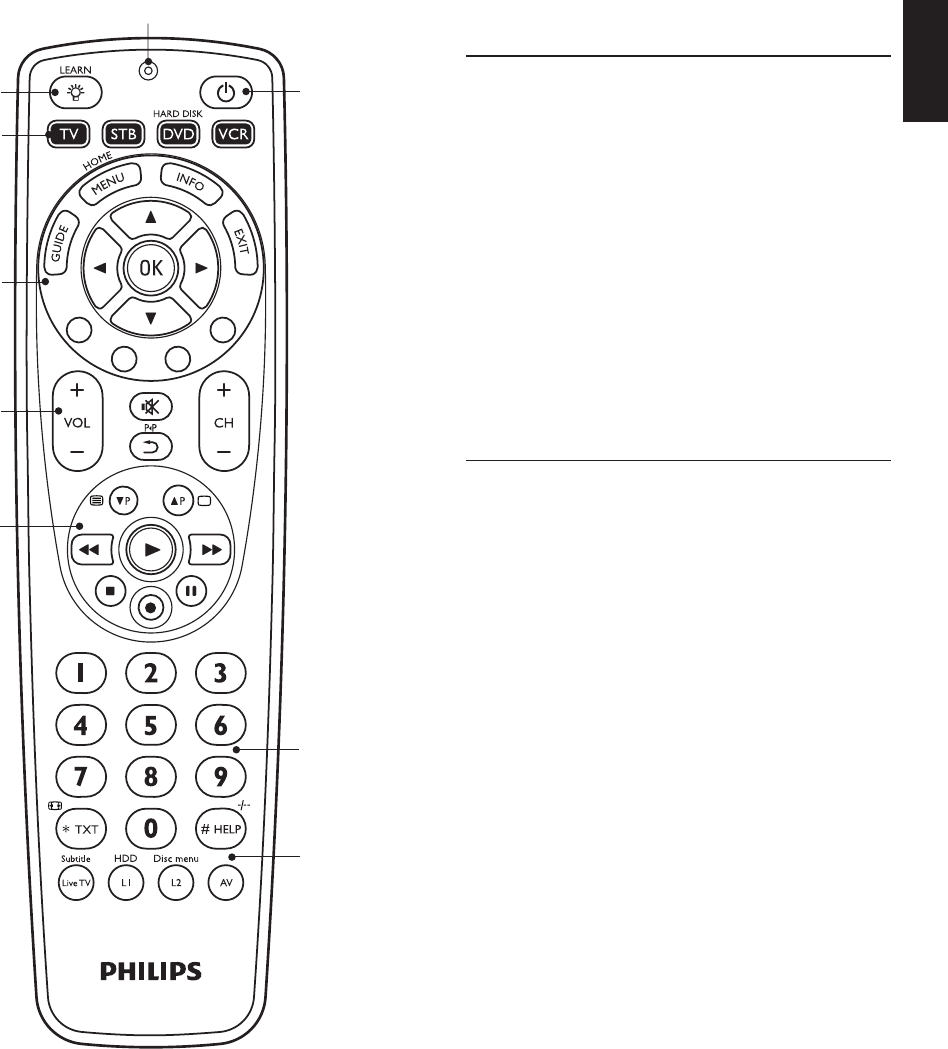
2 3EN
Tableofcontents
1 YourSRP5004.......................................................................3
2 Gettingstarted................................................................. 4-7
2.1Insertingthebatteries...............................................................4
2.2Settinguptheuniversalremotecontrol....................4-7
3 Usingtheuniversalremotecontrol...........................8-11
3.1Buttonsandfunctions............................................................8-9
3.2Learningbuttonfunctions.....................................................10
3.3Resettingabuttontoitsoriginalfunction...................11
4 Serviceandsupport....................................................12-14
4.1Frequentlyaskedquestions..........................................12-14
4.2Needhelp?....................................................................................14
Helpline...........................................................................................14
Brandlist.................................................................................15-30
Informationtotheconsumer..........................................31
CompliancewithEMF.............................................................31
Recyclinganddisposal.............................................................31
Batteryinformation..................................................................31
1
YourSRP5004
CongratulationsonyourpurchaseofthePhilipsSRP5004
universalremotecontrol.Aftersettinguptheremotecontrol
youcanoperateupto4differentdeviceswithit.
ImprovedwithPhilipspatented(pending)SimpleSetup
technology,theSRP5004canbesetupeasilyforTV,DVD
player/recorder,VCRandallcommonset-topboxes,such
asSky,BritishTelecom,Orange,Freebox,TNT,CanalDigital,
Telefonica,Premiere,KabelDeutschland,BelgacomTV,Telenet,
Viasatandmanymore.
Simplyfollowtheinstructionsinchapter2.2tosetupthe
remotecontrolforyourdevices.
TofullybenefitfromthesupportthatPhilipsoffers,register
yourproductat:
www.philips.com/welcome.
YourSRP5004
2
3
4
5
1
7
8
6
9
English


















