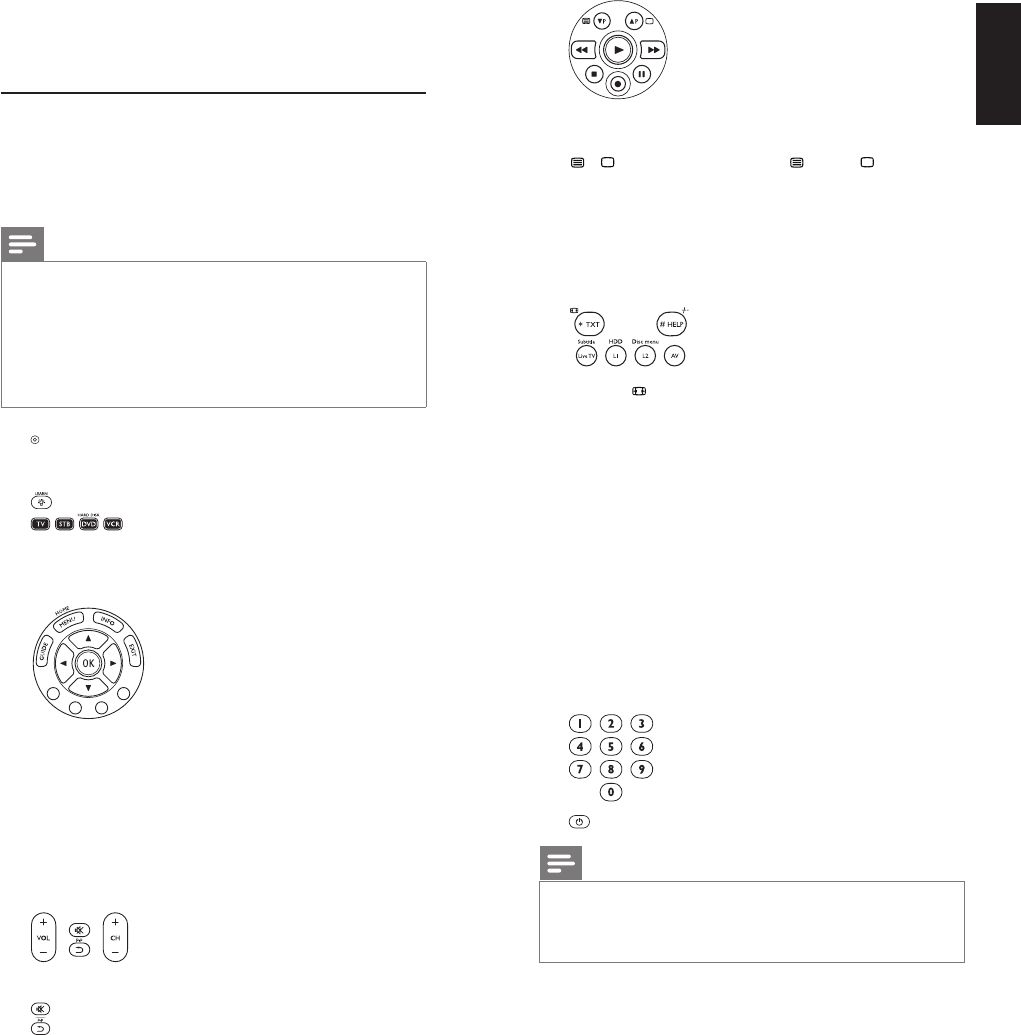
8 EN 9EN
English
3 Usingtheuniversalremote
control
3.1 Buttonsandfunctions
Theillustrationonpage2givesanoverviewofallbuttons
ontheremotecontrol.Tryoutthebuttonsyouneedfor
operatingyourdevices.
Notes
• Buttonshavingthesamefunctionsasthebuttons
onyouroriginalremotecontrolmayhavedifferent
namingsontheSRP5004(e.g.Info/Display).
• Onlyfunctionsthatareavailableonyouroriginal
remotecontrolcanbeusedforoperatingyour
deviceswiththeSRP5004.
1
....................................SetupLED.Lightsupredwhenthe
remotecontrolisinsetuporlearn
mode.
2
............................... turnsthebacklighton/off.
3
.........deviceselectionbuttons.
•selectthedevicetobeoperated.
•lightupwhenaremotecontrol
commandisbeingsent.
4
GUIDE....................... electronicprogramguide.
MENU/HOME...menuon/off.
INFO...........................on-screenchannelinformation.
EXIT............................ exits/clearson-screenmenu
displays.
3 4 1 2...............cursorup,down,left,rightinamenu.
OK...............................confirmsyourselection.
Coloredbuttons.Teletext/contextsensitivitybuttons.
5
+VOL-...................... adjustsTVvolume.
................................ mutesTVsound.
................................previousprogram/Last.
+CH-.......................previous/nextchannel.
6
4P3P........................previous(4P)/next(3P)page/
trackinvariousmodes.
/ ........................teletexton( )/off( ).
5.................................. rewind.
2.................................... play.
6.................................. fastforward.
9.................................... stop.
0................................... record.
;.....................................pause.
7
*TXT/ ............. •widescreen.
•STB:text.
LiveTV/Subtitle.•subtitles.
•LiveTV.
L1/HDD................. •storeslearnedbuttoncommands.
•opensHardDiskDrivemenu.
L2/Discmenu... •storeslearnedbuttoncommands.
•opensdiscmenu.
AV...........................switchesbetweenexternal(Audio/
video)inputsofyourequipment.
#HELP//.......... •selectsbetweenoneandtwo-figure
channelnumbersandchannel
numberswithmorethantwoor
threefigures.
•STB:Help.
8
............digitbuttonsfordirectchannel/track
selection.
9
................................ turnstheselecteddeviceon/off.
Note
ForsomeTVbrands/types,thisbuttonwillonlyturn
offtheTV.Youwillhavetopressadigitbutton(direct
channelselection)toturnontheTVagain.
Usingtheuniversalremotecontrol


















