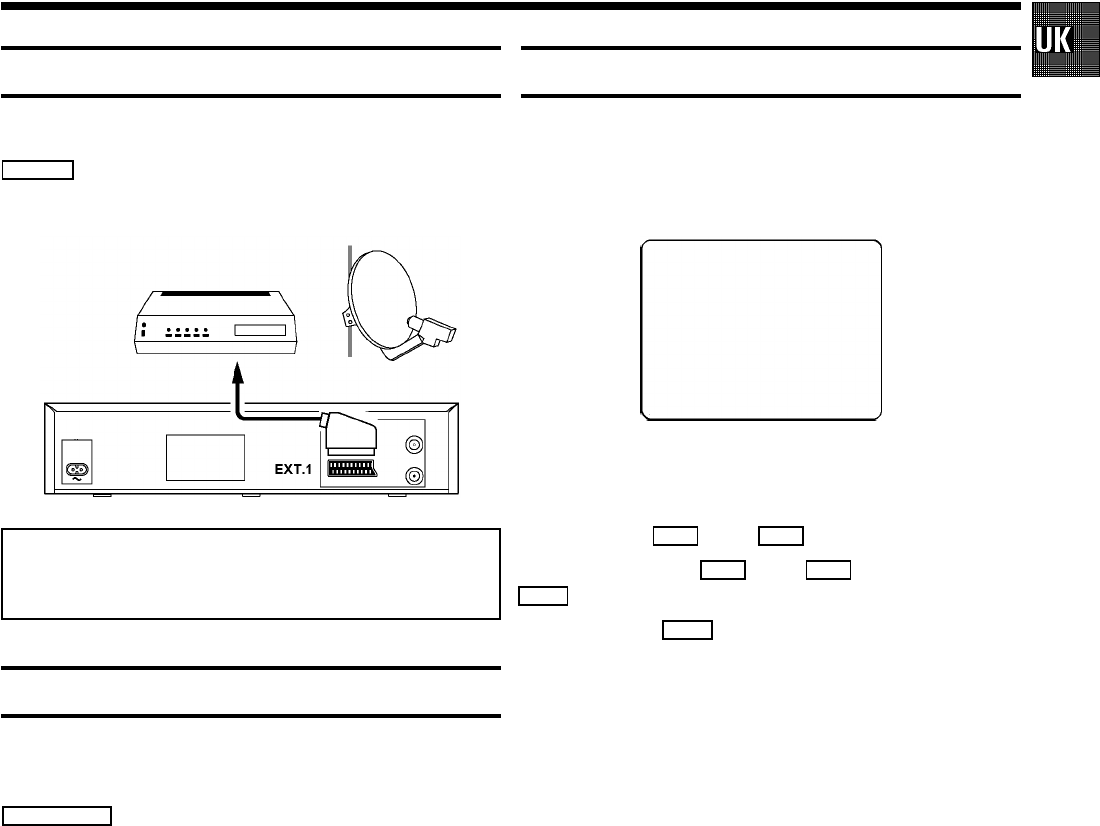
3
Connecting additional equipment
You can also connect additional equipment to the
EXT.1
socket, for instance, satellite receiver, decoder or
camcorder.
Note: You can find information about how to connect
your TV set in chapter 4, ’SPECIAL FEATURES’ in the
section ’Playback via the aerial cable’.
Emergency interrupt
Both the video recorder and the remote control have an
’Emergency interrupt’ button. You can use the
STANDBY m
button to interrupt any function.
Whenever you have operating problems you can simply
interrupt the function and start again.
You can practise operating your set without any worries. No
matter which buttons you press, you cannot damage it.
User guide
With OSD (On Screen Display) the corresponding functions
appear on the TV-screen. The most important button-func-
tions are displayed at the bottom of the screen.
DATE PROG START END
01 01 20:00 21:30
------------------------
NEXT gTIMER CLEAR gCL
-/+ 0-9 D/WgSELECT OK
Throughout this instruction manual, use the following buttons
for these functions: ’Select’, ’Enter’/’Adjust’, ’Confirm’.
Select: Use the
P r
or the
P q
button.
Enter/Adjust: Use the
P r
or the
P q
button, or the
0-9
buttons.
Confirm: Use the
OK
button.


















