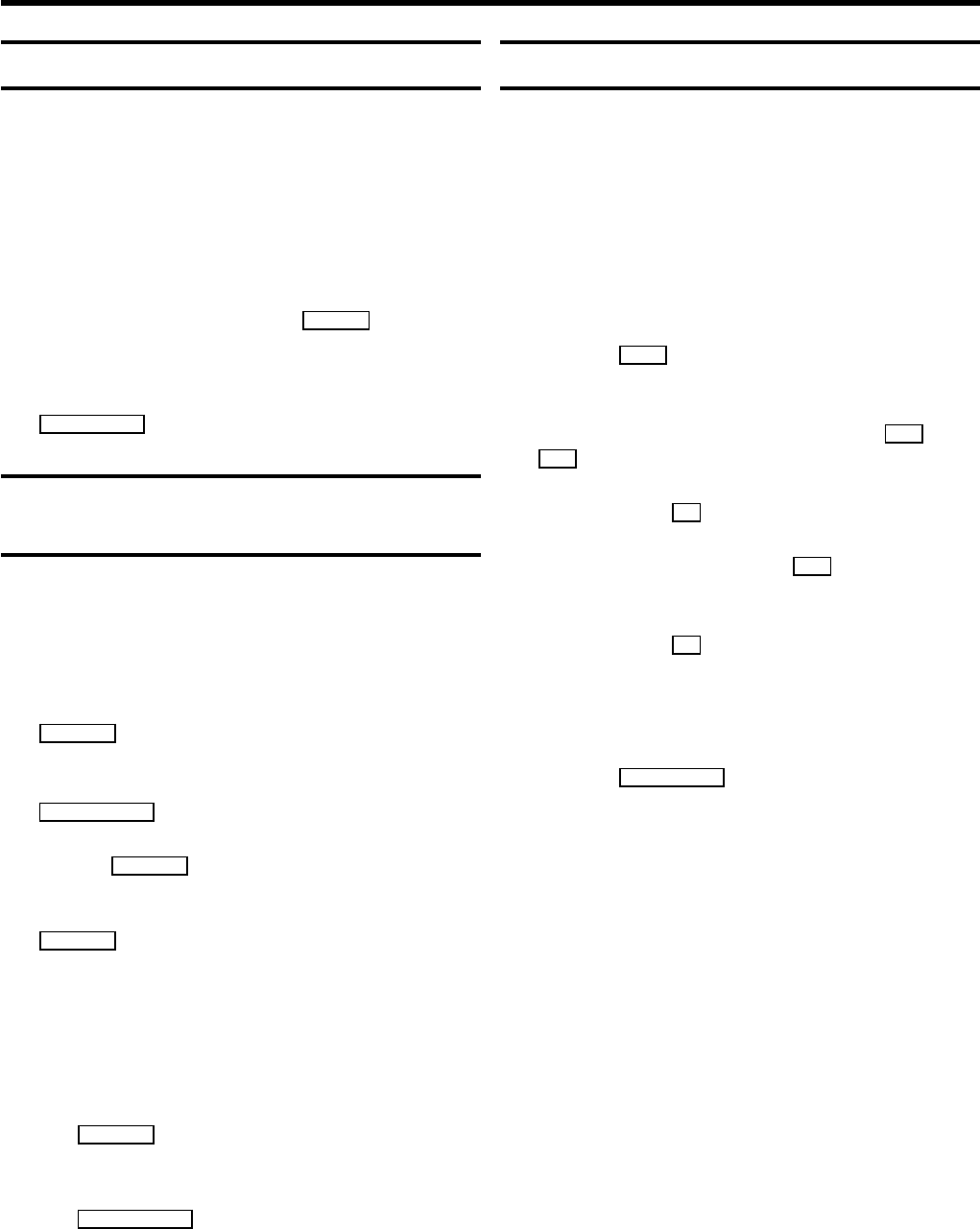
Auto-assembling
You can use the auto-assembling function to join individual
recordings without any major picture disturbance between
them.
a While the cassette is playing, search for the correct
position on the tape.
b Stop the cassette by pressing the STOP h button. ’9’
will appear in the display.
c Now start recording as usual by pressing the
RECORD/OTRn button on the remote control.
Automatic recording from a satellite
receiver (SAT RECORDING)
You can only use this function, when you have a satellite
receiver which can control other equipment by a
’programming’ function.
a Use a scart cable to connect the scart socket
EXT.2 AV 2 to the scart socket on the satellite receiver.
b Put a cassette in the machine. Switch off with the
TV/STANDBYm button on the remote control.
c Hold the MONITOR buton on the remote control, until
’SAT.P’ appears on the video recorder display.
The video recorder is now ready to record. The
EXT.2 AV 2 plug controls the start and the end of the
recording.
DWhen this function is switched on and the video
recorder is switched off, ’x’ appears on the video
recorder display.
DIf you want to cancel this function before the
recording has started, you must hold the
MONITOR button until ’SAT.P’ disappears.
DIf you want to cancel this function while a
programme is being recorded, press the
TV/STANDBYm button on the remote control.
Switching on ’Direct Record’
When this function is switched on, the video recorder will
automatically record the programme selected on the television
by means of a scart cable.
DThe video recorder must be switched off .
a Switch on the TV set and select the programme number
for the video recorder.
b Press the MENU button on the remote control. The main
menu will appear.
c Select the line ’DIRECT RECORD’ with the P r or
P q button.
d Confirm with the OK button.
e Select the function ’ON’ with the P q button. If you
select ’OFF’, the function will be switched off.
f Confirm with the OK button.
g On the TV set, select the programme number you want to
record from.
h Press the RECORD/OTR n button with the video recorder
switched off.
DDon’t select another programme number on your TV
set, until the ’search symbol’ on the video recorder
display has disappeared. This can take up to one
minute.
DIf ’NOTV’ appears on the video recorder display, this
means the video recorder cannot find this
programme number. In this case, read the section
’Recording without automatic switch-off’.
16


















