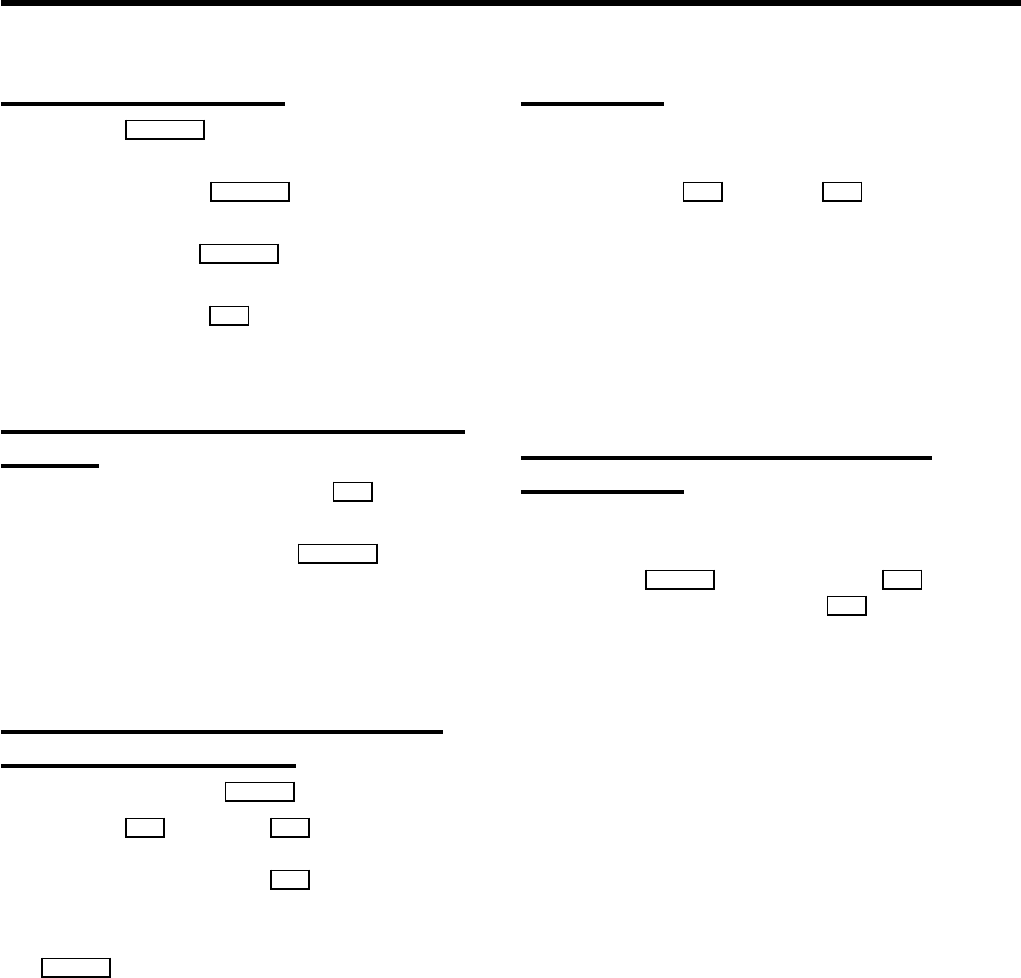
Still picture/Slow motion
a Press the STILLR button. A still picture will appear on
the screen.
b Each time you press STILLR again, the picture will
move on one step.
c When you hold the STILLR button, the tape will be
played in slow motion.
d When you press the I button several times, you have
a choice of several playback speeds.
During slow motion there will be no sound.
The JOG/SHUTTLE functions on the video
recorder
You will find a large rotary knob (Shuttle) o on the video
recorder.
a Switch the function on with the STILLR button on the
video recorder.
You will see a still picture.
b The outer (shuttle) ring enables you to select different
tape speeds for the picture search.
Searching for tape position without the
picture (wind and rewind)
a Stop the tape with the STOP h button.
b Press the H (reverse) or I (forward) button. If you
want to carry out this function on your video recorder,
turn the large knob (shuttle) o to the left or to the
right.
c To stop at a certain place on the tape, press the
STOP h button.
Instant View
With this function you can switch to picture search during
wind and rewind.
a If you hold the H (rewind) or I (wind) button
during wind or rewind, you will switch to picture search.
DIf you want to carry out this function on your video
recorder, turn the large knob to the left or to the
right while you wind or rewind the tape.
b When you release the button or the knob, the video
recorder will automatically switch back to rewind or
wind.
Automatic search for a tape position
(index search)
At the start of each recording, the video recorder will write an
index code on the tape.
a Press the INDEXE button and then the I button to
select the next code mark or the H button for the
previous code mark.
b When the video recorder finds the code mark, it will
automatically switch to play.
18


















