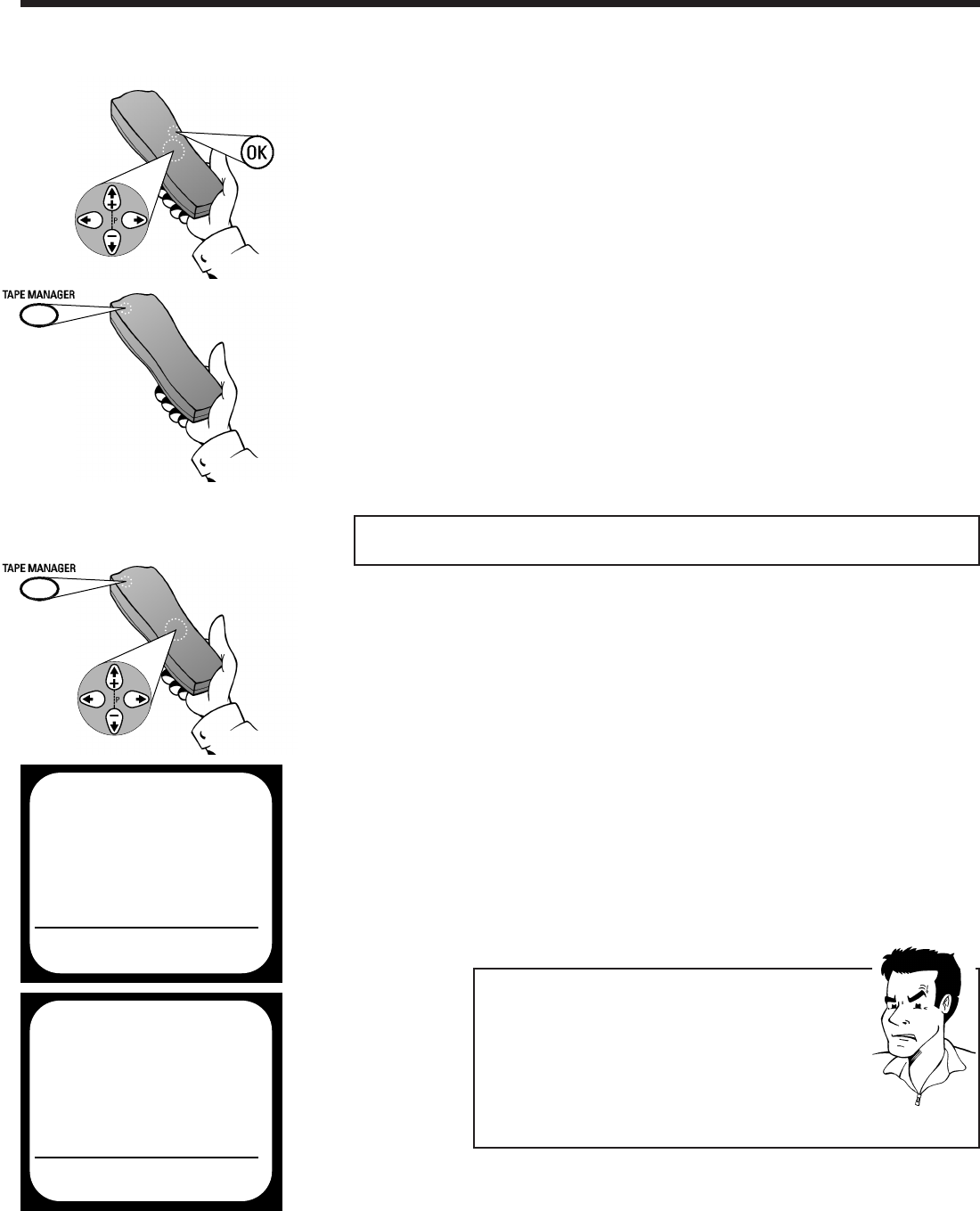
ENGLISH SEARCHING FOR RECORDING TITLE
21
21
4 Select - if necessary - using
PP
or
QQ
the
number of the cassette whose list of contents
is to be revised
5 Use
==PP--
or
;;PP++
to select the title of the
recording which is to be revised, and confirm
with
PP
6 Use
PP
or
QQ
to select the letters/ digits to
be altered and change them with the buttons
==PP--
or
;;PP++
7 Store, once all changes have been made, using
the button
OOKK
8 Select the number of a cassette with
PP
or
QQ
, to revise additional recording titles, or
finish with the button
TTAAPPEE MMAANNAAGGEERR
SSeeaarrcchhiinngg ffoorr rreeccoorrddiinngg ttiittllee
1 On the remote control, press the button
TTAAPPEE MMAANNAAGGEERR
3 A list of all recording titles included in the
Tape Manager will be displayed
2 Use
==PP--
or
;;PP++
to select the option
FIND A TITLE and confirm with P
4 Use
==PP--
or
;;PP++
to select the recording title
which you want to play back, and confirm
with P
5 The video recorder winds to the start of the
recording selected and starts playback
automatically
88 II ccaann sseeee tthhee mmeessssaaggee
IINNSSEERRTT CCAASSSSEETTTTEE NNUUMMBBEERR XXXXXXXX
44
The recording title selected is on the Tape
Manager cassette with the number stated
(XXX). Please insert the corresponding
cassette.The video recorder winds to the start of
the selected recording and automatically
starts playback.
PPRROOBBLLEEMM
TAPE MANAGER - TM
ÂÅ FIND A TITLE Å
BROWSE CASSETTES
EDIT A TITLE
REMOVE A CASSETTE NO.
TO EXIT
PRESS TM
É
TAPE MANAGER - TM
FIND A TITLE
REC
TITLE DATE LEN.
ÂÅ JAMES BOND 01.01. 01:55 Å
ROCKY 11.04. 01:40
TO EXIT
PRESS TM
É
6 If you wish to cancel the operation press the
button
TTAAPPEE MMAANNAAGGEERR


















