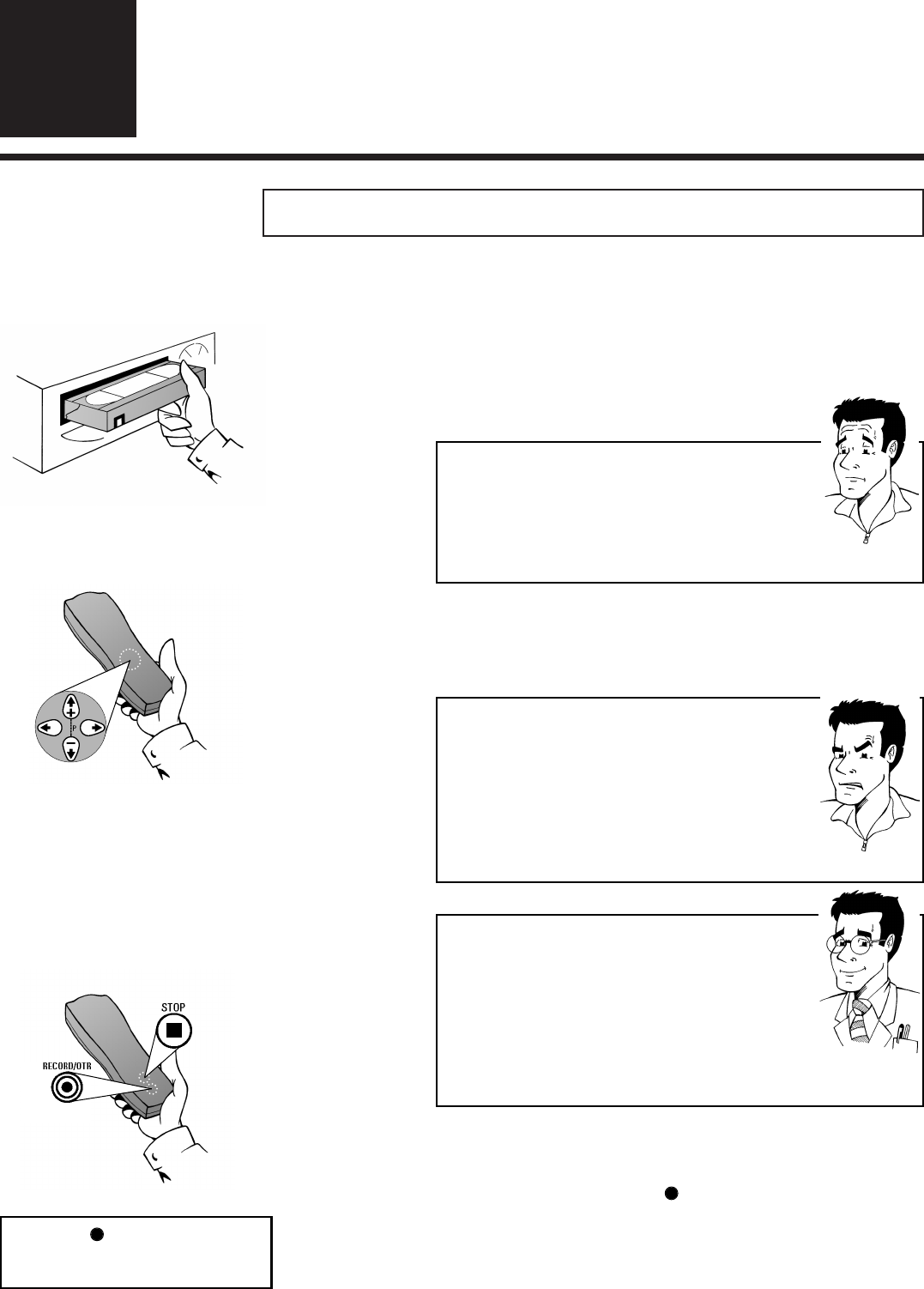
ENGLISH STARTING / STOPPING RECORDING MANUALLY
33
33
3 Use the buttons
==PP--
or
;;PP++
to select the
programme number, under which your video
recorder has stored the desired TV channel
SSttaarrttiinngg aanndd ssttooppppiinngg ooff rreeccoorrddiinngg mmaannuuaallllyy
4 Start recording by pressing the Record
button n (remote control or on front of
set).The display will show .
5 End the recording by pressing the Stop
button h
2 Insert a cassette without erase protection
MMaannuuaall rreeccoorrddiinngg
9
9
PP
AARRDDOONN
??
PPRROOBBLLEEMM
FFOORR
EEXXPPEERRTTSS
SSeelleeccttiinngg tthhee rreeccoorrddiinngg ssppeeeedd
You have the option of two playback and recording
speeds: Standard Play (SP) offers the usual first-class
picture quality. By using Long Play (LP), you can (with
somewhat reduced picture quality) for example record
about 360 minutes of programmes on a 180 minute
cassette.This chapter explains how to set the desired
recording speed (Selecting the recording speed).
1 Switch on the TV set and - if necessary - select
the programme number set for video recorder
operation
WWhhaatt iiss eerraassee pprrootteeccttiioonn??
VHS cassettes can be protected from over-recording by
breaking off a thin strip of plastic (arrow). This erase
protection can be overridden by sticking one or more
strips of adhesive tape tightly over the gap which
has been created.
88 II ccaanntt ffiinndd tthhee TTVV cchhaannnneellss ffrroomm mmyy ssaatteelllliittee
rreecceeiivveerr
88 II wwaanntt ttoo rreeccoorrdd ffrroomm aann aaddddiittiioonnaall ddeevviiccee
44
Signals from additional devices - such as a
camcorder, other video recorder, PCs, etc. - are
received via the scart socket of the video recorder.
The programme numbers E1 and E2 are
allocated for these sources.
v
P01
ä


















