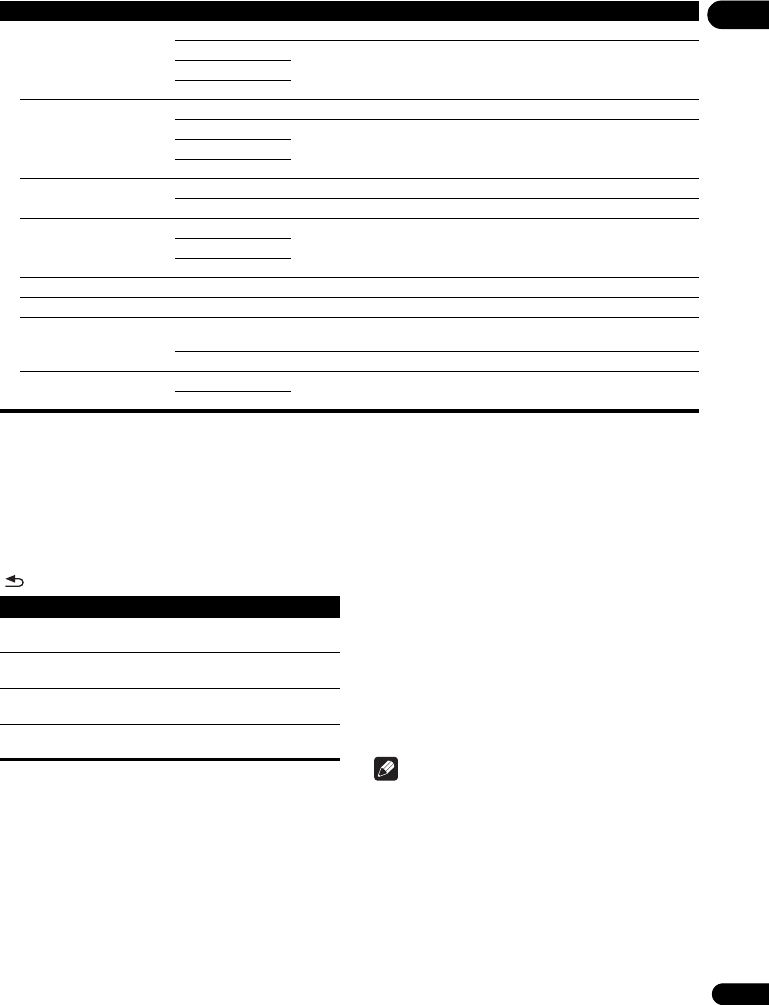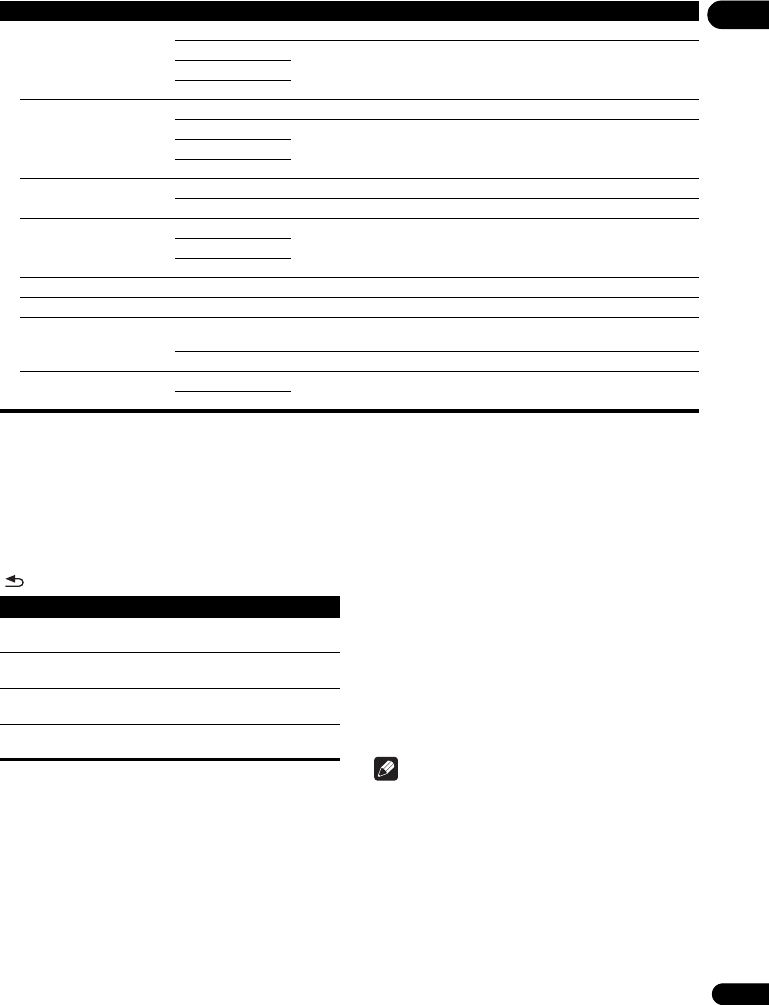
37
En
07
Adjusting the video
1 Select and set Display Setting Video Adjust
Next Screen.
Use / to select, then press ENTER.
2 Select the item and change the setting.
Use / to select the item, then use / to change the
setting. Once the setting is completed, press
RETURN to close the settings screen.
Setting the IP address
1 Select and set Network IP Setting Next
Screen.
Use / to select, then press ENTER.
2 Set IP address.
Use /// to set the IP address of the player or DNS
server, then press ENTER.
• Auto Set IP Address
On – The player’s IP address is obtained
automatically. Select this when using a broadband
router or broadband modem that has a DHCP
(Dynamic Host Configuration Protocol) server
function. This player’s IP address will automatically
be allocated from the DHCP server.
Off – The player’s IP address must be set manually.
Use the number buttons (0 to 9) to input the IP
address, subnet mask and default gateway.
Note
•F
or information on the DHCP server function, refer to
the operating instructions for the network device.
• You may need to contact your Internet service
provider or network administrator when inputting the
IP address manually.
Options
Screen Saver Off The screen saver is not activated.
1 min The screen saver will be activated if no operation has been performed for
more than one minute/two minutes/three minutes. Operating the remote
control can deactivate the screen saver.
2 min
3 min
Auto Power Off Off Select this if you do not want the power to turn off automatically.
10 min The power will be automatically turned off if no operation has been performed
for more than 10 minutes/20 minutes/30 minutes.
20 min
30 min
Quick Start On Select to shorten the required time to boot up.
Off Select to perform normal
bootup.
Update Disc Select the method of software updating. (page 39)
USB Storage
Network
Load Default Restore the settings to the factory default.
System Information Check the system version number.
Disc Auto Update On Display the software update screen when the disc with the player’s update
file is loaded.
Off The software update screen must be displayed manually. (page 39)
BUDA BUDA Information Display and set up the BUDA data on the connected USB device.
BUDA Setup
Setting Options Explanation
Item Description
Brightness Select this to adjust the TV screen’s
brightness.
Contrast Select this to adjust the TV screen’s
contrast.
Hue Select this to adjust the color (green and
red) balance of the TV screen.
Saturation Select this to adjust the TV screen’s
saturation.
BDP-150_UCXESM_EN.book 37 ページ 2012年3月23日 金曜日 午後5時7分