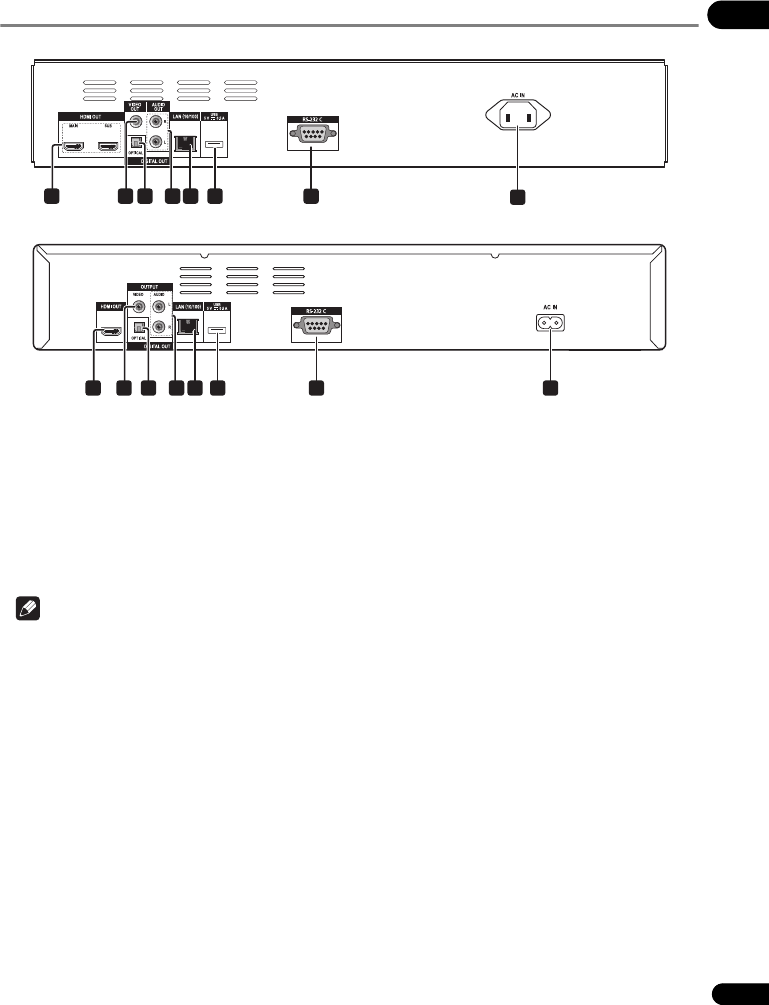
15
En
01
Rear Panel
1 HDMI OUT terminal(s) – (below and page 16)
2 VIDEO OUTPUT terminals – (page 21)
3 DIGITAL OUT (OPTICAL) terminal – (page 21)
4 AUDIO OUTPUT terminals – (page 21)
5 LAN (10/100) terminal – (page 22)
6 USB port – (page 21)
7 RS-232C terminal – This terminal is not used.
8AC IN – (page 23)
About the HDMI terminals on the BDP-53FD
MAIN – Connect with an HDMI-compatible TV or/and AV receiver or amplifier. This is the terminal that is used mainly.
SUB – Connect with an HDMI compatible AV receiver or amplifier. This terminal is only for outputting audio signals.
Note
• No video signal can be output through the SUB terminal. Make sure to connect your TV to the MAIN terminal.
1 2 43 5 6
7
8
BDP-53FD
1 2 43 5 6 87
BDP-52FD
BDP-52FD_UCXCNSM_IBD_EN.book Page 15 Friday, September 30, 2011 9:59 AM


















