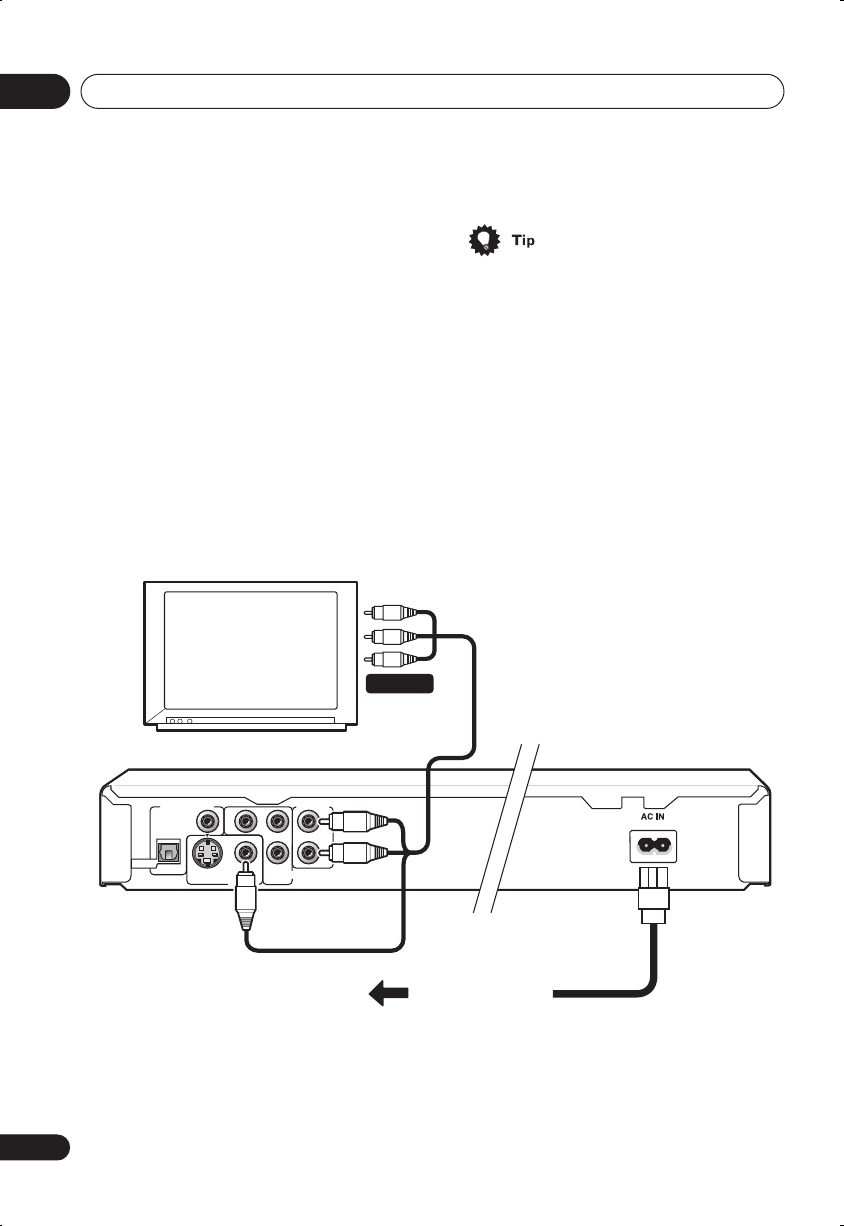
Connecting up
02
12
En
7S (S-video output)
This is an S-video output that you can use
instead of the video output described in
5
above.
8 DIGITAL AUDIO OUT – OPTICAL
This is a digital audio output for connection to
a PCM, Dolby Digital, DTS and/or MPEG-
compatible AV receiver that has an optical
digital input.
Connect using a commercially available
optical digital audio cable.
• You may find it useful to have the manuals
supplied with your other components
handy when connecting this player.
• If you come across any unfamiliar terms
in this section of the manual, turn to the
Glossary
on page 66.
Easy connections
The setup described here is a basic setup that allows you to play discs using just the cables
supplied with the player. In this setup, stereo audio is played through the speakers in your TV.
DIGITAL AUDIO OUT
S
L
R
P
R
P
B
Y
COAXIAL
OPTICAL
COMPONENT VIDEO OUT
AUDIO OUT
VIDEO OUT
TV
A/V IN
To power outlet
DV260.book 12 ページ 2003年1月28日 火曜日 午後7時20分


















