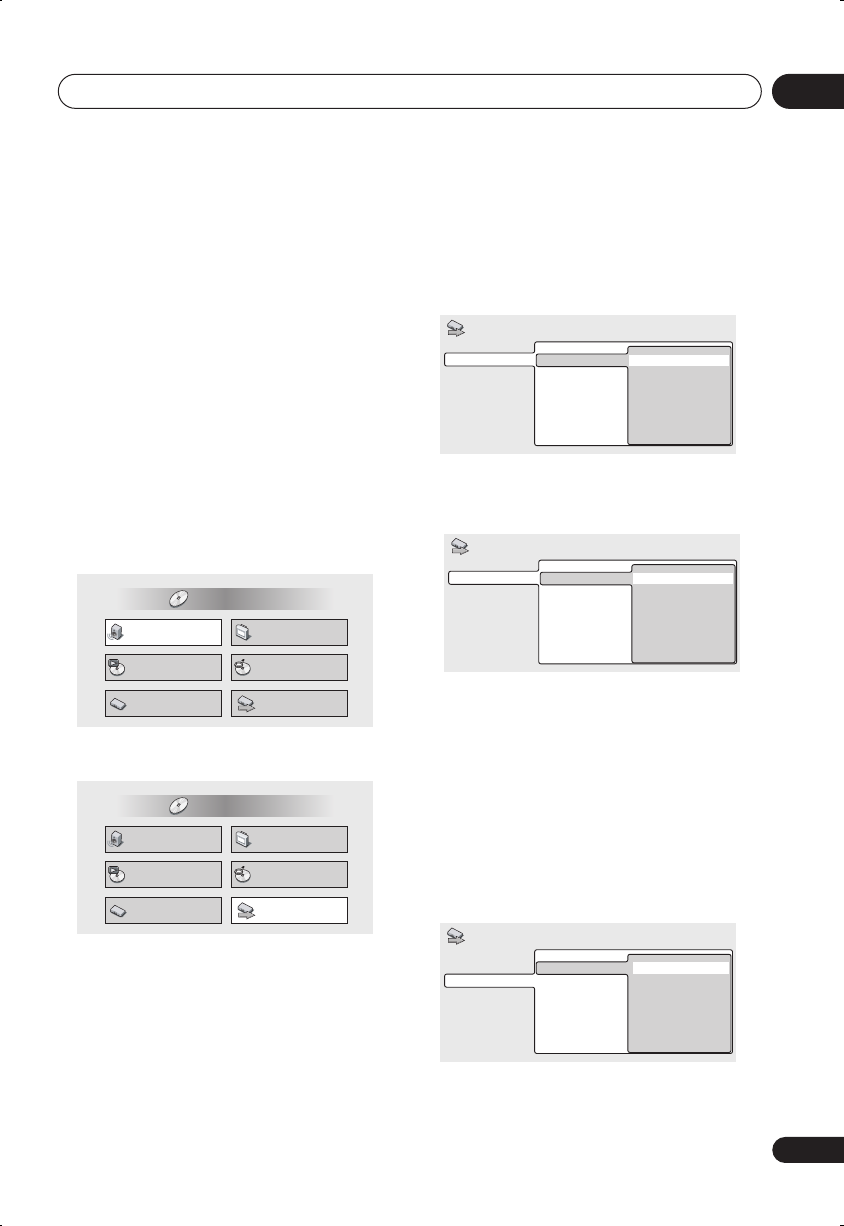
Getting started
04
25
En
Setting up with the Setup
Navigator
Using the Setup Navigator you can make a
number of other initial settings for this player.
We recommend using the Setup Navigator,
especially if you connected this player to an
AV receiver for playing surround sound. To
answer some of the questions about digital
audio formats you may need to look at the
instructions that came with your AV receiver.
1 If a disc is playing, press
(stop).
Also turn on your TV and make sure that it is
set to the correct video input.
2 Press HOME MENU.
The on-screen display (OSD) appears.
3 Select ‘Setup Navigator’.
4 Select a DVD language.
Some DVD discs feature on-screen menus,
soundtracks and subtitles in several
languages. Set your preferred language here.
Taiwanese model only
• Note that the language you choose here
may not be available on all discs.
• If you want to select a language other
than those listed, select
Other
Language
. See
Selecting languages using
the language code list
on page 64 for
detailed information.
5 Did you connect this player to an
amplifier or AV receiver?
Select
Connected
or
Not Connected
.
Audio Settings
Play Mode
Setup Navigator
Disc Navigator
Initial Settings
Video Adjust
HOME MENU
DVD
Audio Settings
Play Mode
Setup Navigator
Disc Navigator
Initial Settings
Video Adjust
HOME MENU
DVD
English
French
Spanish
Chinese
Other Language
DVD Language
Language Settings
Audio Out Settings
AV Receiver Func.
Setup Navigator
Chinese
English
Other Language
DVD Language
Language Settings
Audio Out Settings
AV Receiver Func.
Setup Navigator
Connected
Not Connected
AV Receiver
Language Settings
Audio Out Settings
AV Receiver Func.
Setup Navigator
DV260.book 25 ページ 2003年1月28日 火曜日 午後7時20分


















