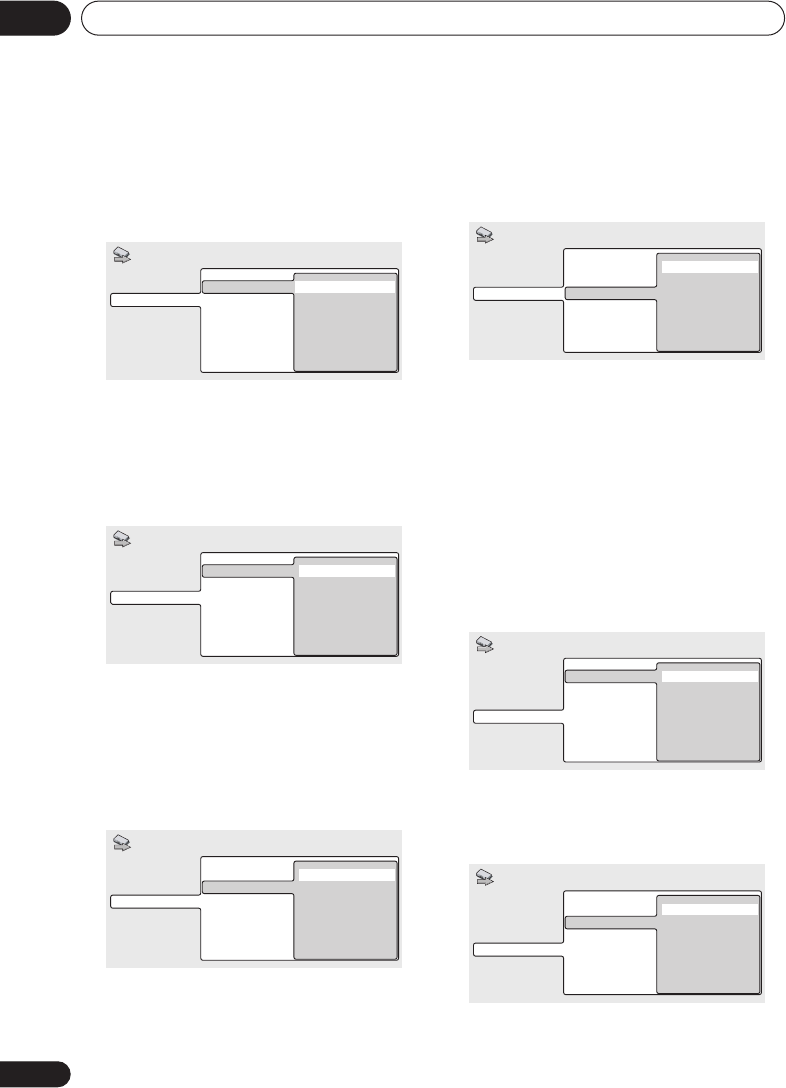
Getting Started
04
34
En
5 Is your TV/monitor compatible with
progressive-scan video?
Select
Compatible
,
Not Compatible
or
Don’t Know
.
• This setting is only applicable if you used
the component video outputs to connect
up your TV/monitor.
6 Did you connect this player to an AV
receiver?
• If you selected
Not Connected
here, that
completes the setup. Press
ENTER
to
leave the Setup Navigator.
7 Did you connect the 5.1 channel
analog audio outputs to your AV receiver?
Select
Connected
or
Not Connected
.
8 Did you connect a digital output to
your AV receiver?
Select
Connected
or
Not Connected
.
• If you selected
Not Connected
in both
steps 7 and 8, that completes the setup.
Press
ENTER
to leave the Setup
Navigator.
If you selected
Connected
in step 7, then
answer the following questions about the
speakers in your system, otherwise jump to
step 12.
9 Do you have a center speaker
connected to your AV receiver?
Select
Connected
or
Not Connected
.
10 Do you have surround speakers
connected to your AV receiver?
Select
Connected
or
Not Connected
.
Compatible
Not Compatible
Don't Know
Progressive Scan
Language Settings
TV Functions
Audio Out Settings
Speaker Settings
AV Receiver Func.
Setup Navigator
Connected
Not Connected
AV ReceiverLanguage Settings
TV Functions
Audio Out Settings
Speaker Settings
AV Receiver Func.
Setup Navigator
Connected
Not Connected
AV Receiver
5.1ch Audio Out
Language Settings
TV Functions
Audio Out Settings
Speaker Settings
AV Receiver Func.
Setup Navigator
Connected
Not Connected
AV Receiver
5.1ch Audio Out
Digital Audio Out
Language Settings
TV Functions
Audio Out Settings
Speaker Settings
AV Receiver Func.
Setup Navigator
Connected
Not Connected
Center Speaker
Language Settings
TV Functions
Audio Out Settings
Speaker Settings
AV Receiver Func.
Setup Navigator
Connected
Not Connected
Center Speaker
Surround Speakers
Language Settings
TV Functions
Audio Out Settings
Speaker Settings
AV Receiver Func.
Setup Navigator
868en.book.fm 34 ページ 2003年8月19日 火曜日 午前9時30分


















