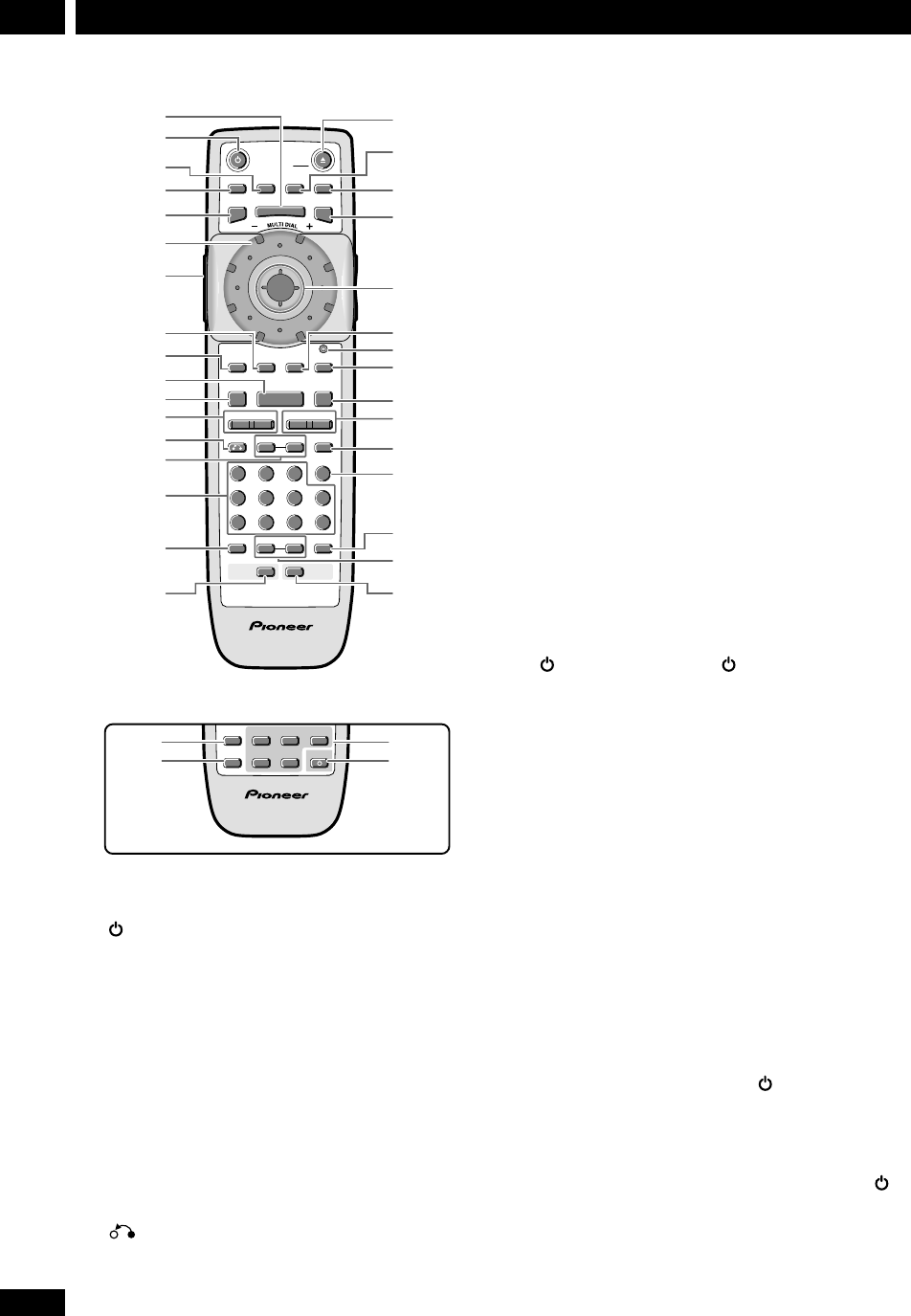
14
En
Controls & Displays3
Remote control
Î
DVD PLAYER
SEARCH MODESTEP / SLOWRETURN
PREVIOUS NEXT REV FWD
PAUSEPLAY
VIDEO
ADJUST
DIMMER JOG MODE
TOP MENUSET UP
DISPLAY AUDIO SUBTITLE ANGLE
OPEN /
CLOSE
FUNCTION
MEMORY
STOP
PROGRAM
CONDITION
MEMORY
LAST
MEMORY
REPEATRANDOM
0987
+
10
654
C321
CLEAR
MENU
ENTER
V.ADJ
FL
F.MEM
JOG
873
A-B
4¢ 1
eE
¡
(*
!
§
%
)
8
*~
0
^
™
+
_
¡
¢
∞
£
¶
=
#
-
9
&
**
*@
4
*5
7
6
3
$
2
*1
1 MENU – page 22
2
– switches player on or into standby.
3 AUDIO – page 26
4 DISPLAY – pages 34, 36
5 SETUP – pages 17, 39
6 MULTI DIAL – page 24
7 LIGHTING – press to illuminate buttons 8,
9, 10, 11, 23, 25, 26
8 V.ADJ – Video adjust (page 49)
9 F.MEM – Function memory (page 33)
10 3 – Play
11 7 – Stop
12 4¢ – Skip
13
– Return
14 eE – Frame advance/slow motion
15 Number buttons – pages 21, 22
CONDITION
MEMORY
LAST
MEMORY
VOLUME CHANNEL
TV CONTROL
LAST
Vol + CH + FUNC
CH –
Vol –
COND.
Î
TV
•
ª
$
¶
16 RANDOM – pages 29, 36
17 LAST MEMORY – page 31
18 0 – Disc tray open/close
19 SUBTITLE – page 25
20 ANGLE – page 25
21 TOP MENU – page 22
22 Joystick / ENTER button – page 22
23 FL – Press to change the display brightness
24 Jog indicator – lights when multi dial is in
jog mode (page 24)
25 JOG – page 24
26 8 – Pause
27 1¡ – Scan
28 SEARCH MODE – page 23
29 C – Clear
30 PROGRAM – pages 27, 38
31 REPEAT — A-B – page 30
32 CONDITION MEMORY – page 32
33 TV CONTROL buttons
VOLUME – Use to adjust the volume.
CHANNEL – Use to select TV channel.
FUNC – Press FUNC to select the TV for
remote control operation.
34
TV button – Press TV to turn the TV’s
power on or put in standby.
Setting up the Remote Control to TV
(DV-47A only)
This most be set to use buttons 33 and 34.
1. Input the Manufacturer code.
While holiding down the CLEAR button,
input the two digit code from the table
next page that corresponds to the make of
your TV.
For example, If you have a Pioneer TV, press
and hold CLEAR, then press 0, 0 on the
remote control.
2. Confirm that the TV is responding to the
programmed code.
On the remote, press the
TV button. If
the TV swithches on (or into standby if it
was on previously), then you have the
correct code.
If nothing happens when you press the
TV button, start again from step 1 using a
different code.
• Some Manufacturers have several codes.
Try each one until you find the one that
works.
DV-S733A
DV-47A


















