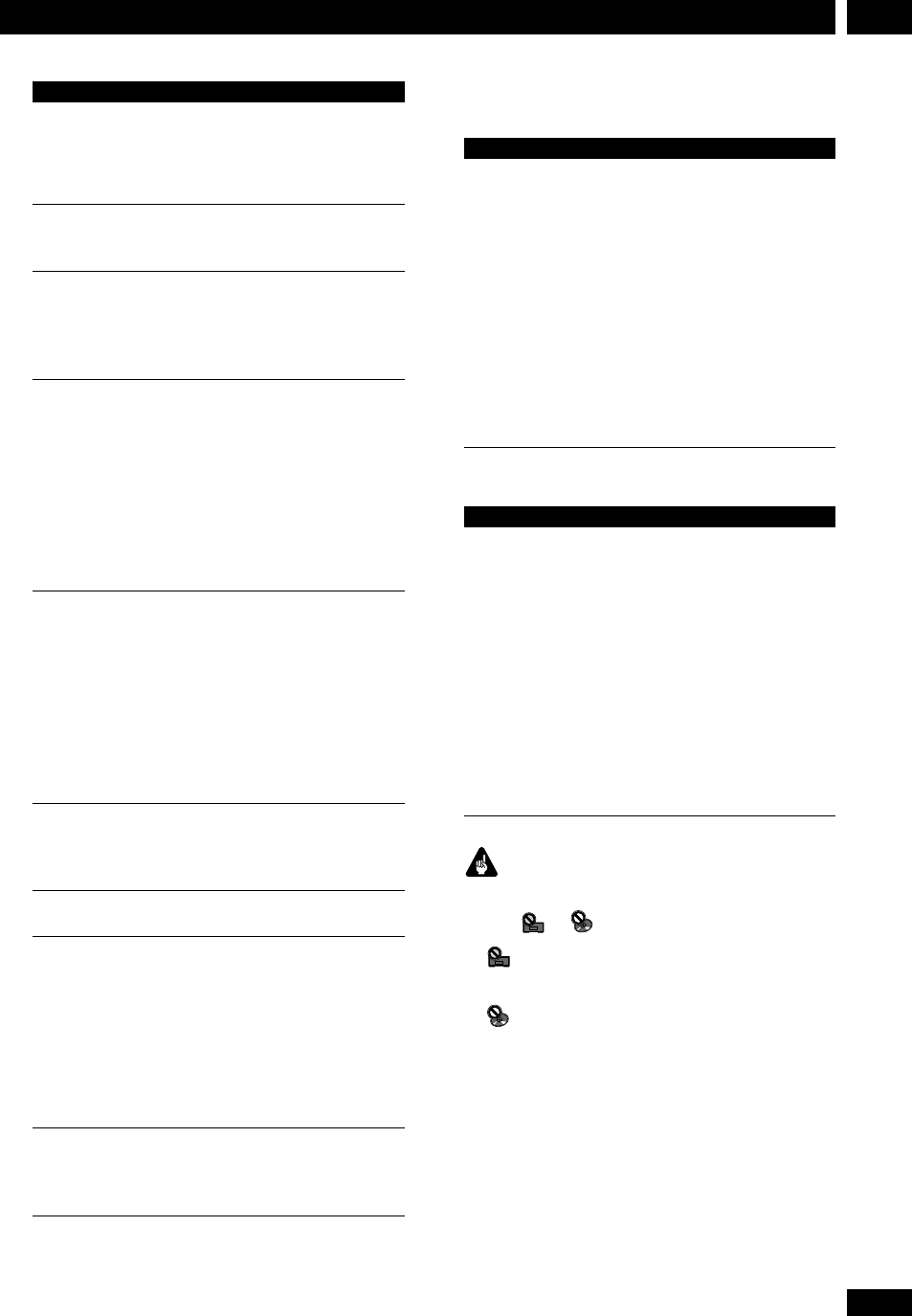
21
En
4Getting Started
Basic playback controls
Button What it does
3 Starts playback.
DVD and Super VCD/Video CD: if the
display shows RESUME, playback
starts from the resume point.
8 Pauses a disc that’s playing, or restarts
a paused disc.
7 Stops playback.
DVD and Super VCD/Video CD:
Display shows RESUME. Press 7 again
to cancel the resume function.
1 1. Press & hold for fast reverse
scanning. Release to resume normal
playback.
2. Press once to start reverse
scannning.
Press again to increase the scan speed.
(SACD, CD and Super VCD/Video CD
have two scan speeds; DVD has three.)
Press 3 to resume normal playback.
¡ 1. Press & hold for fast forward
scanning. Release to resume normal
playback.
2. Press once to start forward
scannning.
Press again to increase the scan speed.
(SACD, CD and Super VCD/Video CD
have two scan speeds; DVD has three.)
Press 3 to resume normal playback.
4 Skips to the start of the current track
or chapter, then to previous tracks/
chapters.
¢ Skips to the next track or chapter.
Numbers 1. If the disc is stopped, playback
starts from the selected title/group
(DVD) or track number (SACD/CD/
Super VCD/Video CD).
2. If the disc is playing, playback
jumps to the start of the selected
chapter or track (within the current
group for DVD-Audio).
+10 Selects titles/groups/chapters/tracks
10 and over. (For example, for 24,
press +10, +10, 4.)
DVD-Video, DVD-R/RW and Super VCD/
Video CD only:
Button What it does
E 1. While a disc is playing, press and
hold to start slow-motion forward
scanning. Press again to increase the
scanning speed from
1
/16,
1
/8,
1
/4 to
1
/
2 normal play speed. Press 3 to
resume normal playback.
2. While a disc is playing, press once
to pause; advance a single frame with
each subsequent press. Press 3 to
resume normal playback.
For DVD-Audio discs featuring
browsable pictures (page 23), press
to view the next picture.
DVD-Video and DVD-R/RW only:
Button What it does
e
1. While a disc is playing, press and
hold to start slow-motion reverse
scanning. Press again to increase the
scanning speed from
1
/16,
1
/8,
1
/4 to
1
/
2 normal play speed. Press 3 to
resume normal playback.
2. While a disc is playing, press once
to pause; reverse a single frame with
each subsequent press. Press 3 to
resume normal playback.
For DVD-Audio discs featuring
browsable pictures (page 23), press
to view the previous picture.
Important
While using the DVD playback controls, you may
see the or mark displayed on-screen.
• means that the operation is not allowed by
the player.
• means that the operation is not allowed by the
disc.


















