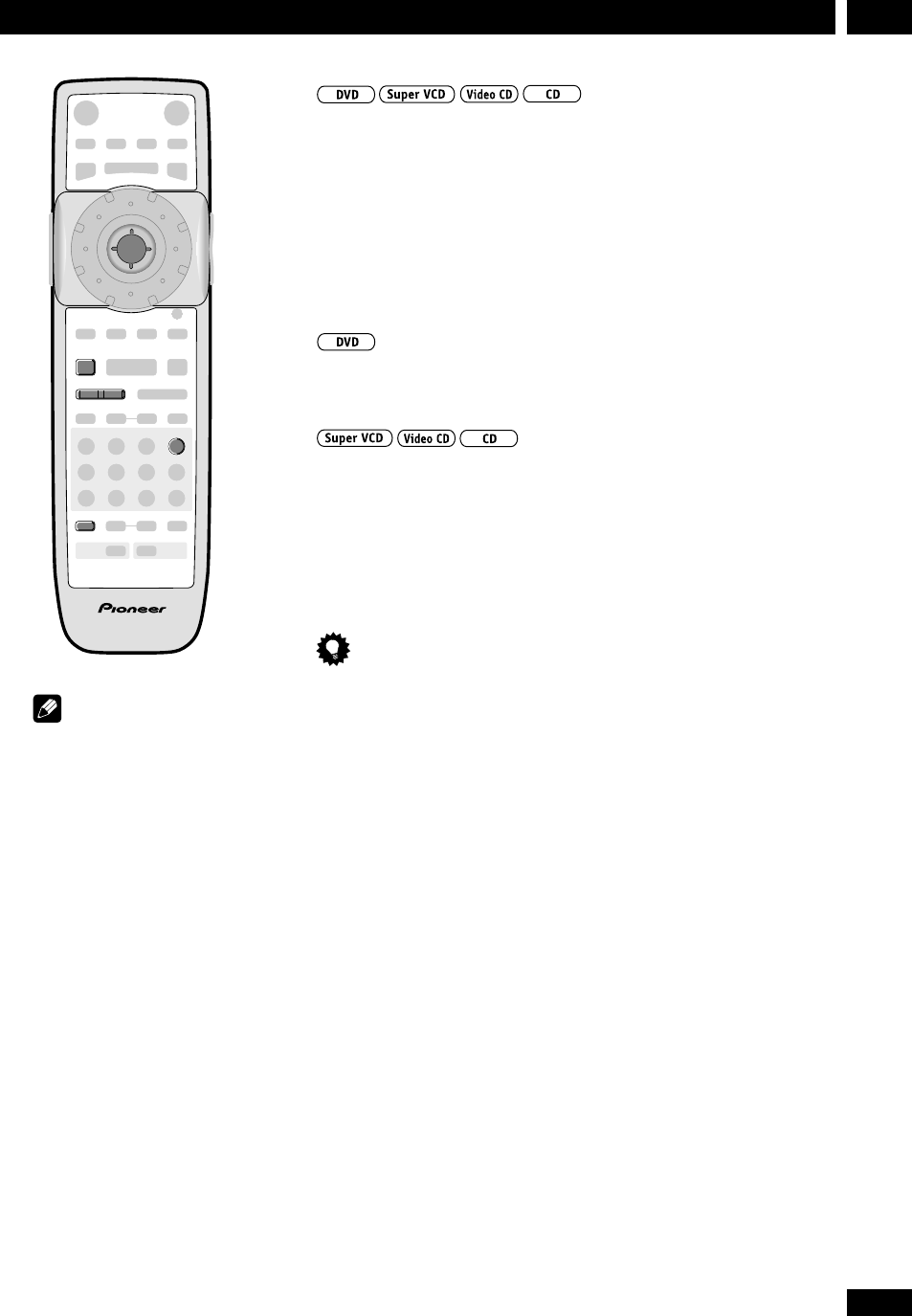
29
En
5Playing Discs
Using random play
Use the random play function to play titles/chapters/groups/
tracks (DVD) or tracks (CD or Super VCD/Video CD) in a
random order.
You can’t use random play with DVD-RW discs, SACD or Super
VCD/Video CD playing in PBC mode.
1 Press RANDOM repeatedly to select a random play mode.
The mode is displayed on-screen:
• Random Chapter/Track (from within the current title)
• Random Title/Group
• Random (random play starts immediately)
2 DVD only: Press ENTER or 3 to start random play.
• To stop the disc and cancel random playback, press 7.
• To cancel random playback without stopping playback, press CLEAR.
The rest of the disc plays out.
Tip
• During random play, the 4 and ¢ buttons function a little
differently to normal: 4 returns to the beginning of the current
track/chapter/. You can't go back further than this. ¢ selects
another track/chapter at random from those remaining.
• You can't use random play together with program or repeat play.
Î
DVD PLAYER
PREVIOUSNEXT
STOP
RANDOM
C
CLEAR
ENTER
7
4¢
Note
This remote is for the DV-
S733A. The buttons are the
same for the DV-47A.


















