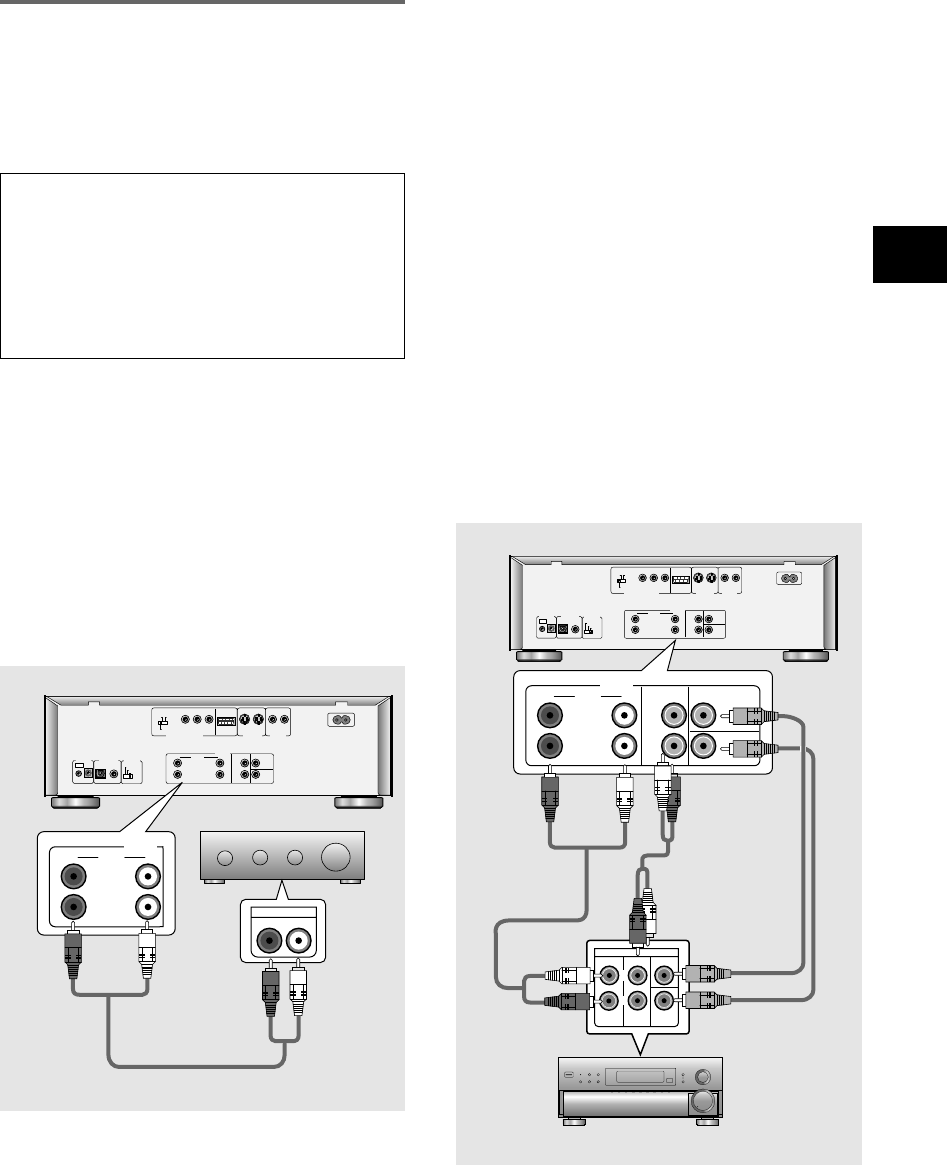
MAKING CONNECTIONS
17
En
Analog Audio Connection
After making physical connections to either the AUDIO
OUT FRONT or AUDIO OUT (5.1 channel) analog jacks,
be sure to identify which output you are going to be
using in the [Analog Jacks] screen of the Setup
Navigator (page 22). You can also manually set the
output in the [Audio Out] setting of the Setup screen
Audio 2 menu (page 32).
Notes
• When [5.1 Channel] is selected, the front right (R) and left
(L) audio channels are output from the AUDIO OUT
FRONT jacks.
• The [Audio Out] setting creates an audio output default for
the player. If connections are made to both AUDIO OUT
FRONT and AUDIO OUT (5.1 channel) analog jacks to
make different audio connections for multichannel and
stereo audio sources.
2 CHANNEL AUDIO OUT
• Make analog audio connections to a stereo amplifier
or receiver.
• Analog audio connections can also be made to a TV or
monitor with stereo input jacks.
• Use the supplied audio cable to connect one of the
AUDIO OUT FRONT jacks on the player to the audio
input on the stereo amplifier or receiver.
• When making analog audio connections, be sure to
match the color of the plugs with the color of the
jacks (red and white).
• When making this kind of connection, be sure to
select [2 Channel] in the Setup Navigator [Analog
Jacks] screen (page 22).
5.1 CHANNEL AUDIO OUT
5.1 channel audio refers to the current industry surround
sound standard requiring two front speakers, a center
speaker, two surround (rear) speakers and a sub woofer.
Although in actuality there are 6 channels, because the
sub woofer channel, or LFE channel, makes up a mere
fraction of the total audio soundtrack, it has been
designated as the 0.1 of the 5.1 system.
By utilizing the player’s internal multichannel audio
decoder, the audio of DVD-Audio, Dolby Digital, DTS and
MPEG DVDs can be output from the 5.1 channel
discrete outputs to an AV amplifier or receiver with 5.1
channel input capability.
• Use audio cables to make connections from the
player’s AUDIO OUT (5.1 channel) jacks to the
equivalent input jacks on the AV amplifier or receiver.
• When making 5.1 channel analog audio connections,
be sure to match the left and right channels on both
components, and also make sure that the jacks of all
the channels are connected correctly on both
components.
• Either 2 single audio cords or a stereo cord may be
used to connect the CENTER and SUB WOOFER
channels to the AV amplifier or receiver.
• When making this kind of connection, be sure to
select [5.1 Channel] in the Setup Navigator [Analog
Jacks] screen (page 22).
R
L
Y
P
B
P
R
525i
(480i)
525p
(480p)
MENU
SELECT
COAX
OPT
AC IN
AUDIO OUT
FRONT REAR
LS
RS
CENTER
SUB
WOOFER
VIDEO OUTS-VIDEO OUT
CONTROL DIGITAL OUT
INOUT
COMPONENT VIDEO OUT
1
1212
2
1
2
AUTO
NTSC
PAL
TV SYSTEM
D2
5.1 CH INPUT
R
L
FRONT
SURROUND
SUB
WOOFER
CENTER
AUDIO OUT
L
R FRONT
22
11
LS
RS
CENTERREAR
SUB
WOOFER
AV amplifier or receiver
R
L
Y
P
B
P
R
525i
(480i)
525p
(480p)
MENU
SELECT
COAX
OPT
AC IN
AUDIO OUT
FRONT REAR
LS
RS
CENTER
SUB
WOOFER
VIDEO OUTS-VIDEO OUT
CONTROL DIGITAL OUT
INOUT
COMPONENT VIDEO OUT
1
1212
2
1
2
AUTO
NTSC
PAL
TV SYSTEM
D2
AUDIO IN
AUDIO OUT
L
R FRONT
22
11
LR
Stereo amplifier or receiver
Illustration is DV-S838A
Illustration is DV-S838A


















