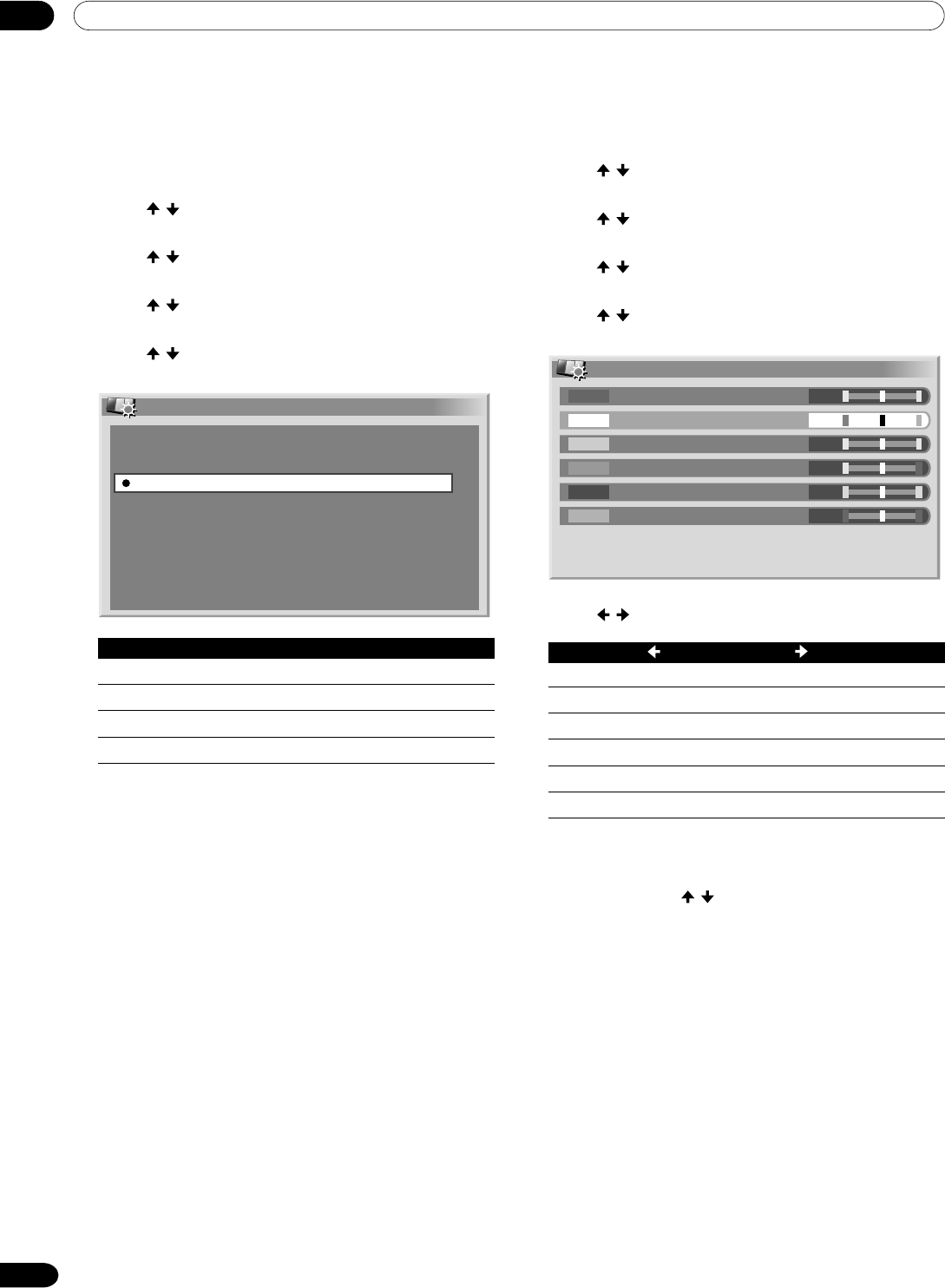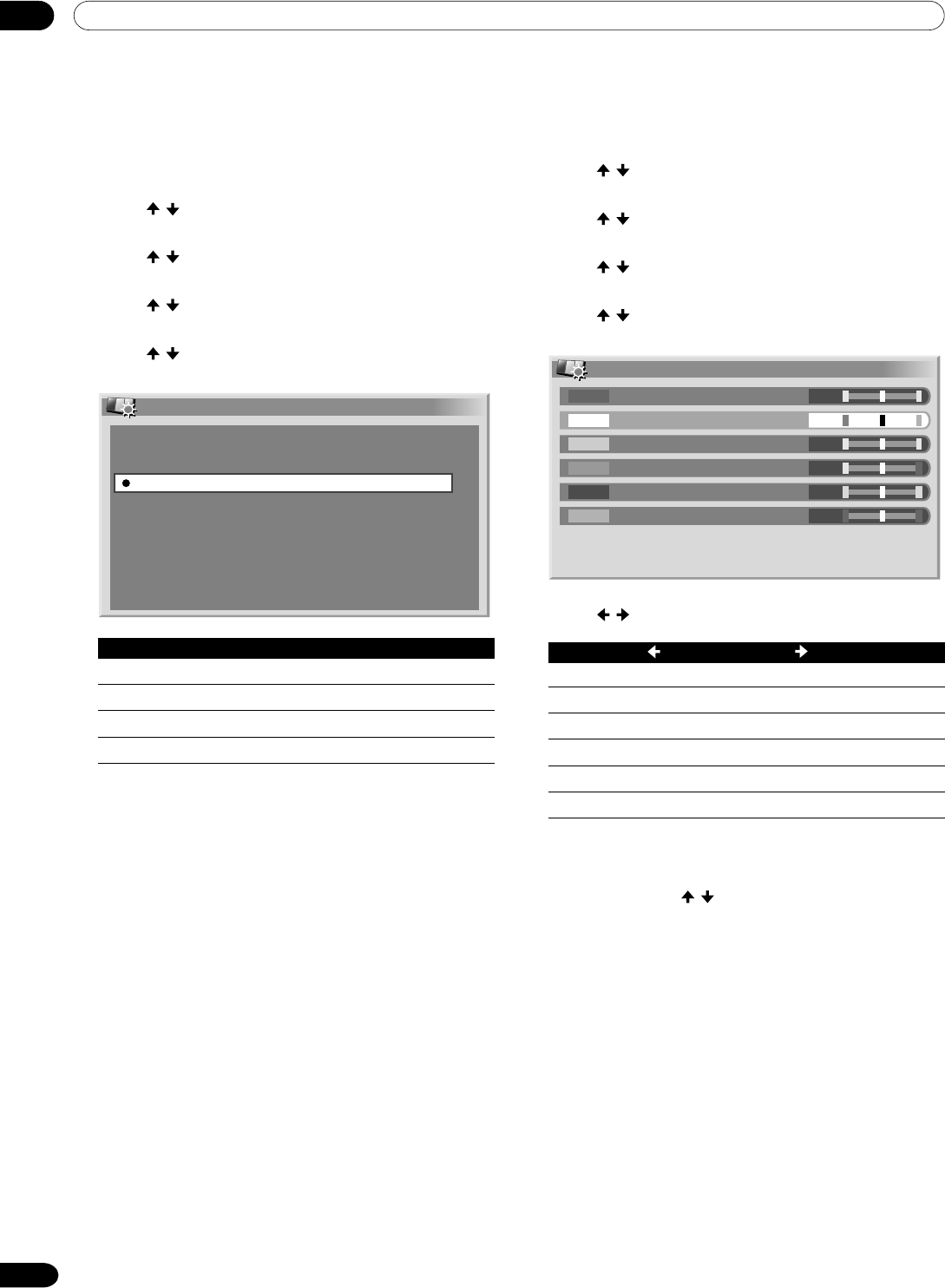
08 Basic Adjustment Settings
40
En
DRE
Use the DRE (Dynamic Range Expander) to adjust dark
and bright portions on images so that the contrast
between brightness and darkness becomes clearer.
1
Press HOME MENU.
2
Press / to select “Picture”, and then press
ENTER.
3
Press / to select “Pro Adjust”, and then press
ENTER.
4
Press / to select “DRE”, and then press
ENTER.
5
Press / to select the desired level, and then
press ENTER.
DRE
Off
High
Mid
Low
Item Description
Off Deactivates the DRE.
High Enhanced DRE
Mid Standard DRE
Low Moderate DRE
6
Press HOME MENU to exit the menu.
Color Management
Perform fine hue adjustment for each basic color.
1
Press HOME MENU.
2
Press / to select “Picture”, and then press
ENTER.
3
Press / to select “Pro Adjust”, and then press
ENTER.
4
Press / to select “Color Management”, and
then press ENTER.
5
Press / to select an item to be adjusted, and
then press ENTER.
Color Management
0
0
0
0
0
0
Y
R
G
C
B
M
6
Press / to select the desired level.
Item button button
R (Red) Closer to magenta Closer to yellow
Y (Yellow) Closer to red Closer to green
G (Green) Closer to yellow Closer to cyan
C (Cyan) Closer to green Closer to blue
B (Blue) Closer to cyan Closer to magenta
M (Magenta) Closer to blue Closer to red
•To perform adjustment for another item, press
RETURN, and then repeat steps 5 and 6.
•You may press / to immediately change an
item to be adjusted.
7
Press HOME MENU to exit the menu.