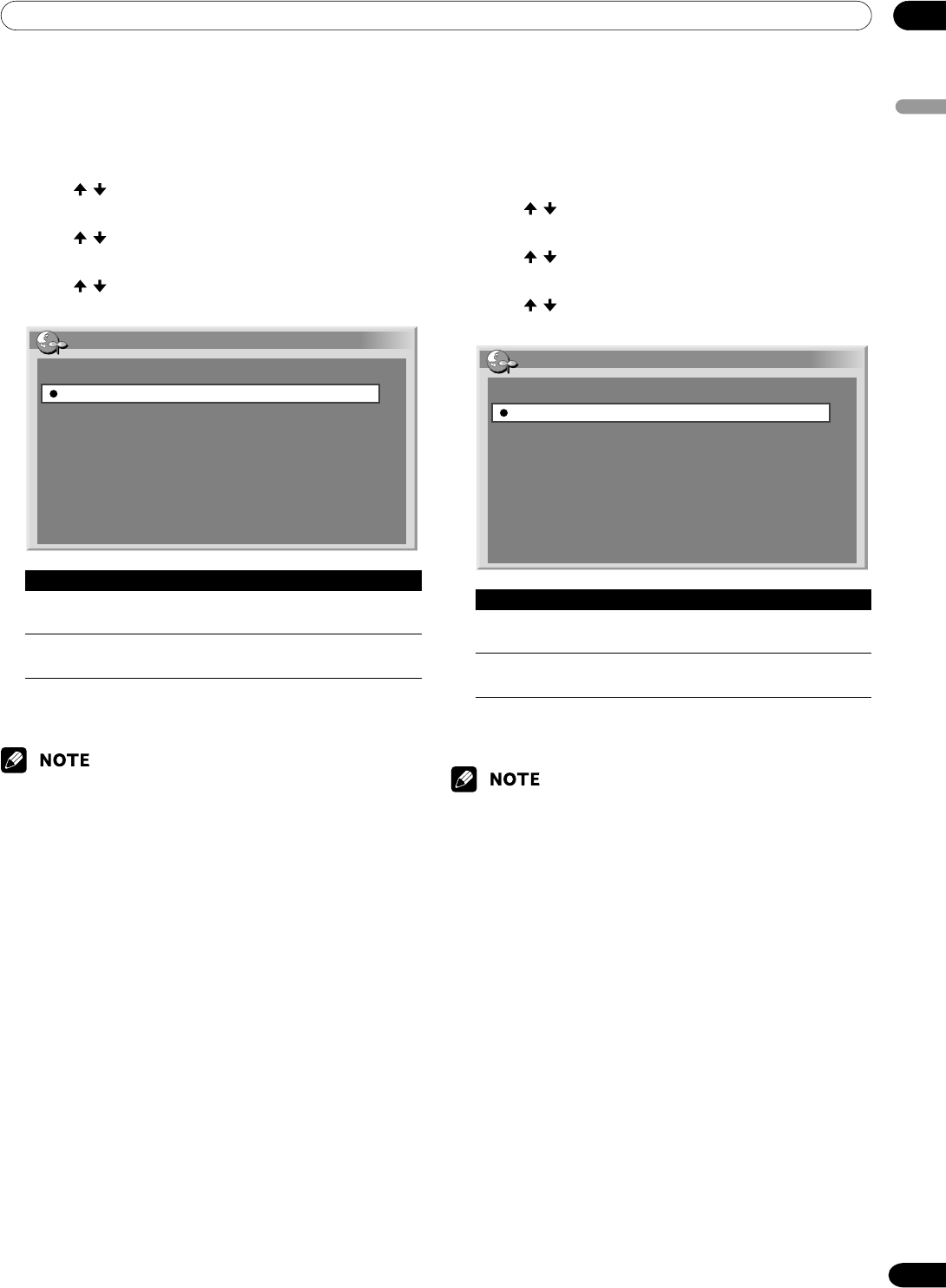
08Basic Adjustment Settings
English
43
En
No Signal off (AV mode only)
The system will be automatically placed into the
standby mode if no signal is received for 15 minutes.
1
Press HOME MENU.
2
Press / to select “Power Control”, and then
press ENTER.
3
Press / to select “No Signal off”, and then
press ENTER.
4
Press / to select “Enable”, and then press
ENTER.
No Signal off
Disable
Enable
Item Description
Disable Does not place the system into the
(factory default) standby mode.
Enable Places the system into the standby mode if
no signal is received for 15 minutes.
5
Press HOME MENU to exit the menu.
•Five minutes before the system is placed into the
standby mode, a message appears every minute.
• The system may not be placed into the standby mode
when noise signals are present at the Media Receiver
after a TV program finishes.
No Operation off (AV mode only)
The system will be automatically placed into the
standby mode when no operation is performed for
three hours.
1
Press HOME MENU.
2
Press / to select “Power Control”, and then
press ENTER.
3
Press / to select “No Operation off”, and then
press ENTER.
4
Press / to select “Enable”, and then press
ENTER.
No Operation off
Disable
Enable
Item Description
Disable Does not place the system into the
(factory default) standby mode.
Enable Places the system into the standby mode if
no operation is performed for three hours.
5
Press HOME MENU to exit the menu.
•Five minutes before the system is placed into the
standby mode, a message appears every minute.


















