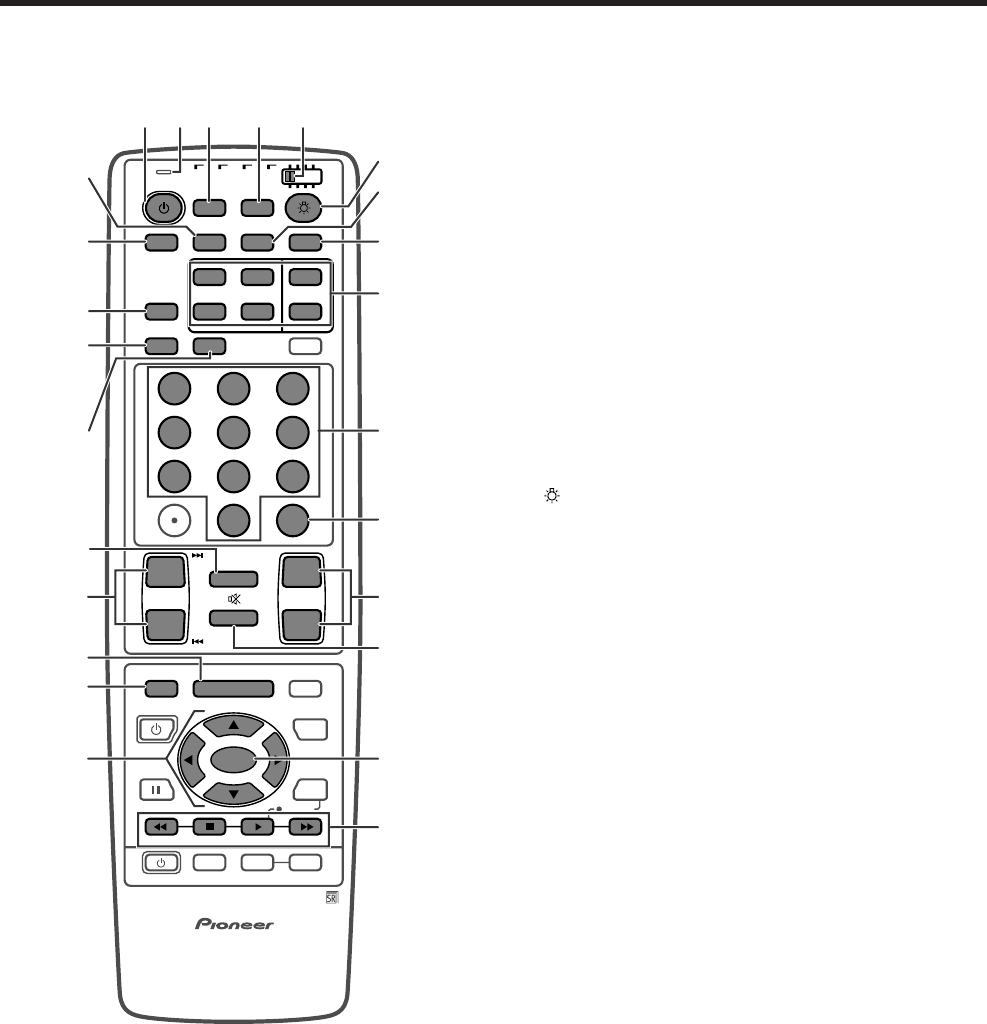
E-11
Part names
Remote control unit
A
• When using the remote control unit, point it at the Plasma
Display.
• See pages 56 to 63 for operating buttons not listed on
this page.
Set the mode switch to TV.
1TV a: Switch the Plasma Display power on or off.
2 FRONT SURR: Set SRS and FOCUS Sound System.
3 AV SELECTION: Select an audio or video setting.
(AV mode: STANDARD, DYNAMIC,
MOVIE, GAME, USER.
PC mode: STANDARD, USER.)
4 SCREEN MODE: Select the screen size.
5 DISPLAY: Display the channel information.
6 SLEEP: Set the SLEEP timer.
7 CH RETURN: Return to the previous channel.
8CH k/l: Select the channel.
9 MENU: Display the menu screen.
10 MENU RETURN: Return to the previous menu screen.
11 a/b/c/d: Select a desired item on the setting screen.
12 ANT: Select the antenna. (A, B) (See page 12 for details)
13 INPUT: Select an input source of the Plasma Display.
(TV, INPUT 1, INPUT 2, INPUT 3, INPUT 4, PC)
14
: When pressed all buttons on the remote control unit
will light. The lighting will turn off if no operations
are performed within about 5 seconds. This button
is used for performing operations in dark places.
15 MTS: Select the MTS/SAP.
16 CC: Display captions during closed-caption source.
17 Dual picture mode select buttons
SPLIT: Set the dual picture mode. Press again to return
to normal screen.
FREEZE: Set the still image. Press again to return to
normal screen.
SELECT: Select the active screen.
SUB INPUT: Select an input source of sub screen.
SUB CH k/l: Select the channel of sub screen.
18 0 – 9: Set the channel.
19 CH ENTER: Execute a channel number.
20 VOL k/l: Set the volume.
21 e MUTING: Mute the sound.
22 SET/ENTER: Execute a command.
23 FAVORITE CH
A, B, C, D: Select any of four preset channels. (See
page 25 for ditails to set the FAVORITE CH.)
While watching you can toggle the set channels by
pressing A, B, C and D.
24 LED for transmission confirmation
TV
ANT INPUT
SURR
FRONT
AV
SELECTION
MTS CC
SPLIT
SELECT
SUB SUB CH
FREEZE
MODE
CH VOL
RETURN
CH
MUTING
MENU TV/SAT/DVD
FAVORITE CH
RECEIVER
DTV/DVD TOP
SOURCE DTV/SAT
DTV/SAT
VCR REC
ABCD
RETURN
MENU
PLASMA DISPLAY
SET/
ENTER
MENU
GUIDE
INPUT VOL
VOL
INFO
SCREEN
SLEEP LEARNEDIT/
DISPLAY
INPUT
TV VCRCBL
/SAT
/DTV
DVD
/LD
123
456
789
0
CH
ENTER
11224 13
15
16
14
17
18
19
4
3
2
5
6
7
20
21
22
23
8
9
10
11
Mode switch


















