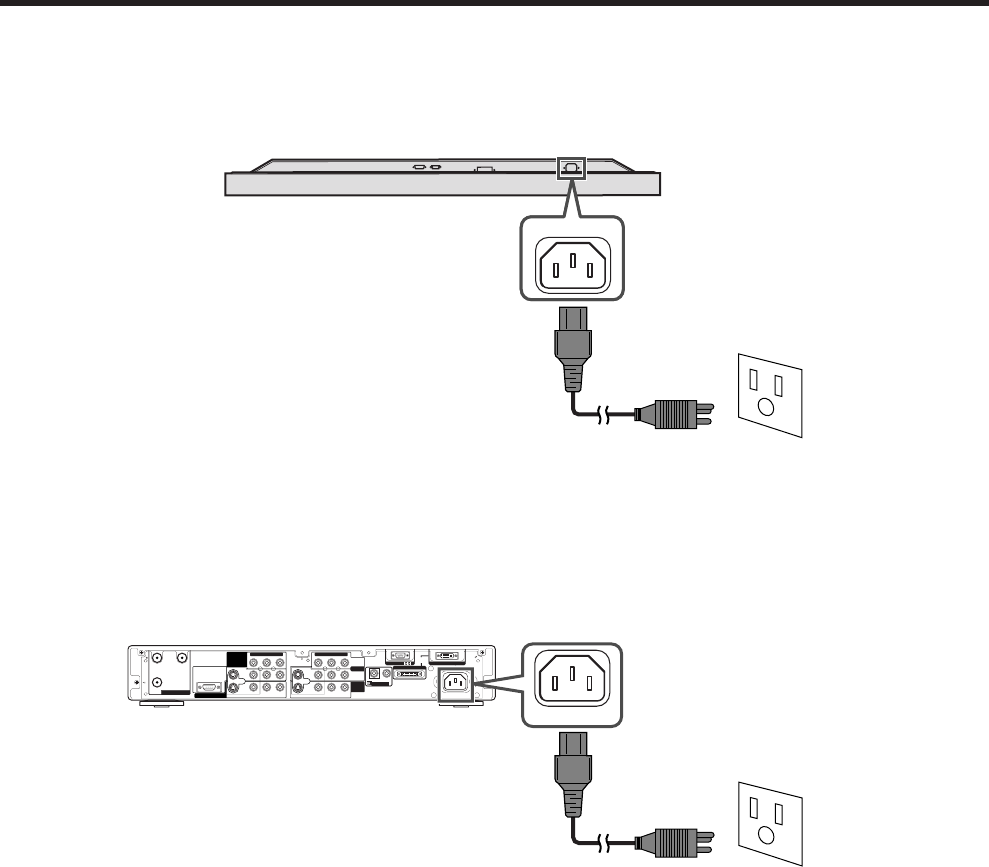
E-13
AC INLET
(GRAY)
RS-232C
IN
OUT
CONTROL
AC INLET
SYSTEM
CABLE
(WHITE)
YP
B
P
R
S-VIDEO VIDEO R-AUDIO-L
YP
B
P
R
S-VIDEO
ANT/CABLE 75ΩOUT
COMPONENT VIDEO COMPONENT VIDEO
VIDEO R-AUDIO-L
AB
INPUT 1
INPUT 2
RGB INPUT
INPUT 3
MONITOR OUTPUT
AC INLET
Power cord
Power cord
Connecting the power cord
Connect the power cord after all component connections have been completed.
Watching TV
Plasma Display (bottom view)
Media Receiver (rear view)
L
• Use only the power cord provided.
• Do not use a power supply voltage other than that indicated (AC 120 V, 60 Hz) as this may cause fire or electric shock.
• For the Plasma Display System, a three-core power cord with a ground terminal is used for efficiency protection. Always
be sure to connect the power cord to a three-pronged outlet and make sure that the cord is properly grounded. If you use
a power source converter plug, use an outlet with a ground terminal and screw down the ground line.
A
• Always turn off the main power of Plasma Display and Media Receiver when connecting the power cords.
• Disconnect the power cord from the power outlet when the Plasma Display System is not going to be used for a long
period of time.


















