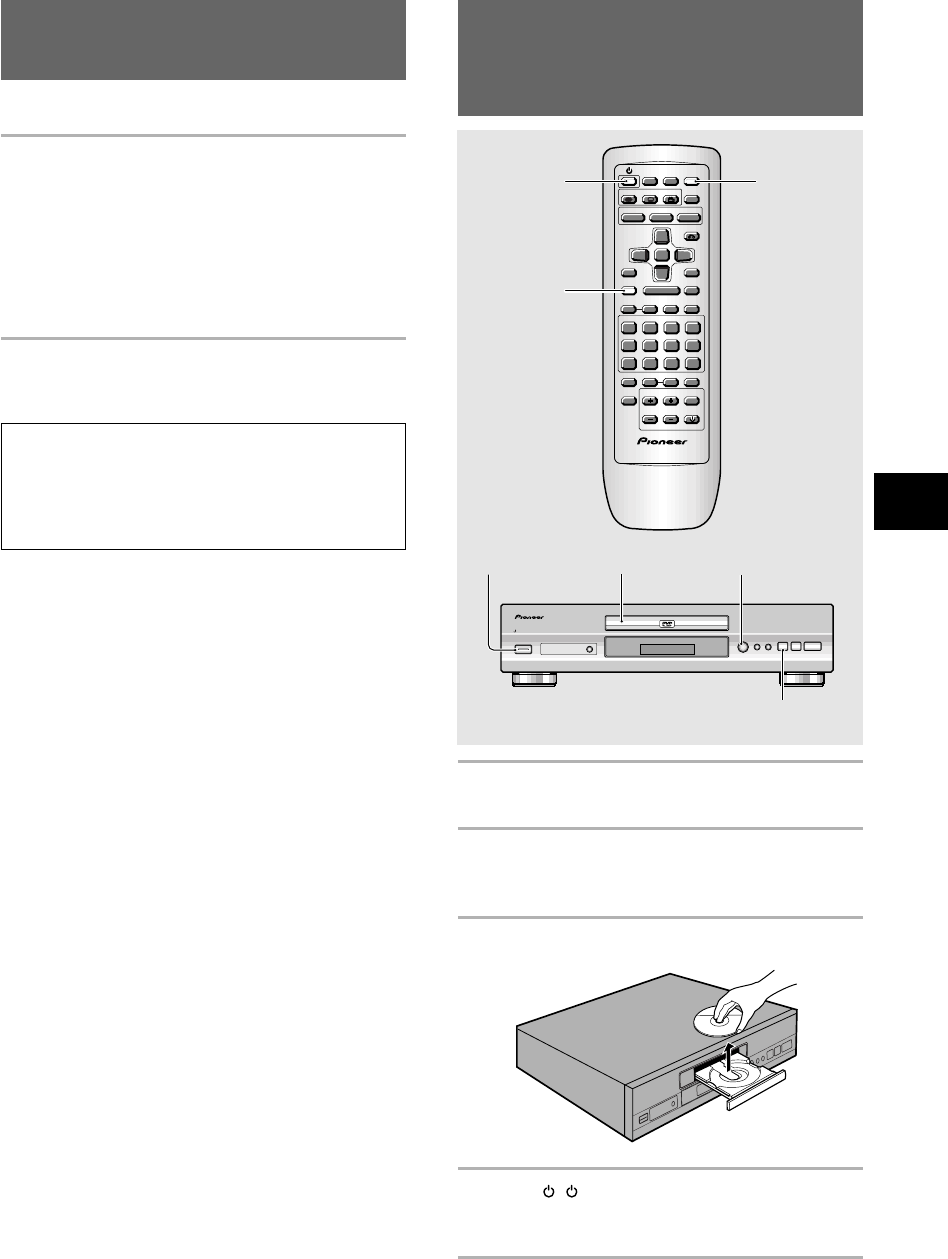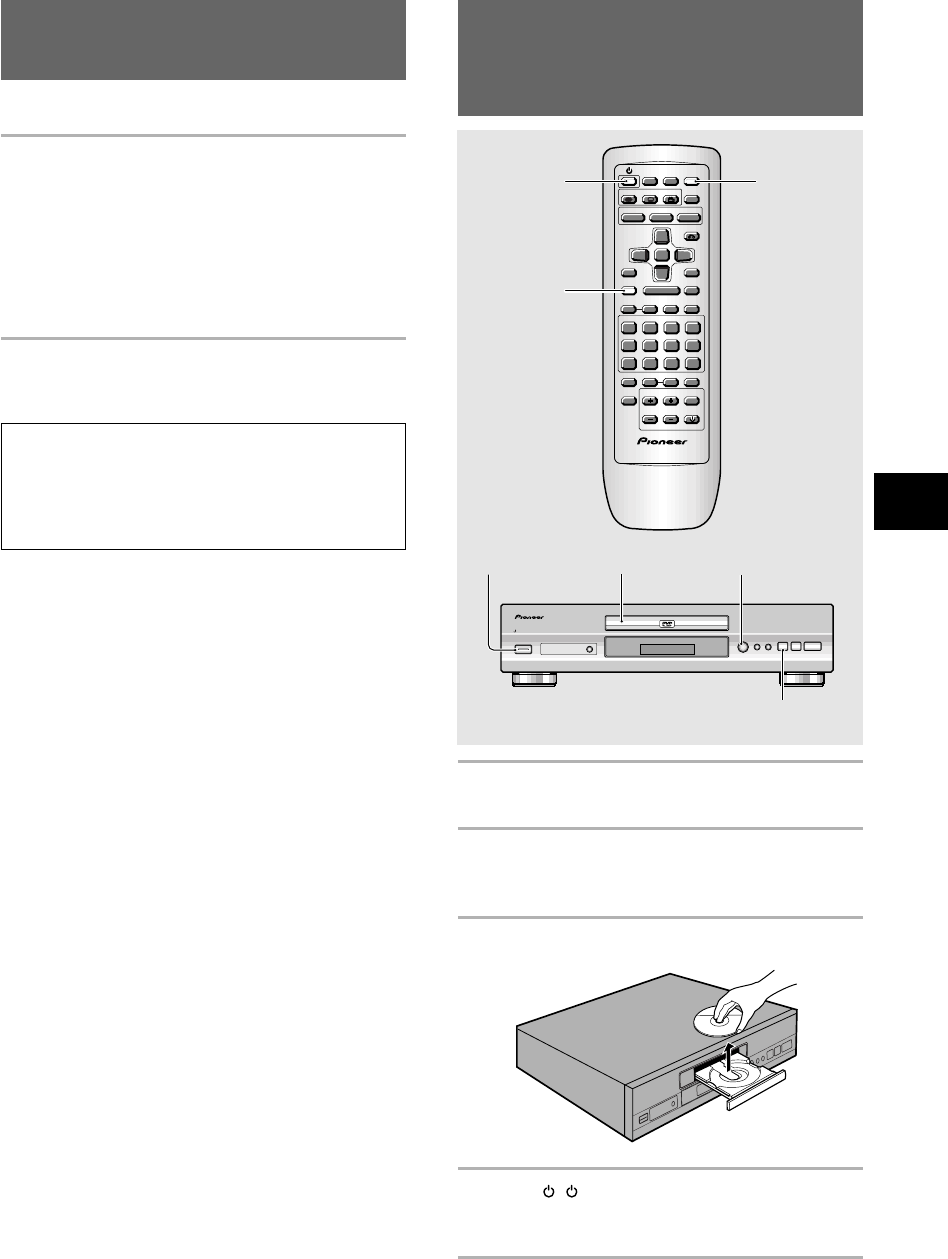
23
GETTING STARTED USING YOUR DVD PLAYER
1 Press STOP 7 (7 on the front panel).
Playback stops.
2 Press OPEN/CLOSE0 (0 on the front
panel).
The disc tray comes out.
3 Remove the disc.
4 Press ( STANDBY/ON on the front
panel).
The disc tray goes back in.
Stopping Playback and
Switching Power Off
– DVD/Video CD/CD
STANDBY/ON
FL DIMMER
FL OFF
DVD PLAYER
387¡ ¢4 10
Î
4
1
2
132
4
OPEN/
CLOSE
AUDIO SUBTITLE ANGLE
RETURN
PREV NEXT
REV
PLAY
FWD
PAUSE
PROGRAM
REPEAT
VOLUME CHANNEL
REPEAT
TV
TV
FUNC
TV CONTROL
A-B
LAST
MEMORY
CONDITION
MEMORY
SEARCH MODE
RANDOM
STOP
STEP/SLOW
ENTER
DISPLAY
CLEAR
5
5
5
5
4
¢
1
8
7
e
E
¡
3
12
3
4
5
6
7
89
0
+10
C
Î
0
SETUP
TOP MENU
MENU
Resuming Playback from
Where You Stopped – DVD/Video CD
Use the resume feature to restart playback from the
point that the disc was stopped last time.
Press STOP 7 once.
The display shows “RESUME” and the stop position is
memorized.
• The resume position remains memorized as long as
the disc is in the player — even if you switch the
power off.
• Pressing STOP 7 twice causes the disc to return to
the beginning when PLAY 3 is pressed again. The
display shows the disc type (DVDs or Video CDs).
Press PLAY 3.
Playback starts from the resume position.
Notes
• The actual restart position may be slightly before or after
the resume position.
• If you want to remove the disc, but still want to resume
playback from the last stopped position, use the LAST
MEMORY feature instead (page 46).