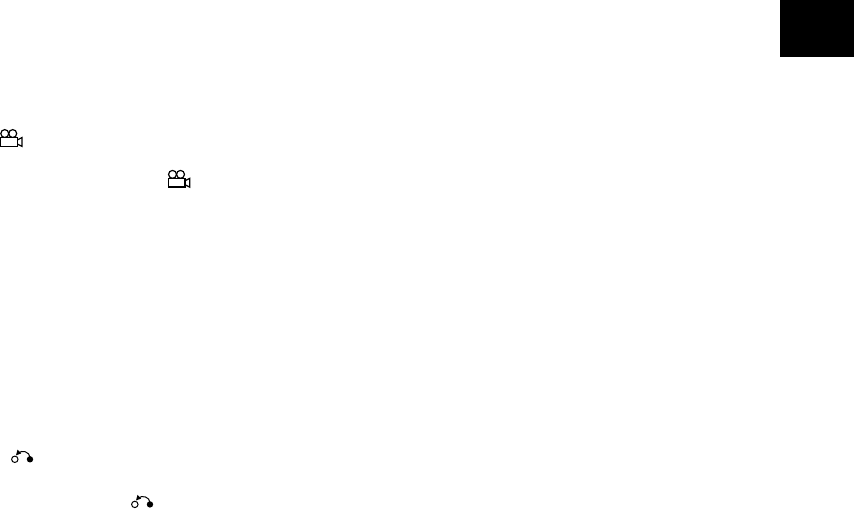
13
# CD MODE button
Switches CD mode on/off (page 43).
$ CONDITION MEMORY button
You can store in memory the settings for up to 15
DVDs. Press CONDITION MEMORY during DVD
playback to memorize the settings (page 51).
% OPEN/CLOSE 0 button
Press to open or close the disc tray (pages 21, 25).
^ ANGLE button
Some DVDs are recorded with various camera angle
playback options. Press ANGLE repeatedly to
display different camera angles (page 34).
& DISPLAY button
Press during playback to display statistical disc
information. Press repeatedly to display different
information (page 52).
* TOP MENU button*
Press to call up the top menu programmed on the
DVD. Depending on the DVD, the top menu may be
identical to the DVD menu (page 23).
( RETURN button*
Use to go one menu back (current settings are
maintained). Use RETURN when you do not
want to change the option setting in a menu.
) ENTER button*
Use to implement settings selected with the cursor
buttons or to set items highlighted in a menu.
_ NEXT ¢ button
During playback, press NEXT ¢ to advance to the
next chapter/track (pages 23, 24).
NAMES AND FUNCTIONS
+ PAUSE 8 button
Press to pause playback of a disc. Press again to
resume playback (page 44).
¡ PLAY 3 button
Press to start disc playback (pages 21, 25).
™ 1 REV/FWD ¡ (fast reverse/forward)
buttons
During playback of DVD and Video CD, press
FWD ¡ to perform fast forward scanning. Press
REV 1 to perform fast reverse scanning of DVD
and Video CD. When a CD is loaded, audio scanning
is performed (page 24).
£ CLEAR button (C)
Works in conjunction with a number of player
functions. Use to cancel repeat and random
playback, and to edit programs.
¢ SEARCH MODE button
Press to perform a title, chapter/track or elapsed
time search (page 45).
∞ REPEAT A-B button
Press at the beginning and end of the section you
want to repeat or to mark a location you want to
return to (page 46).
§ RANDOM button
Press to play discs, titles, chapters or tracks in
random order (page 47).
¶ DVD/TV switch
Use to switch the remote between DVD and TV
control. Functions printed in green on the remote are
TV control buttons (page 14).


















