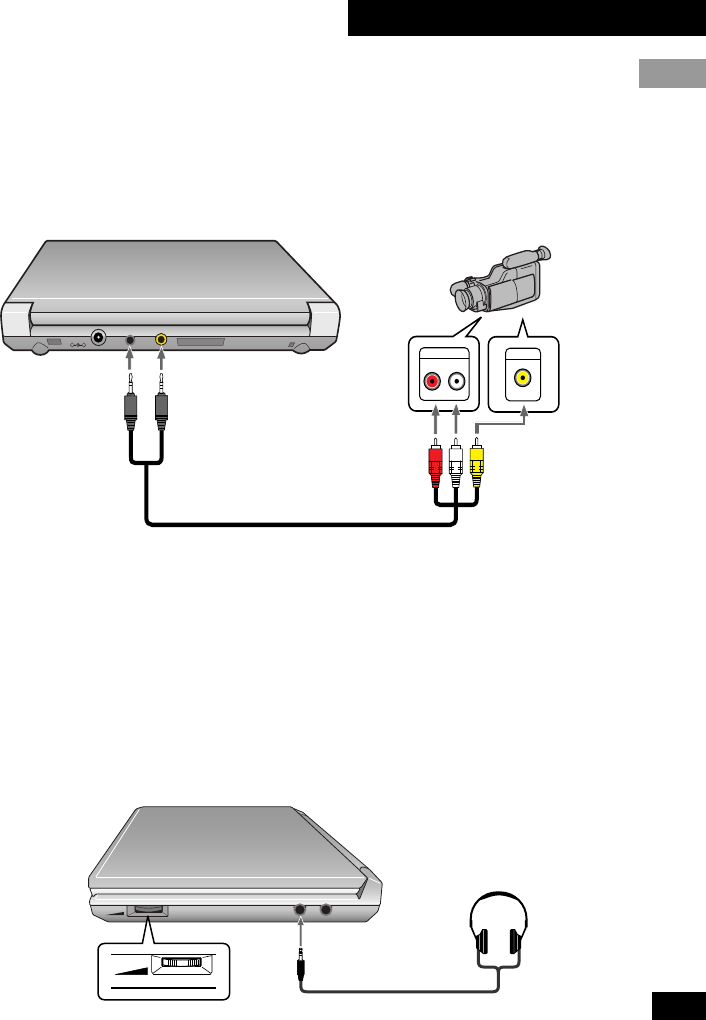
55
En
05 Connections
English
Listening through headphones
Plug in a pair of stereo headphones for private listening. There are two jacks enabling you to
connect two pairs of headphones.
• Turn the volume down before starting playback, then gradually increase the volume to a
comfortable level. Listening at high volume through headphones can damage your hearing.
• The speakers on the PDV-LC20 are muted when headphones are connected.
• You cannot listen to DTS encoded DVDs through headphones.
• Be careful: Loud noise is output through the headphones when playing DTS encoded CDs.
Watching an external video source (PDV-LC20 only)
You can set the AV IN/OUT jack to function as either an output (to watch discs to an external
TV/monitor) or an input (to watch other video sources on this player's built in screen).
After connecting up, press the DVD/AV-IN button to switch the player to AV input mode. When
you do this, the player’s controls become inoperative. Press DVD/AV-IN again to switch the
player back.
PHONES 1
VOLUME
2
VOLUME
2
MIN
AUDIO
IN/OUT
VIDEO
IN/OUT
DC IN 9.8V
+
–
AUDIO OUT
VIDEO OUT
LR
Supplied AV cable
Audio
outputs
Video
output
Black
ringed
plug
Yellow
ringed
plug
Red/
white
plugs
Yellow
plug


















