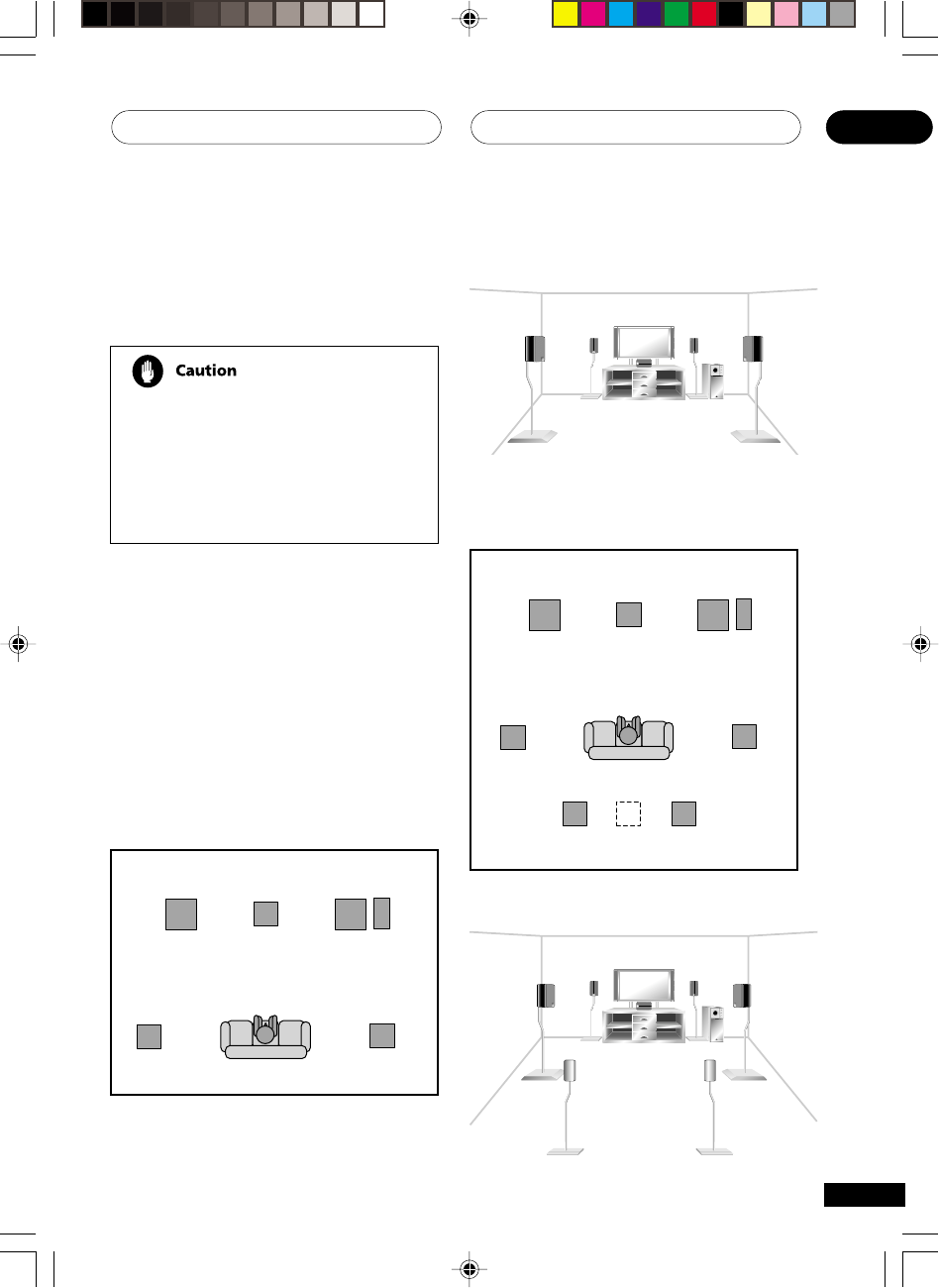
Connecting up
03
23
En
• To achieve the best possible surround
sound, install your speakers as shown
below. Be sure all speakers are installed
securely to prevent accidents and improve
sound quality.
• Place the center speaker above or below the
TV so that the sound of the center channel is
localized at the TV screen.
If you choose to install the center speaker
on top of the TV, be sure to secure it with
putty, or by other suitable means, to
reduce the risk of damage or injury
resulting from the speaker falling from
the TV in the event of external shocks
such as earthquakes.
• If possible, place the surround speakers
slightly above ear level.
• Try not to place the surround speakers
further away from the listening position than
the front and center speakers. Doing so can
weaken the surround sound effect.
3-D view of speaker set up (VSX-D811S)
Surround
Left
Surround
Right
Listening Position
Front
Left
Front
Right
Center
Subwoofer
Overhead view of speaker set up (VSX-D711)
Overhead view of speaker set up
(VSX-D811S)
3-D view of speaker set up (VSX-D711)
Surround
Left
Surround
Right
Listening Position
Front
Left
Front
Right
Center
Subwoofer
Surround Back
Left
Surround Back
Right
XRB3013A.13.25 01.12.12, 4:43 PM23


















