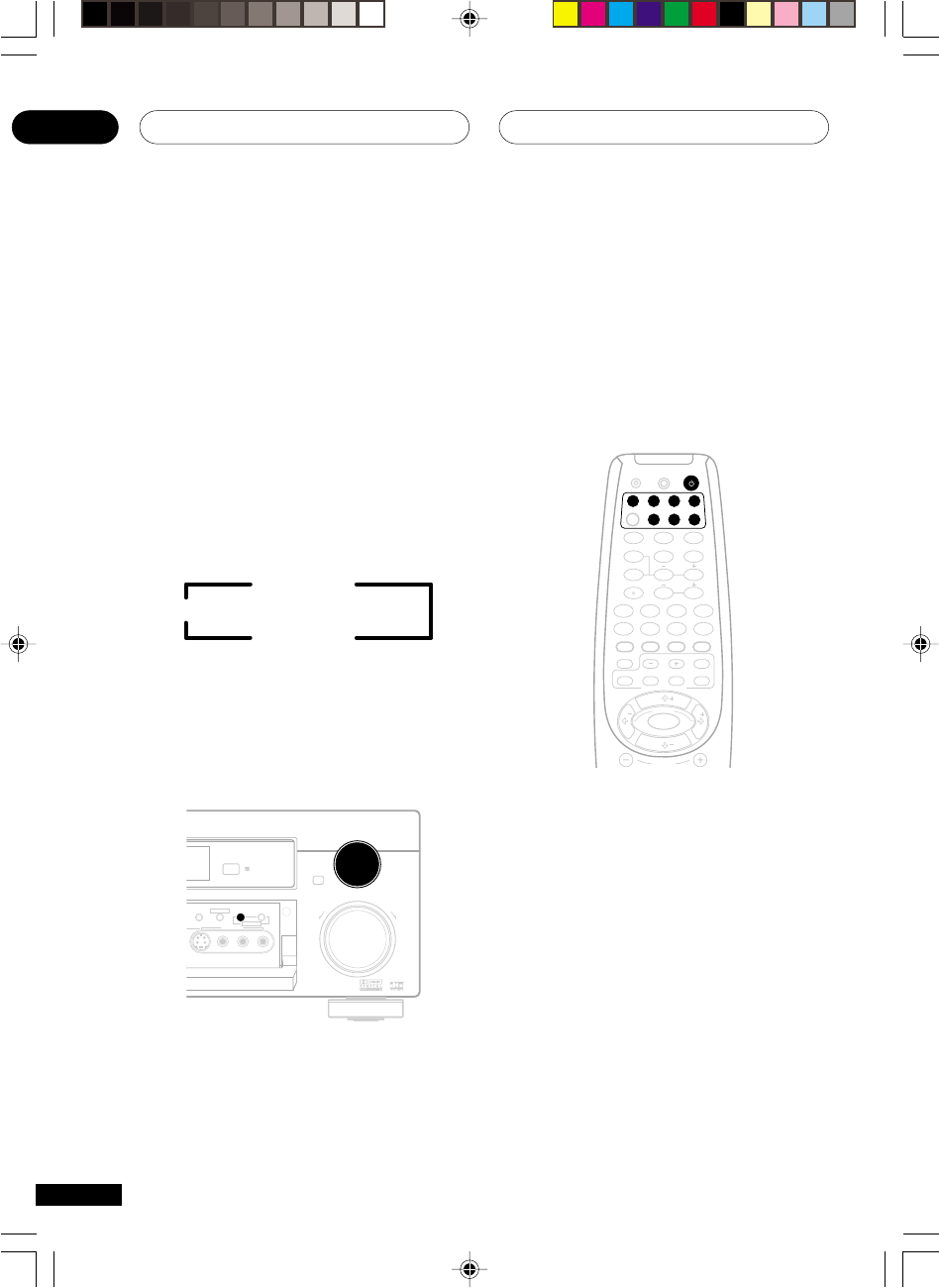
Playing sources05
36
En
Using Loudness and Midnight
listening
The Loudness listening feature can be used to
get good bass and treble from music sources at
low volume levels.
The Midnight listening feature allows you to
hear effective surround sound of movies at low
volume levels. The effect automatically adjusts
according to the volume at which you’re
listening.
• Press MIDNIGHT/LOUDNESS.
Each press cycles through the effects as
follows:
Off
Midnight
Loudness
Using the tone controls
Depending on what you are listening to, you
may want to adjust the bass or treble using the
front panel tone control.
DOWN
UP
ENTER
INPUT
SELECTOR
MASTER VOLUME
MULTI JOG
AUDIO/VIDEOMULTI-CHANNELRECEIVER
R
N∫m-Û≥,,
SPEAKERS
S-VIDEO VIDEO L AUDIO R
MONITOR TONE QUICK SETUP
VIDEO INPUT
MULTI JOG
1 Press TONE to select the frequency you
want to adjust.
Each press switches between BASS and
TREBLE.
2 Use the MULTI JOG/INPUT SELECTOR
dial to change the amount of bass or treble
as necessary.
Wait about five seconds for your changes to be
input automatically.
Playing other sources
CHANNEL
ENTER
ENTER
MPX/RETURNDTV INFO
DTV ON/OFF DTV MENU
D.ACCESS T.EDIT/GUIDE
ST
TUNE
T
P
S
E
U
TUNE
ST
CLASS
FL DIMMER
BAND
TOP MENU AUDIO
SUB TITLE
REMOTE SETUP
RECEIVER CONTROL
STANDARD ADV.SURR.
STEREO
ANGLE
1¡
4
¢
7
8
3
¶
LEVEL
DVD VCR CD-RTV
RCV
TUN
TVC
CD
TEST TONE
CH SELECT
INPUT ATT
INPUT SEL.
MUTE
MIDNIGHT/
LOUDNESS
SIGNAL SEL
MULTI CONTROL
EFFECT DISPLAY
DISC
+10
RECEIVER
SOURCE
1
2
3
4
5
6
7
8
9
0
1 Turn on the power of the playback
component.
2 Turn on the power of the receiver.
3 Select the source you want to playback.
Use the MULTI CONTROL buttons on the
remote (or MULTI JOG/INPUT SELECTOR dial
on the front panel).
4 Start playback of the component you
selected in step 1.
XRB3013A.32.37 01.12.12, 4:44 PM36


















