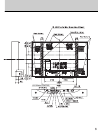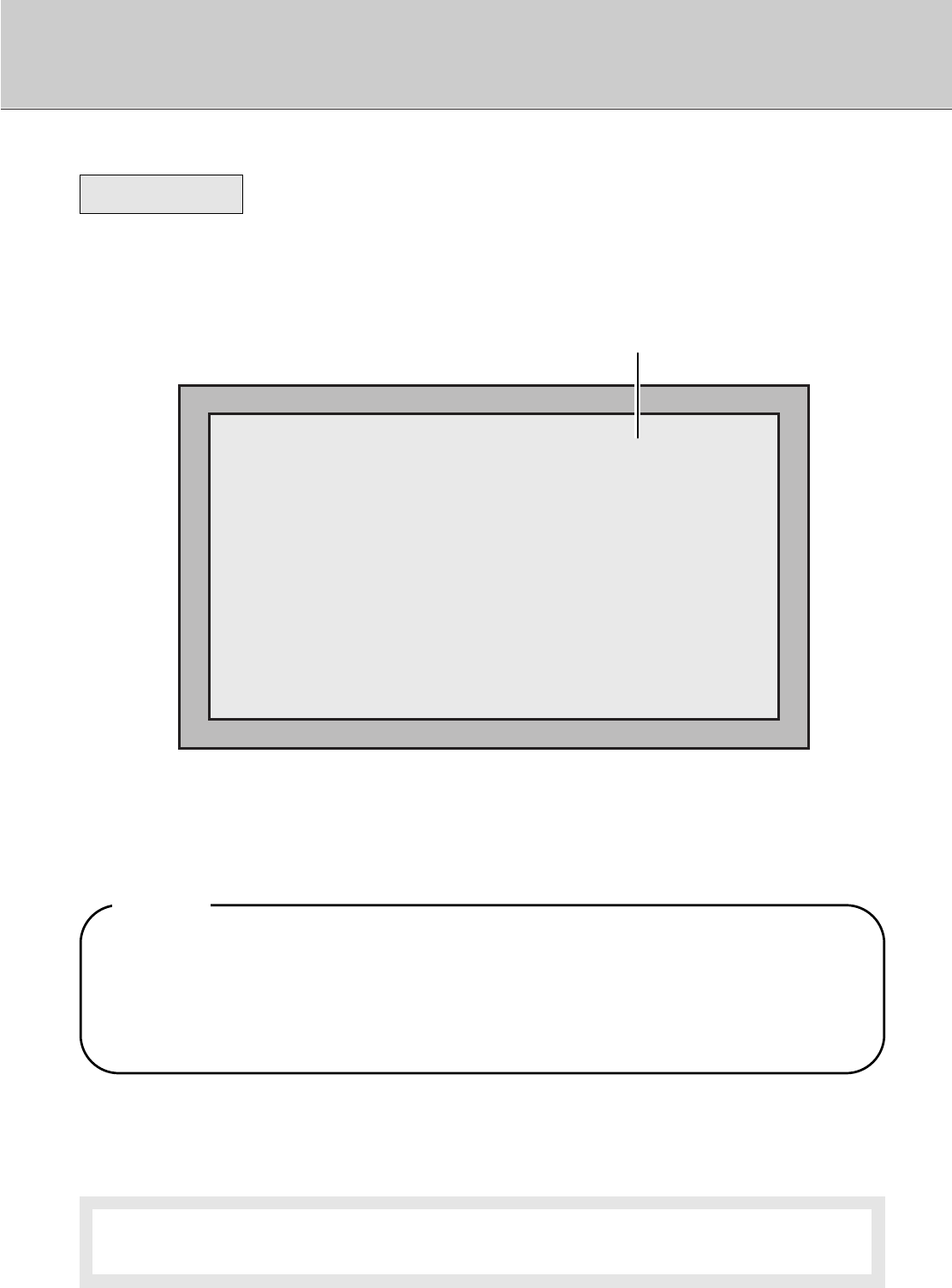
3
Before First Use
Names and Functions
Display Screen
Front View
Check Accessories
Check that the main unit and all accessories are present.
¡¡
External OSD Control Box (
x
1)
¡¡
AC Power Cord (
x
1)
¡¡
User's Guide (
x
1)
¡¡
RGB Cable (
x
1)
¡ When you move the LCD monitor, please unplug AC cables connected to AC-IN
and/or AC-OUT, and disconnect the cables connected to the external equipments.
¡ When you carry the LCD monitor, please be careful not to shock it
and touch the
LCD panel, to avoid damaging the LCD panel.
NOTE