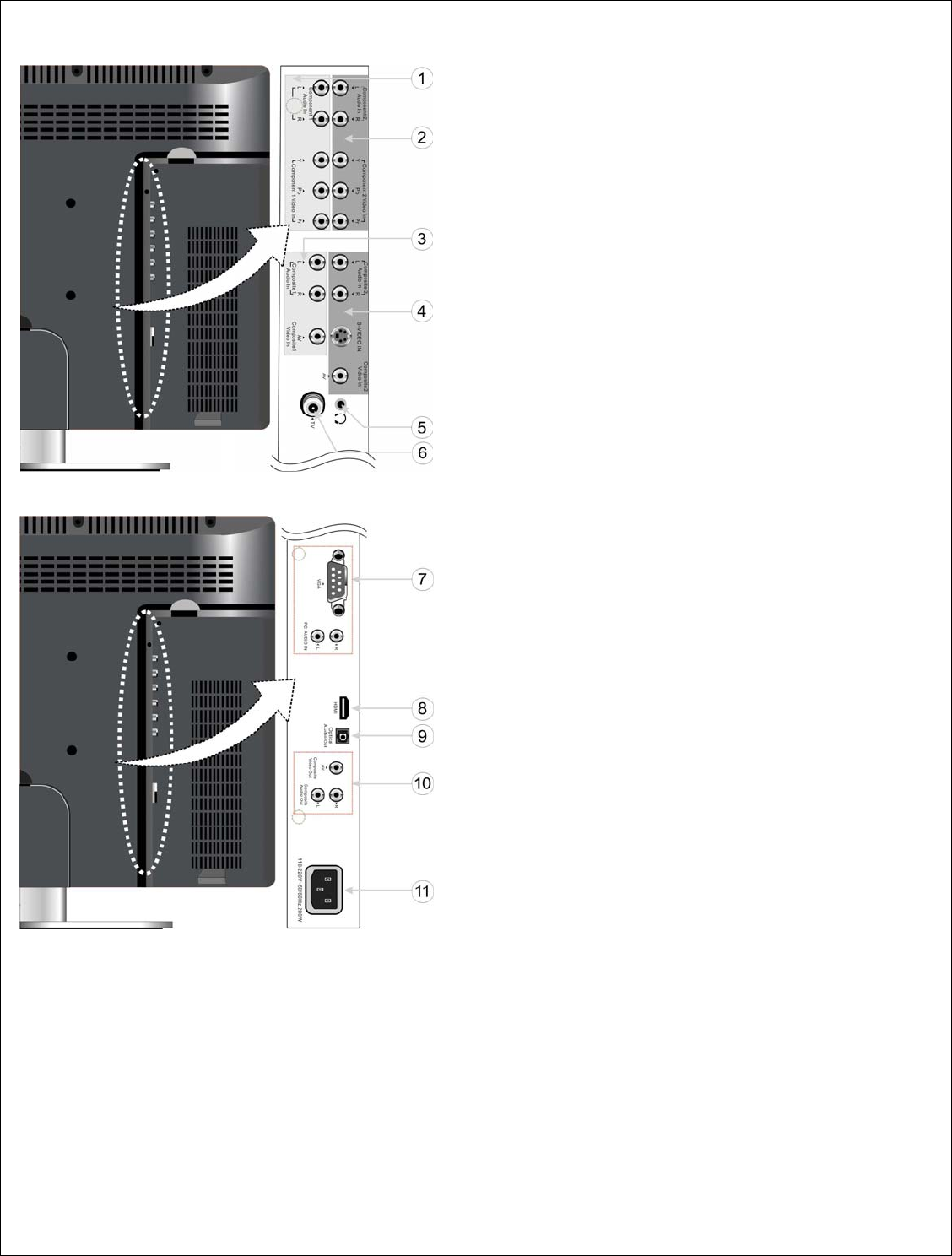
Rear View:
(1) Y/Pr(Cr)/Pb(Cb) and L/R audio Input Jacks - Connectors
for the Y/Pr(Cr)/Pb(Cb) input in AV3 (Component) mode.
(2) Y/Pr(Cr)/Pb(Cb) and L/R audio Input Jacks - Connectors
for the Y/Pr(Cr)/Pb(Cb) input in AV4 (Component) mode.
(3) Video and L/R audio Input Jacks - Connectors for the
audio and video signal input in AV1 (Composite) mode.
(4) Video/S-VIDEO and L/R audio Input Jacks - Connectors
for the audio and video/S-Video signal input in AV2
(Composite) mode. The Video and S-Video is with the
same L/R audio jacks, and the S-Video is the priority.
(5) Earphone Jack - Used for connecting to the earphone.
(6) TV Signal Input Jack - Connect to TV antenna in TV
mode.
(7) VGA Input Jack - Connect to the VGA output jack of the
PC in VGA mode.
(8) HDMI Jack - Connect to the HDMI.
(9) OPTICAL audio output Jack - Connectors for the optical
digital audio (SPDIF) output.
(10) AV Output Jack - Connectors for the audio and video
signal output.
(11) Power In Jack - Connect to power supply.
8


















