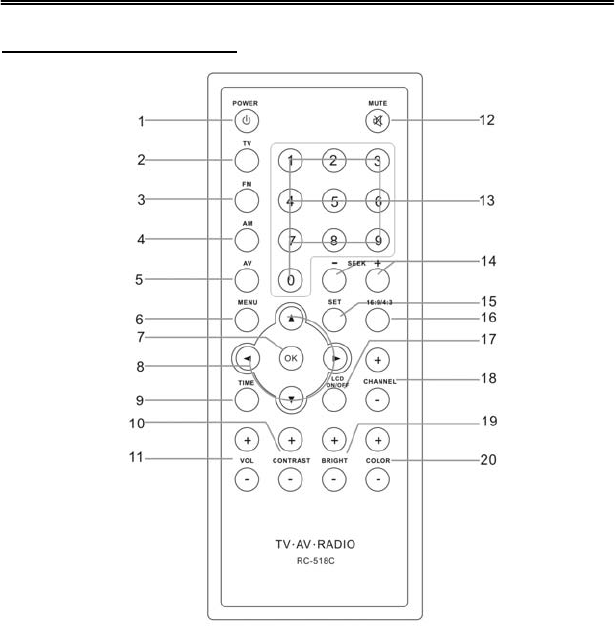
- 10 -
Remote Control
Remote Control Drawing
1. POWER button
Press to access to or exit from the
STANDBY mode.
2. TV button
Press to enter TV mode.
3. FM button
Press to shift to FM signal input mode.
4. AM button
Press to shift to AM signal input mode.
5. AV button
Press to shift to external AV input mode.
6. MENU button
Press to enter the system setup menu.


















