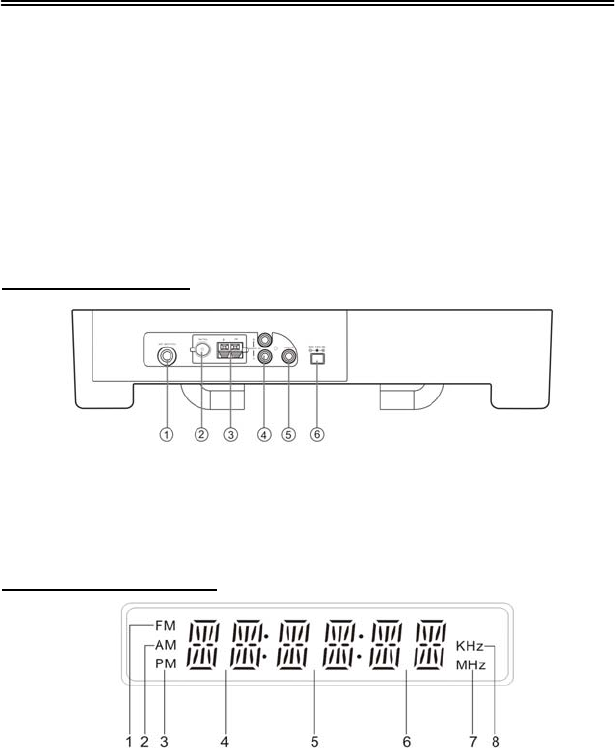
- 8 -
Rear Panel and display panel
16. ►
Press to select items in the setup menu.
Or press to increase the volume. Or
press to increase the value in the picture
setup menu.
17. MENU button
Press to enter the system setup menu.
18. ▼
Press to select items in the setup menu.
Press to select the channels or radio
stations backward under TV or radio
mode.
Press to adjust the value downward
when setting the time on the display
panel.
19. ◄
Press to select items in the setup menu.
Or press to decrease the volume. Or
press to decrease the value in the
picture setup menu.
20. LCD screen
Present high resolution picture.
Rear Panel Drawing
1. ANT INPUT jack
Connected to external antenna to
receive the TV program in TV mode.
2. FM 75Ωcoaxial antenna jack
3. AM antenna jack
4. Left/Right AUDIO input jack
Connection for audio input.
5. VIDEO input jack
Connection for video input.
6. Direct current 12V input jack
Display Panel Drawing
1. FM radio status indicator
2. AM radio status indicator
AM time indicator
3. PM time indicator
4. Hour or character indicators
5. Minute or character indicators
6. Character indicators
7. FM frequency unit of MHz indicator
8. AM frequency unit of KHz indicator


















