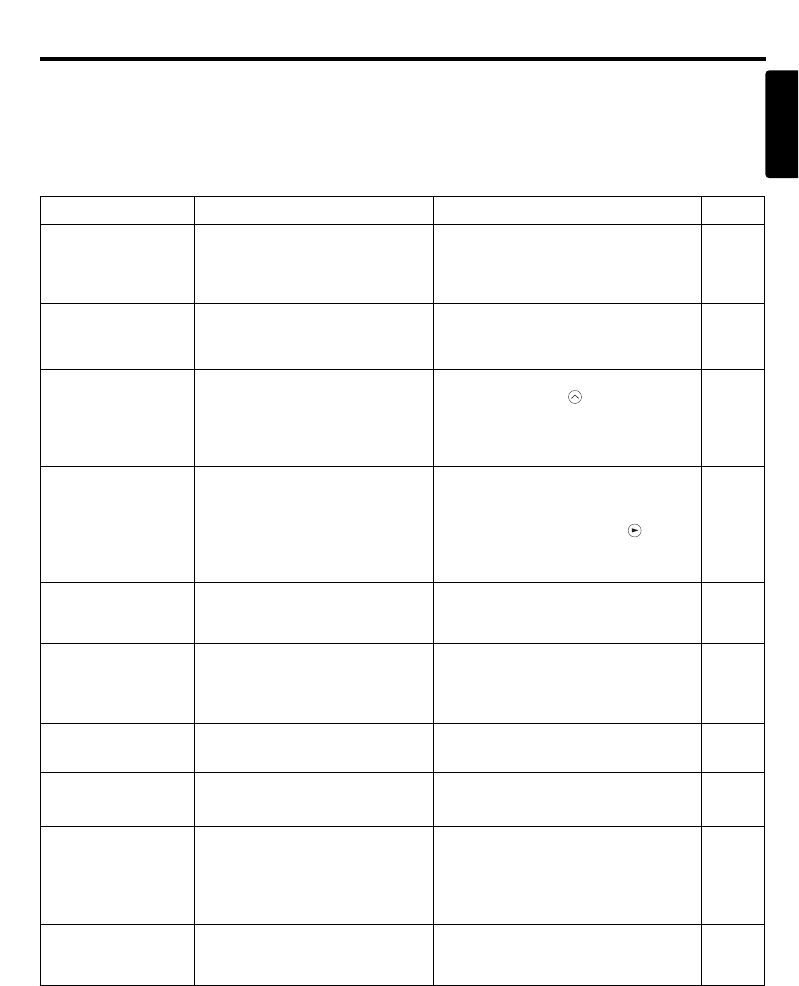
1-21
ENGLISH
TTRROOUUBBLLEESSHHOOOOTTIINNGG ((ccoonnttiinnuueedd))
Symptom
Before requesting repair, check in accordance with the following chart. If the situation cannot be
corrected, then contact your dealer.
Table 1-10. Symptom
Symptom Possible cause Remedy Page
The power is not
turned on.
* main power switch is not
turned on.
* The power cord is
disconnected.
* Turn on the main power switch.
* Plug the power cord into an AC
power outlet.
No video or audio.
* The input is not correctly set.
* No signal input.
* Use the projector or remote control
to set.
* Connect correctly.
Video is present but
no audio.
* The projector is not correctly
connected.
* The volume is seet to
minimum.
* Mute is turned on.
* Connect correctly.
* Press VOLUME on the remote
control or display the menu screen
and adjust the volume.
* Press the MUTE button.
Audio is present but
no video.
* The projector is not correctly
connected.
* The brightness adjustment
knob is rotated fully clockwise.
* The slide lens door is still
closed.
* Connect correctly.
* Select BRIGHT with the MENU
button and the press the
button.
* Open the slide lens door.
Colors are pale and
color matching is
poor.
Color density and color
matching are not correctly
adjusted.
Adjust the video.
Images are dark.
* Brightness and contrast are
not correctly adjusted.
* The lamp is nearing the end of
its service life.
* Adjust the video.
* Replace with a new lamp.
Video is blurred.
Focus or H PHASE is out of
adjustment.
Adjust the focus or H PHASE.
The LAMP indicator
lights red.
Lamp failure.
Wait approximately 20 min. and
then turn the power on again.
The TEMP indicator
lights red.
Internal overheating.
* Make sure the ventilation openings
are not blocked.
* Clean the air filter.
* Lower the ambient temperature to
35 degrees C or less.
The LAMP indicator
blinks red.
* The lamp cover is not set
correctly.
* The lamp is not set correctly.
* Check and correct the setting of
lamp cover and lamp.


















