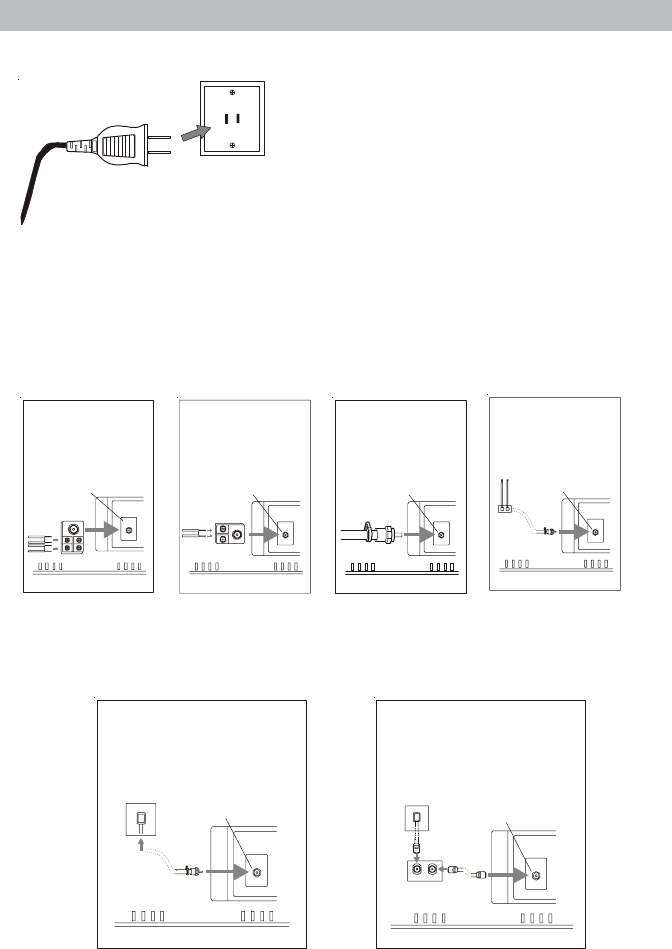
8
External connection
CONNECTING TO AC POWER SUPPLY
Use the AC polarized line cord provided for op-
eration on AC. Insert the AC cord plug into a po-
larized AC outlet.
NOTE:
If the polarized AC plug does not fit into a non-
polarized AC outlet, do not attempt to fix or cut the
blade of the plug. It is the user’s responsibility to
have an electrician replace the obsolete outlet.
Connecting Antenna to TV
Choose the type of antenna hook-up style (A,B,C or D) that resembles your antenna.
Connect directly to the TV’s 75
Ω
Input terminal as shown in the style you selected.
NOTE: TV will enter standby mode automatically after 10 minutes if a signal is not
being received.
Connecting Cable (CATV ) to TV
A
C Outlet
Polar ized AC Plug
75 INPUT TERMINAL
CABLE
BACK OF TV
Connect Cable directly to the TV's 75 input
terminal
Cable Service
Ω
Ω
75 INPUT TERMINAL
CABLE BOX
IN OUT
BACK OF TV
Connect Cable to Cable Box "In" terminal,
then connect the Cable Box "Out" terminal
directly to the 75 input terminal on your TV.
NOTE: Tune your TV to match the output
channel of the box (such as channel 3 or 4).
Using a Cable Box
Ω
Ω
75 TERMINAL
BACK OF TV
UHF/VHF OUTDOOR
300 TO 75
MIXER/ ADAPTER
(Not supplied)
Style A
Ω
75 TERMINAL
BACK OF TV
COMBINATION
UHF/VHF OUTDOOR
300 TO 75 ADAPTER
(Not supplied)
Style B
Ω
75 TERMINAL
BACK OF TV
COMBINATION
UHF/VHF OUTDOOR
75 ANTENNA
LEAD IN CABLE
Style C
Ω
75 TERMINAL
BACK OF TV
TELESCOPIC INDOOR
ANTENNA AND
ADAPTER
Style D
Ω


















