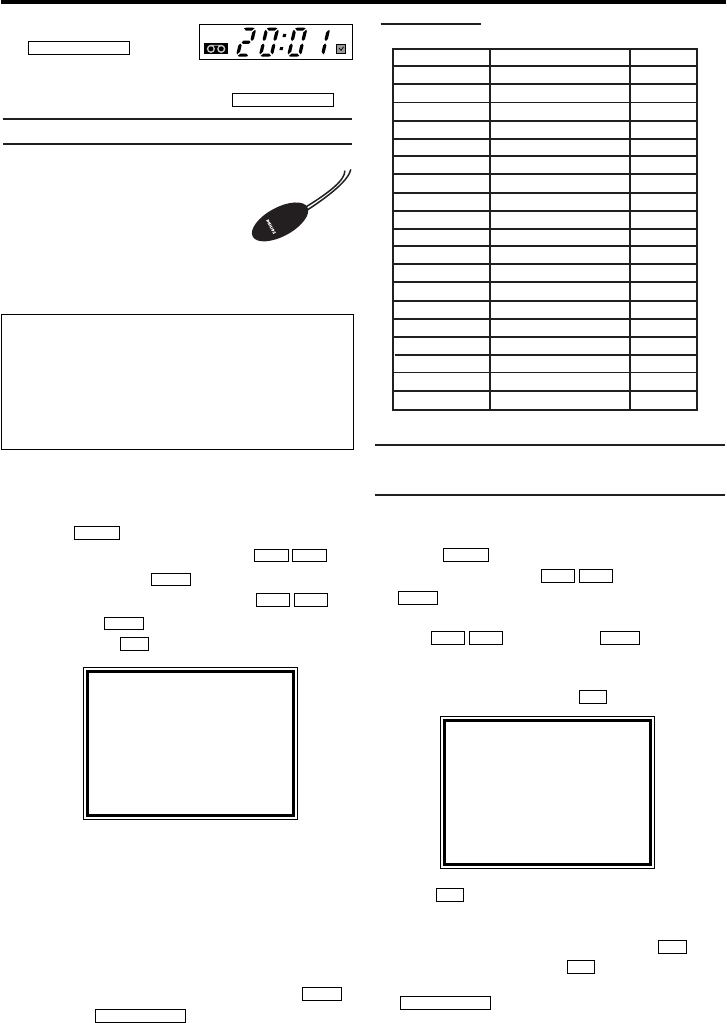
6.
6.Switch off with
.
The programmed
recording will only function when the video
recorder is switched off with .
Set Top Box Control [VR830]
With the Sat Mouse, your video
recorder can select broadcasts
you receive on your Set Top Box.
You will need the Set Top Box
Control to programme the record-
ing of a TV channel you can only receive on your
satellite receiver. A list of Set Boxes that can be
controlled is printed at the end of this section.
1.
1.Switch on the Set Top Box.
2.
2.Switch on the TV. If required, select the pro-
gramme number for the video recorder.
3.
3.Press . The main menu will appear.
4.
4.Select 'RECORD SET UP' with
and confirm with .
5.
5.Select 'SAT IR-CODE NR.' with
and
press
. Then,
enter the IR-CODE
number with
.
6.
6.After you have entered the last number, the
Set Top Box will automatically switch to pro-
gramme number 12.
If your Set Top Box does not switch to this pro-
gramme number, you can also try any of the
other code number listed.
Please also beware, that the IR electronic eye
on this Set Top Box is not blocked.
7.
7.Confirm the correct code number with
.
8.
8.End with
.
Automatic recording from a satellite
receiver (SAT RECORDING) [VR830]
1.
1.Switch on the TV. If required, select the pro-
gramme number for the video recorder.
2.
2.Press . The main menu will appear.
3.
3.Select 'TIMER' with . Then press
.
4.
4.Select ONCE, DAILY, or WEEKLY recording
with . Then press .
If any of the TIMER blocks are in use, 'FULL' will
appear on the TV screen.
5.
5.Select TIMER block with .
6.
6.With buttons you can enter 'START' (start
time) , 'STOP' (end time). For 'PROG.' (pro-
gramme number), select 'SAT' with '2'. Enter
the satellite programme number with .
Then, enter 'DATE' with .
7.
7.When all inputs are correct, press
. The programming information
is stored in a TIMER block.
STATUS/EXIT
0..9
0..9
0..9
0..9
B1
LCKB
B1
LC
KB
MENU
STATUS/EXIT
B1
0..9
B1
LCKB
B1
LCKB
MENU
STANDBY/ON
yy
STANDBY/ON
yy
23
EN
SELECT KL CHOOSE B
RECORD SPEED [SP]
DIRECT RECORD [OFF]
RECORD LINK [OFF]
→SAT IR-CODE NR. [
_ _
]
END=EXIT
IR-CODE table
ASTRON
CANAL+
ECHOSTAR
GRUNDIG
HUMAX
NOKIA
NOKIA
NOKIA
NOKIA
PACE
PACE
PANASONIC
PHILIPS
PHILIPS
SAGEM
SAGEM
TPS
TPS
XCOM
XCOM
Xena 1500
Canalsatellite
D-2500-IP
Digibox GDS 200/1
F1-AVCI
D-BOX
9200S
9800S
9850 T
DTR730 IM
BSKYB 2200
TU-DSB 30
DTX 6371
BCI / 185B / 196
ISD 3100
ISD 3200
Thomson
Sagem
CDTV200
CDTV350
8,13
1
11
3
2
5
5
6
6
12
3
3
4
4
10,14
10,14
10,14
10,14
7
9
TYPE MODEL
IR-CODE.NR
ONCE
TIMER 1
START 11:30
STOP 12:30
PROG. VCR=1, SAT=2
CORRECT=CLEAR
END=EXIT
Connecting your Sat Mouse
Connect the Sat Mouse to the IR-SAT socket at
the back of your video recorder. Then, place the
Sat
Mouse on the Set Top Box and make sure
that the infrared signal, which is transmitted
from the bottom side of the Sat Mouse, is not
blocked.
VR630/07 02.2.6 10:13 AM Page 23


















