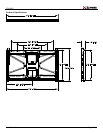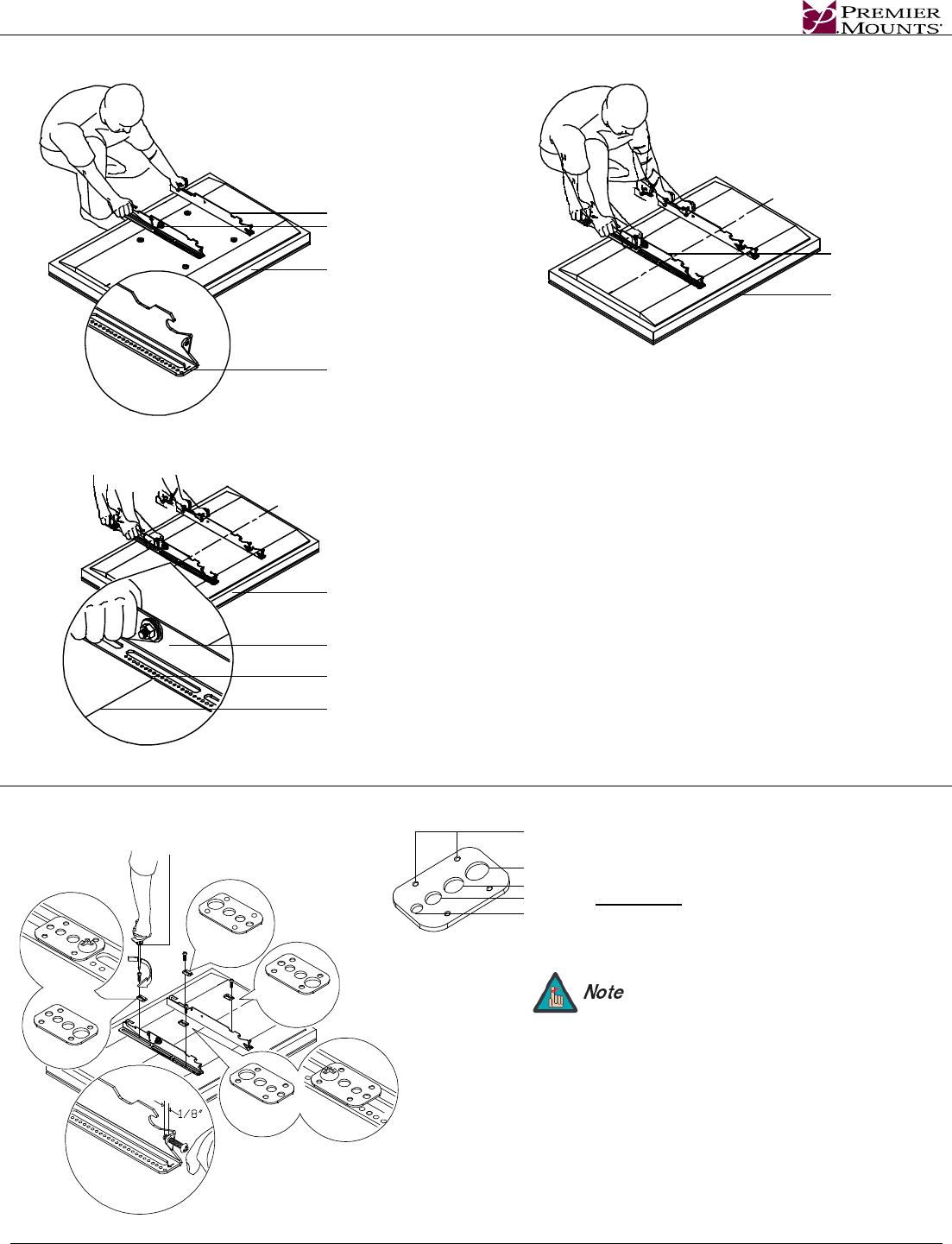
CTM-MS2
Installation Manual Page - 7 -
Left Mounting Bracket
RightMounting Bracket
Bottom of
FlatPanel
Arr ows Facing
Out
Align the
MountingBrackets
Inverted
FlatPanel
L
C
Step 2. Lay the mounting brackets (stamped arrows
facing out) on the display, over the mounting
points.
Step 3. Match the center of viewing guide with the center
line you marked in step 1.
MountingBracket
Centerof
ViewingGuide
CenterLine
Bottom of
FlatPanel
Step 4. The mounting brackets are designed with a center
viewing guide on the side.
Griplate™ Installation
Di
m
ples
M4
M5
M6
M8
The Griplate™ has M4, M5 M6 and M8 hole
patterns to fit the hardware that your flat panel
requires.
EXAMPLE: If your plasma uses M8 x 20
Phillip screws, use the M8 mounting hole on
the Griplate™.
The upper Griplate™ must be mounted
with the dimples facing up. The lower
Griplate™ must be mounted with the flat
side facing up.
Step 1. Pre-install two (2) M6 x 30 (mm) Phillip pan
screws to the bottom of the left and right hand
side mounting brackets.
Step 2. Once the mounting brackets are aligned secure the
Griplate™ to the flat panel.
Phillips Head Scre
w
dri
v
er
DIMPLES
FACING UP
DIMPLES
FACINGUP
DIMPLES
FACING DOWN
DIMPLES
FACING DOWN