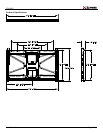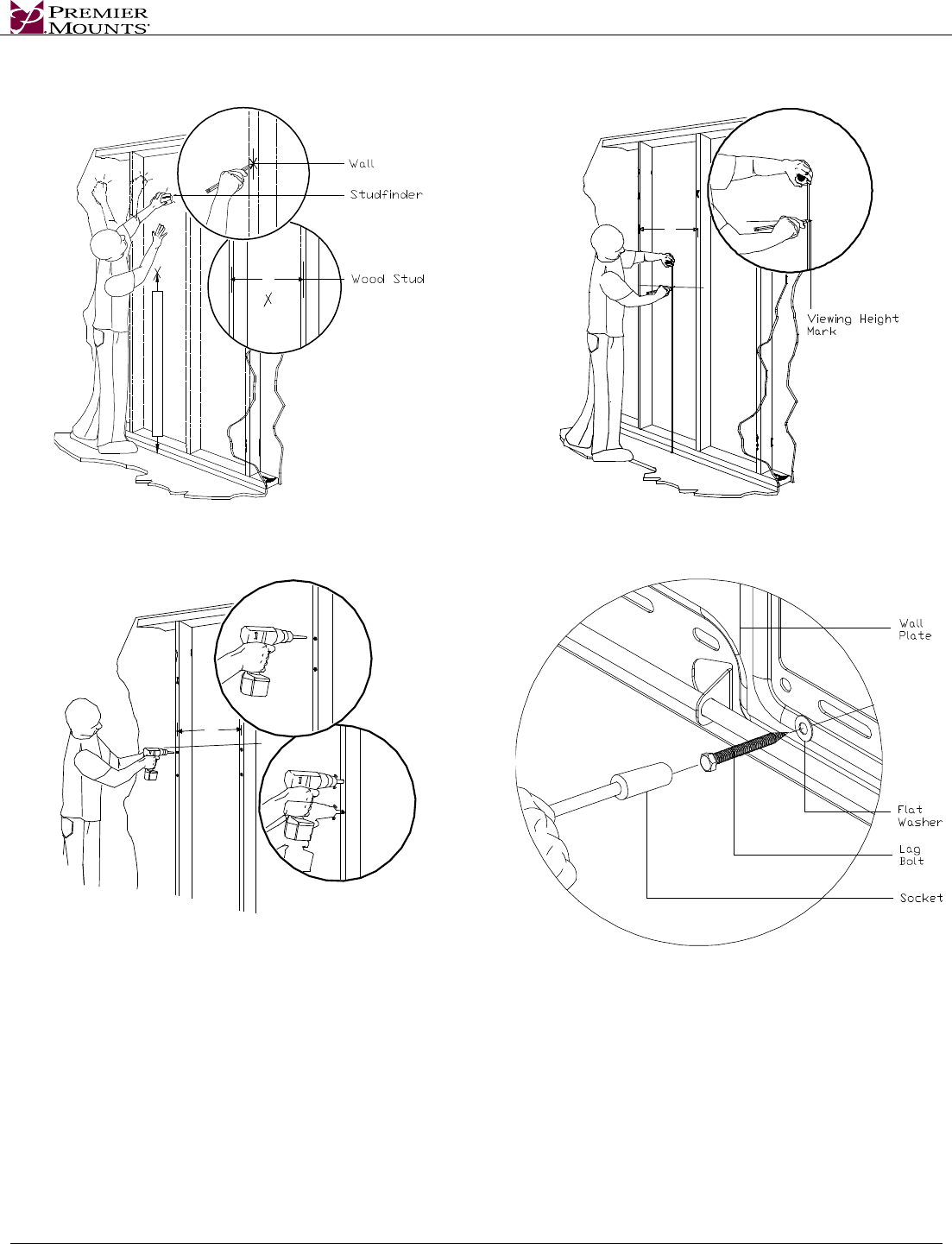
CTM-MS2
Page - 8 - Installation Manual
Wall Stud Location
16"
CENTEROF VIEWINGHEIGHT DESIRED
16"
Step 1. Using a (commercially available) wood stud finder,
locate the 16" or 24" stud centers behind the wall.
Step 2. Once found, make a pencil marking on the center of the
wood studs.
Step 3. Place the wall plate to the reference line and mark
the four (4) lag bolt mounting points through the
wall plate slots on the wall.
16"
Step 4. Level the wall plate with the reference arrow pointing up
to the ceiling.
Step 5. Drill four (4) ¼" pilot holes to the marked wall.
Step 6. Secure the plate using the four (4) 5/16" lag bolts
and flat washers.