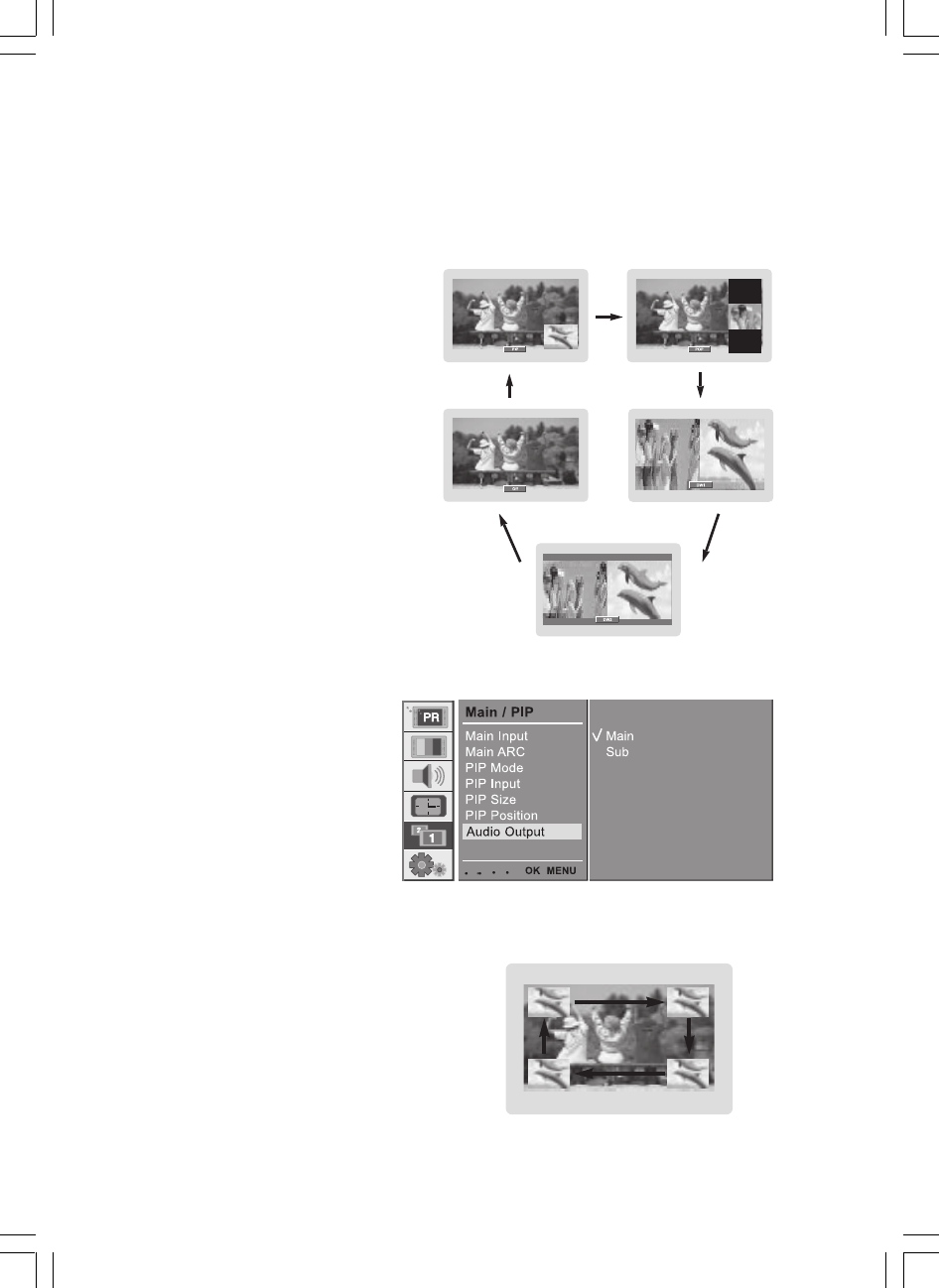
30 PRESTIGIO P400MW / P460MW
ENG
PIP (Picture-in-Picture) Feature
-PIP lets you view 2 different inputs (sources) on your monitor screen at the same time. One source will be large, and the
other source will show a smaller inset image.
1 Watching PIP
Press the PIP button to show the sub picture.
• Each press of PIP button changes the screen display as
shown below.
2 PIP Audio Output
PIP mode - main and sub picture audio select.
Press the MENU button and then /\ / \/ button
to select the PIP menu.
Press the > button and then /\ / \/ button to
select Audio Output.
Press the > button and then /\ / \/ button to
select Main or Sub.
Repeatedly press the MENU button to return to
normal TV viewing.
3 Moving the PIP
Press the PIP POSITION button.
Press the PIP POSITION button repeatedly until desired
position is achieved. The sub pictures move clockwise.


















