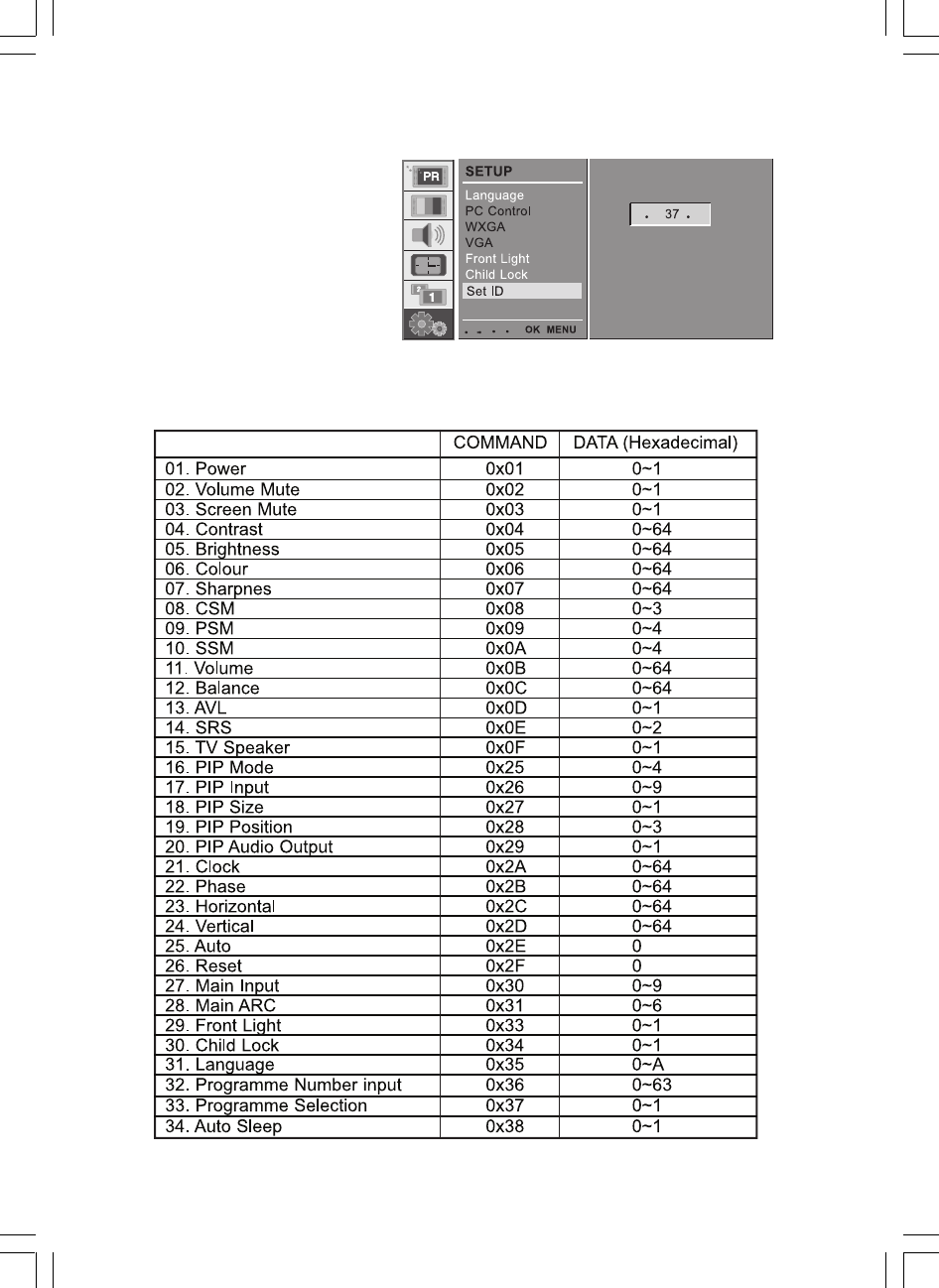
36 PRESTIGIO P400MW / P460MW
ENG
Set ID
Press the MENU button and then /\ / \/ button
to select the SETUP menu.
Press the > button and then /\ / \/ but-ton to
select Set ID.
Press the > button and then use < / > button
to adjust Set ID to choose the desired monitor ID
number.
The adjustment range of Set ID is 1 ~ 99.
Use this function to specify a monitor
IDnumber.Refer to ‘Real Data Mapping 1’.
Command Reference List


















