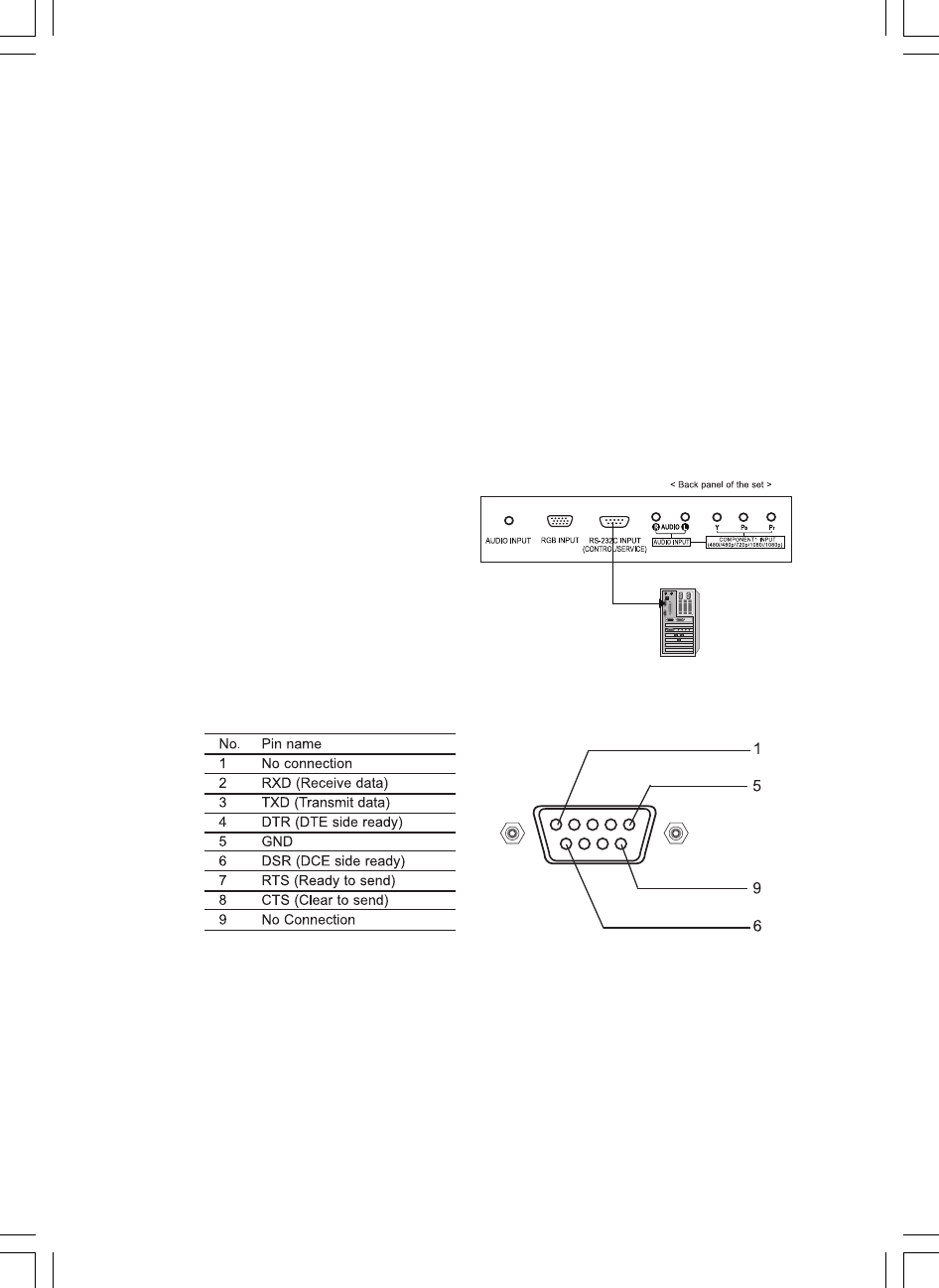
35PRESTIGIO P400MW / P460MW
ENG
TIME
When viewing a TV programme, press this button to dis-play the time at the top right hand corner of the screen.Press this
button again to remove the display. In the tele-text mode, press this button to select a sub page number.The sub page
number is displayed at the bottom of thescreen. To hold or change the sub page, press the RED /GREEN, /\ / \/ or NUMBER
buttons.
Press this button again to exit this function.
External Control Device Setup
-Connect the RS-232C input jack to an external control device (such as a computer or an A/V control system) and control
the set’s functions externally.
How to connect external control equipment
Connect the serial port of the control device to the
RS-232C jack on the set.
RS-232C connection cables are not supplied with the
Monitor.
The Monitor remote control and front panel controls
(except main power) will not be functional if the set is
con-trolled by a PC computer or other external device.
Type of connector; D-Sub 9-pin male
Communication Parameters
• Baud rate : 4800bps (UART)
• Data length : 8bits
• Parity : None
• Stop bit : 1bit
• Communication code : HEX code


















