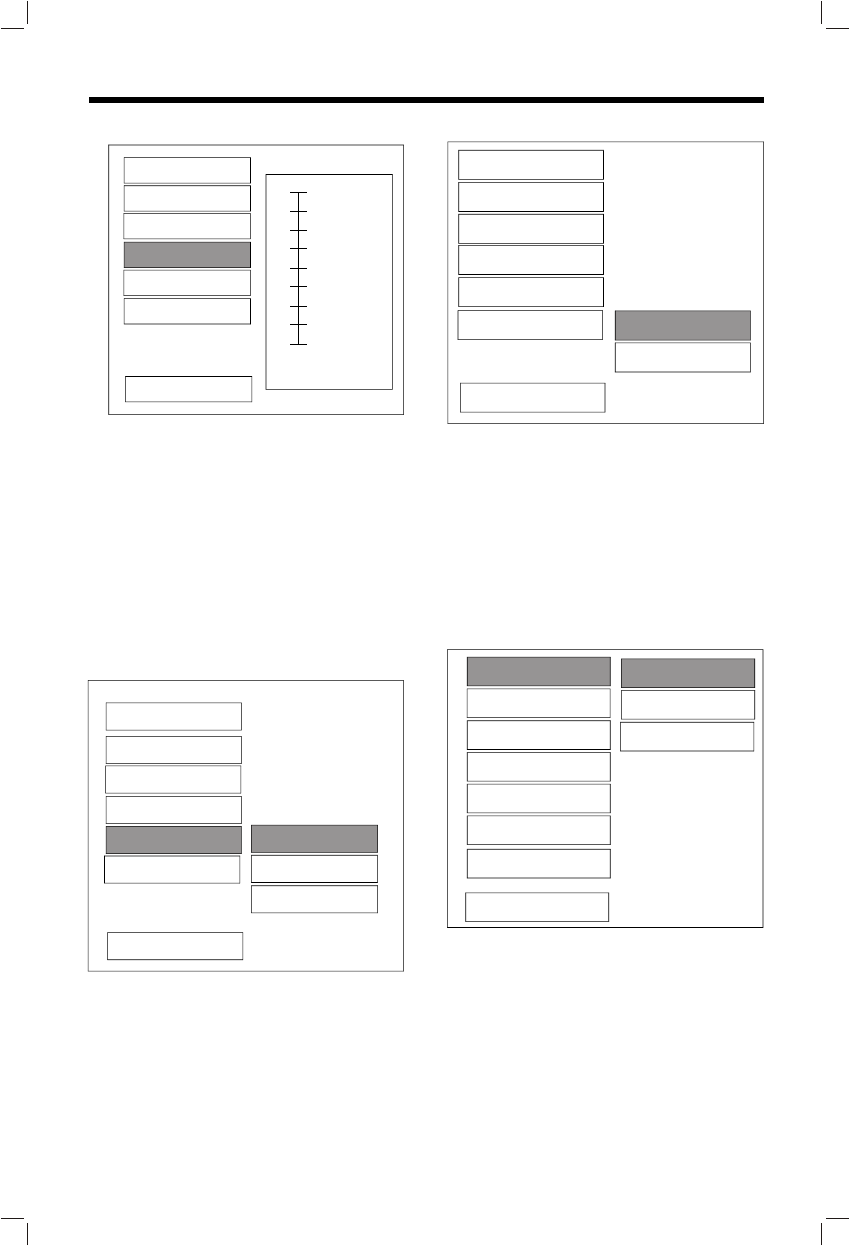
26
-- AUDIO SETUP --
Dynamic range Control
Select DYNAMIC and adjust the
dynamic range of a Dolby Digital
encoded program. There are 8 steps
between full compression and off
compression.
FULL
6/8
4/8
2/8
OFF
SPDIF
OP MODE
DYNAMIC
LPCM OUTPUT
MAIN PAGE
PRO LOGIC
DUAL MONO
OFF
SPDIF
OP MODE
DYNAMIC
PRO LOGIC
MAIN PAGE
ON
LPCM OUTPUT
AUTO
DUAL MONO
-- AUDIO SETUP --
PRO LOGIC
When select ON, it will convert the 2-
channel audio input into 5-channel
output. When select OFF, it will cancel
this function. When select AUTO, it will
depend on the disc.
LPCM 48K
LPCM 96K
SPDIF
OP MODE
DYNAMIC
LPCM OUTPUT
PRO LOGIC
DUAL MONO
-- AUDIO SETUP --
LPCM OUTPUT
Select the LPCM (Line Pause Code
Modulation) OUTPUT between LPCM
48K and LPCM 96K. The higher the
sampling frequency is, the better the
output audio quality is.
It is recommended to select LPCM 96K.
PREFERENCES SETUP
--PREFERENCES PAGE--
TV TYPE
AUTO
SUBTITLE
DISC MENU
PARENTAL
PASSWORD
DEF AUL TS
MAIN PAGE
NTSC
PAL
AUDIO
TV type setup
This player can play discs recorded in
either PAL or NTSC format.
Select NTSC format, when the unit is
connected to NTSC TV.
Select PAL format, when the unit is
connected to PAL TV.
Select AUTO format, the player TV
output format will be according to the
DVD disc format.
SETUP


















