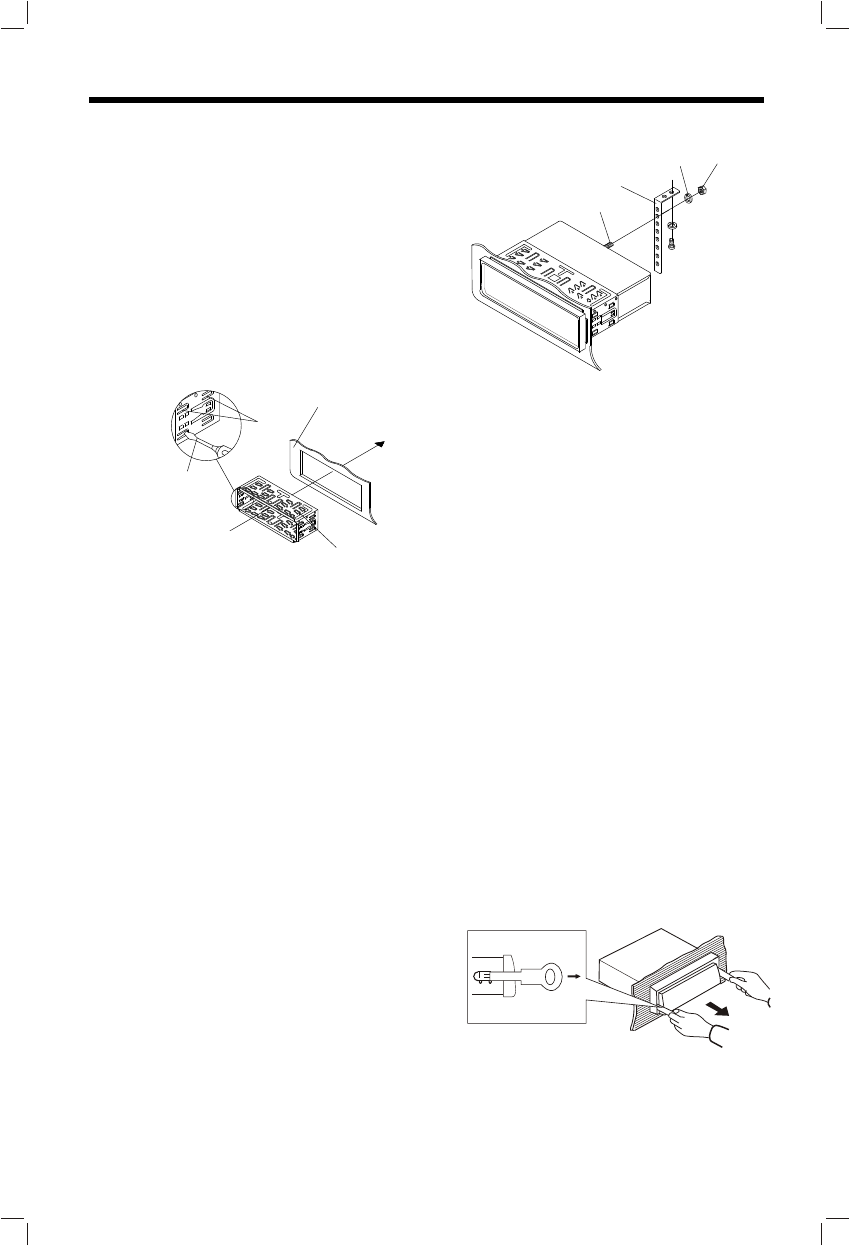
7
INSTALLATION
Mount the sleeve by inserting the
sleeve into the opening of the
dashboard and bend open the tabs
located around the sleeve with a
screwdriver. Not all tabs will be able to
make contact, so examine which ones
will be most effective. Bending open
the appropriate tabs behind the
dashboard to secure the sleeve in
place.
Reconnect the wire harness and the
antenna and be careful not to pinch
any wires or cables.
Slide the unit into the sleeve until it
locks into place.
To further secure the unit, use the
supplied metal strap to secure the back
of the unit in place. Use the supplied
hardware (Hex Nut (M5mm) and Spring
Washer) to attach one end of the strap
to the mounting bolt on the back of
the unit. If necessary, bend the metal
strap to fit your vehicle's mounting area.
Then use the supplied hardware
(Tapping Screw (5x25mm) and Plain
Washer) to attach the other end of
metal strap to a solid metal part of the
vehicle under the dashboard. This
strap also helps ensure proper electrical
grounding of the unit.
8.
9.
6.
7.
Tabs
Screwdriver
Sleeve
Dashboard
any wires or cables.
Mounting Bolt
Plain Washer
Tapping Screw
Metal Strap
Spring Washer
Hex Nut
10. Reconnect the cable to the vehicle
battery's negative (-) terminal. Then
replace the outer trim ring and install
the unit's front panel (see the steps of
“installing the front panel”)
Make sure the ignition is turned off,
then disconnect the cable from the
vehicle battery's negative (-) terminal.
Remove the metal strap attached the
back of the unit (if attached).
Press the release button to remove
the front panel.
Lift the top of the outer trim ring then
pull it out to remove it.
Insert both of the supplied keys into the
slots at the middle left and right sides of
the unit, then pull the unit out of the
dashboard.
1.
2.
3.
4.
Removing the unit
5.


















