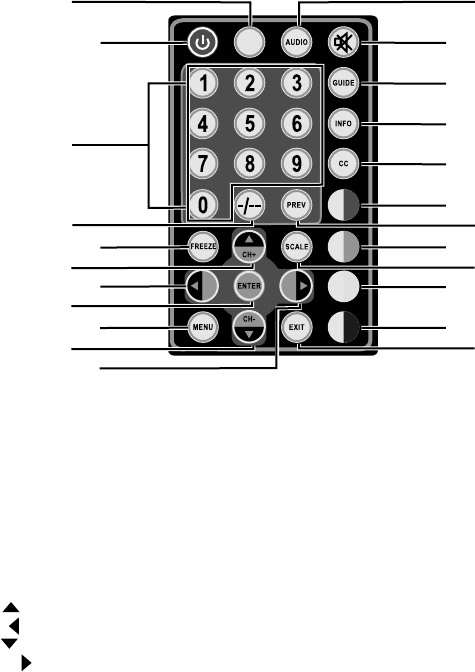
V
O
L
+
SOURCE
V
O
L
-
ARM32DTV
Layout of The Remote Control
5
1. Introduction
1
2
4
5
6
7
8
9
10
11
13
14
15
16
17
18
19
20
21
22
23
3
12
1.SOURCE: To select the input source.
2.
3.
4.-/--:For 10 and over numbers, press -/--, then the number.
5.
6.
7.
8.VOL- / :Press to m
9.
10.VOL+ /
11.
12.AUDIO: To change audio language.
13.
14.GUIDE
15. INFO:
16.
17.PREV: Re-call last channel viewed.
18.
19.
20.
21.
22.
23.
POWER: Press to turn on/off the DTV
NUMERIC KEY: The number keys include:1.2.3.4.5.6.7.8.9.0.
MENU: Press to display the main menu.
move the cursor or switch to the previous channel.
ove the cursor or decrease the volume when playing program.
CH- / : Move the cursor or switch to the previous channel.
: Move the cursor or increase the volume.
ENTER: Press to confirm the option in the menu or to display the channel list.
MUTE: Press to turning off the sound temporarily, press again to restore the previous volume level.
: To d .
EXIT:
RED KEY: Refer to the corresponding operation.
GREEN KEY: Refer to the corresponding operation.
BLUE KEY: Refer to the corresponding operation.
YELLOW KEY: Refer to the corresponding operation.
FREEZE:Freezes the current image. Press again to return to live video.
CH+ / Press to
isplays current and future program information.
Displays current channel/program information.
CC: Select between Closed Caption modes.
SCALE:Select normal, fill screen or overscan mode
Press to return to previous menu screen.
Can be programmed to specific user functions
Can be programmed to specific user functions.
Can be programmed to specific user functions
Can be programmed to specific user functions.


















