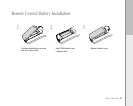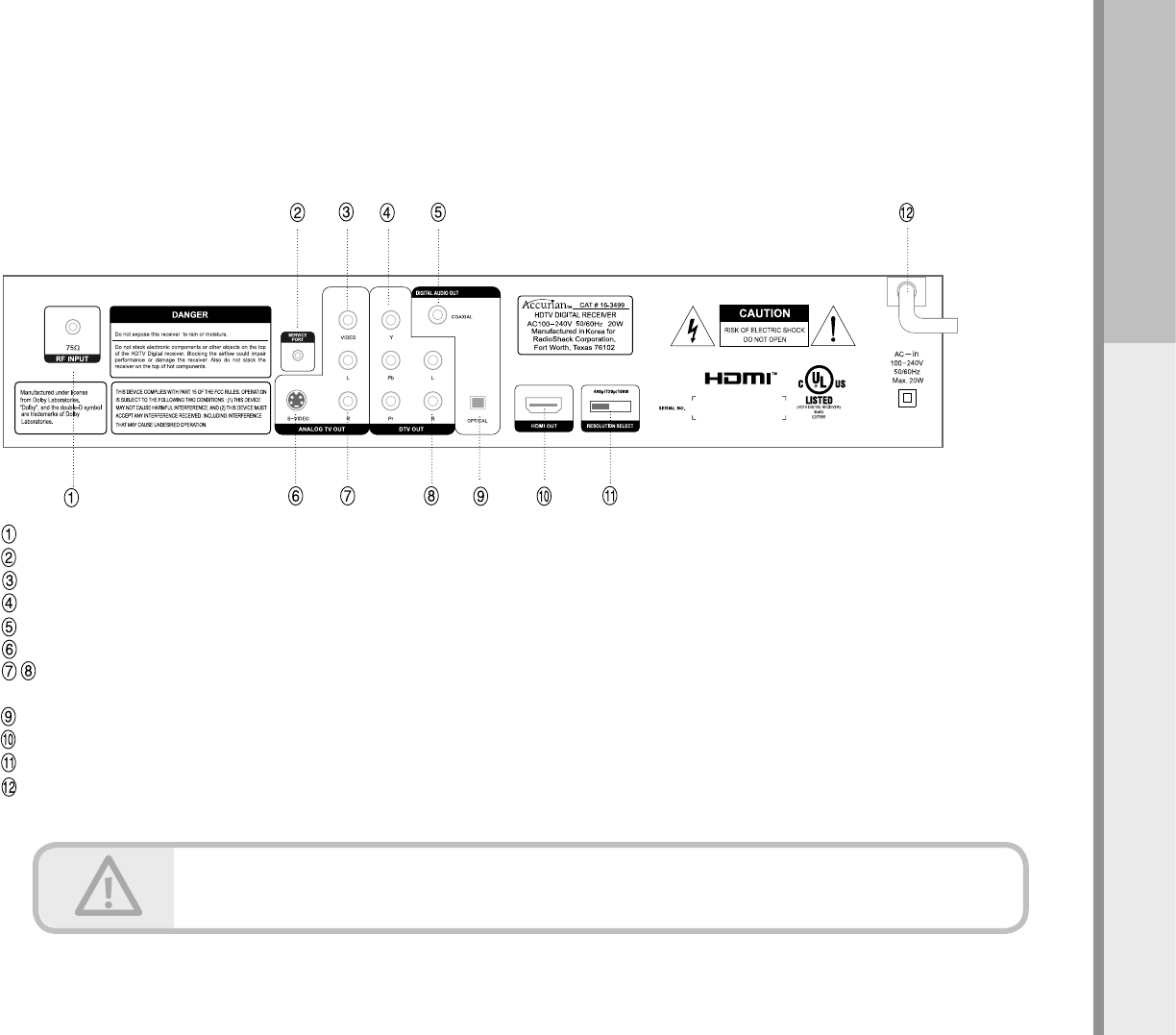
15
Before Operating
Rear Panel
Rear panel jacks.
RF Antenna INPUT (75 Ohm) - Connect the outdoor/indoor antenna here. Connect cable in the event that a local cable provider is passing 8VSB signal through their system.
Service Port (RS232C) -DO NOT USE THIS PORT AT ANY TIME! For service only.
VIDEO OUT (CVBS) - Connect to a TV with video inputs. Use this output for conventional TVʼs without S-video or component input.
DTV COMPONENT VIDEO OUT (Y, Pb, Pr) - Connect to the Y-Pb-Pr digital video input of a digital compatible TV set (or the Y-Pb-Pr inputs of some other video component).
SPDIF Output (Coaxial) - Connect to digital (coaxial) input of TV or audio equipment.
S-VIDEO OUTPUT - Connect to a TV with S-video inputs. Use this output for conventional TV sets without component video inputs.
Left/Right ANALOG-AUDIO OUTPUTS - Connect these terminals to the analog audio inputs of a TV set (i.e., to a TV that has jacks for L/R inputs). Or, connect
these terminals to the L/R inputs of a separate audio component.
SPDIF Output(Fiber optic connector) - Connect to digital (optical) input of TV or audio equipment.
HDMI out - Connect to TV or Receiverʼs input that support HDMI.
Resolution Format Selector - Switches between 1080i (interlaced scanning), 720p (progressive scanning) and 480p (progressive scanning) for use with component outputs.
Power Cable - Connect the AC Power 100V ~ 240V into power source.
“ANALOG TV OUT” outputs are displayed in 480i format only.
12345678910112131415
12345678910112131415
12345678910112131415
12345678910112131415
12345678910112131415
12345678910112131415
12345678910112131415
12345678910112131415
12345678910112131415
12345678910112131415
12345678910112131415
12345678910112131415
12345678910112131415
12345678910112131415
12345678910112131415
12345678910112131415
12345678910112131415
12345678910112131415
12345678910112131415
12345678910112131415
12345678910112131415
12345678910112131415
12345678910112131415
12345678910112131415