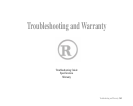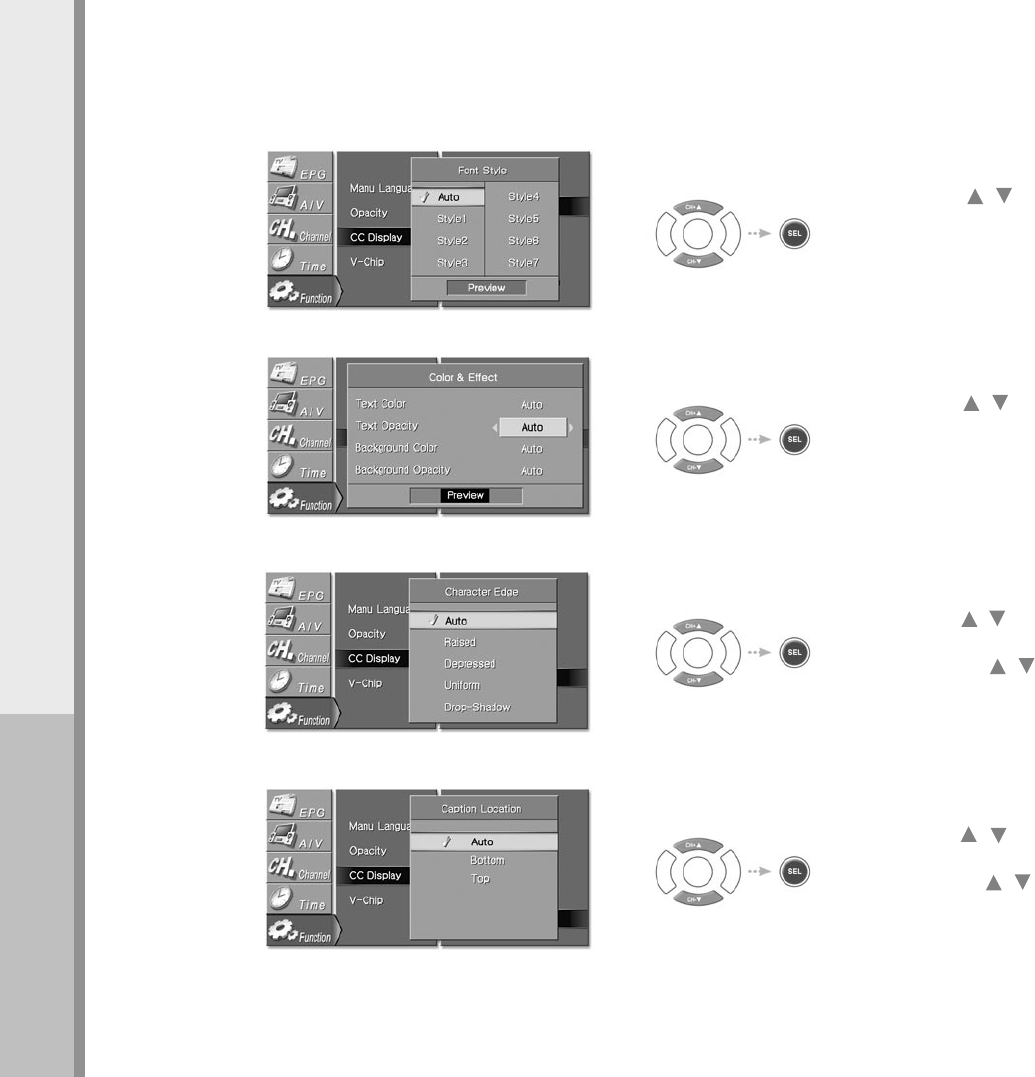
48
Operating
Color & Effects
Press the / button on remote control to
highlight “Color & Effect” and press the SEL button.
Then use arrows to adjust desired settings and
press the SEL button to store settings.
Font Style
Press the / button on remote control to
highlight “Font Style” and press the SEL button.
Then use the arrows to highlight selection and press
the SEL button to store settings.
4.
5.
Character Edge
Press the / button on remote control to
highlight “Character Edge” and press the SEL button.
Then use the / button to highlight selection
and press the SEL button to store settings.
6.
Caption Location
Press the / button on remote control to highlight
“Caption Location” and press the SEL button.
Then use the / button to choose desired location
and press the SEL button to select.
7.
Function