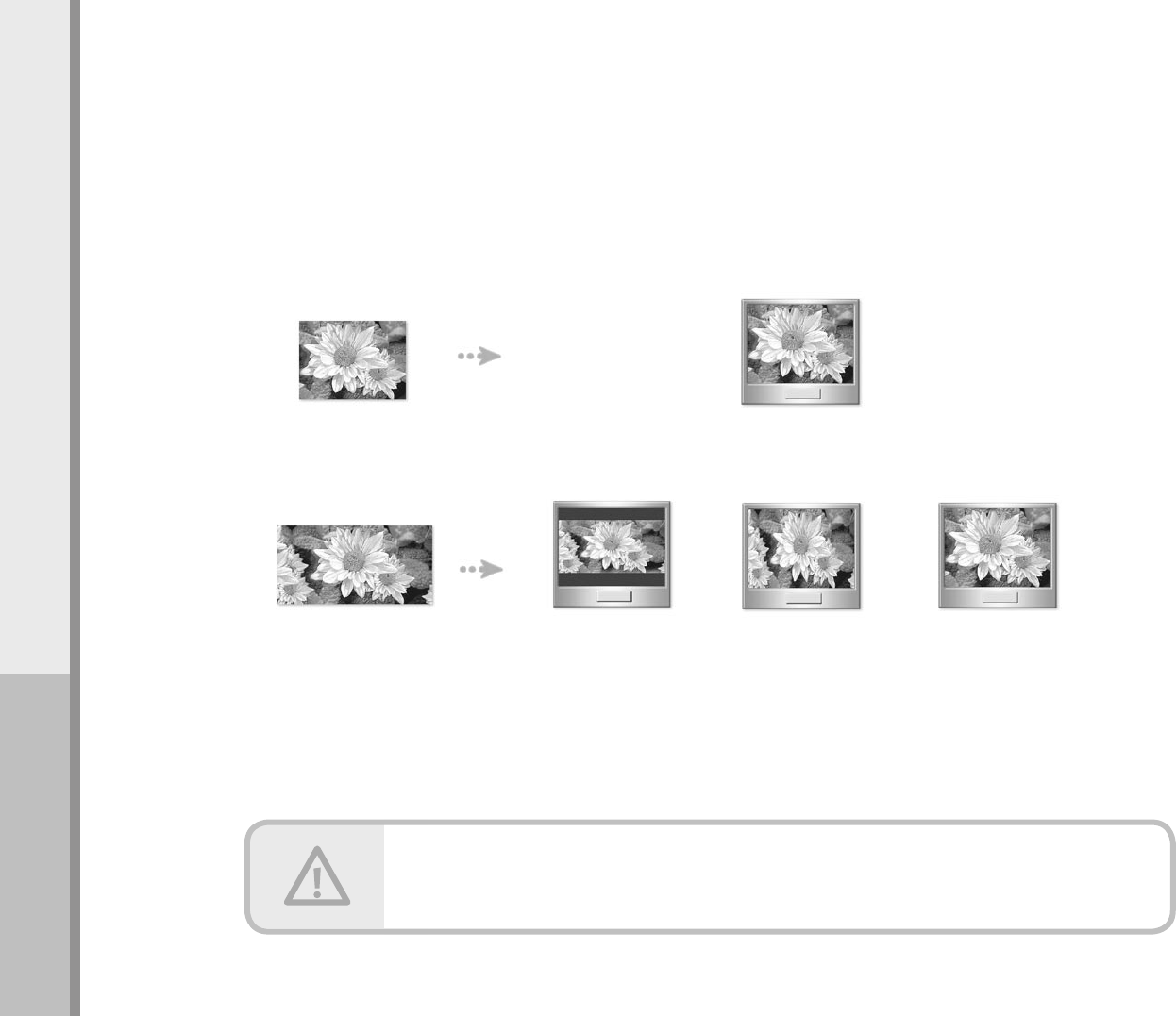
32
Operating
1.
4:3 TV/Monitor/Projector
-
-
Explanation Of Available Display Modes
When the broadcaster is transmitting a 4:3 feed.
wide
normal
zoom
The “Normal” display mode is the only available option.
When the broadcaster is transmitting a 16:9 feed.
Wide, Normal, and Zoom display modes are all available.
■�
Wide : Choose this when receiving a 16:9 image and you want to see the original wide format. Letter boxing shrinks the picture so the entire
image will fit on the screen. Blank panels appear at the top and bottom of the screen.
■�
Normal : Choose this when you want the television to adjust the 16:9 image vertically so it fills your 4:3 screen. No blank panels will be added, and
the image is vertically stretched.
■�
Zoom : Choose this when receiving a 16:9 image and you want the wide movie format to fill the entire screen. Outer portions of image are cropped, or cut.
wide
normal
zoom
Somtimes broadcasters fill a 16:9 aspect ratio feed with vertical bars on the left and right of a 4:3 image.
You will then see blank vertical panels in “Wide” or “Normal” mode. In case of, “zoom” mode allow to see full image
without vertical bars.
Denotes default viewing mode.
*
*
*
A/V
This is dependent upon aspect ratio of TV/monitor/projector and aspect ratio of broadcasterʼs feed.


















