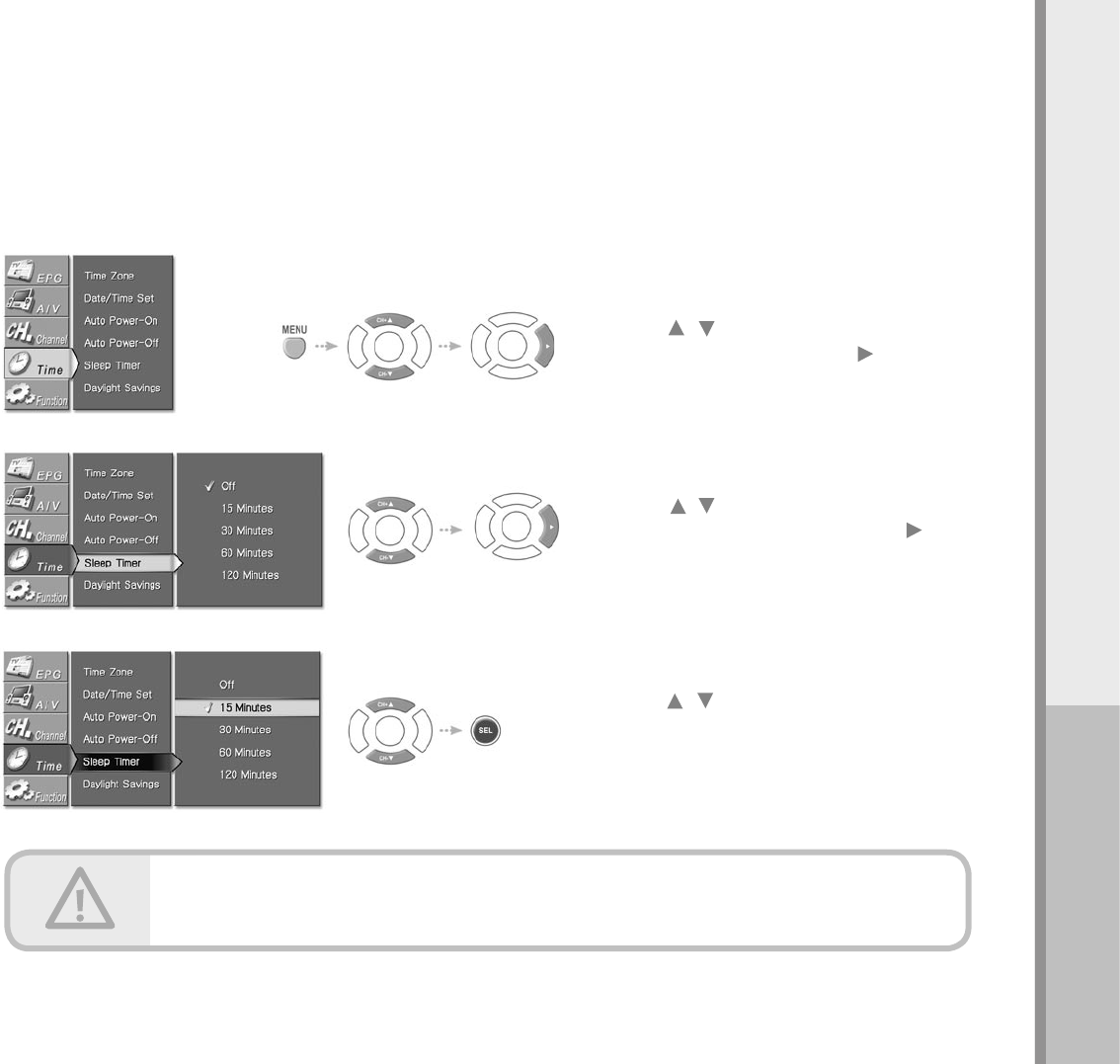
41
Operating
Select “Time” in the menu
Press the MENU button.
Press the / on the remote control to
highlight the “Time” icon and press the or SEL
button.
Sleep time set on/off
Press the / button on the remote control to move
to desired time and press the SEL button.
If “Off” is selected, the sleep timer will be canceled.
3.
1.
2.
Using The Sleep Timer
The sleep timer may also be set by pressing the “SLEEP” button on the remote and toggling through
the various times.
Time
Select “Sleep Timer”
Press the / button on the remote control to
highlight the “Sleep Timer” icon and press the
or SEL button.


















