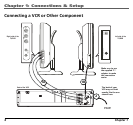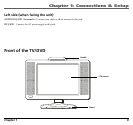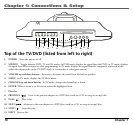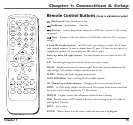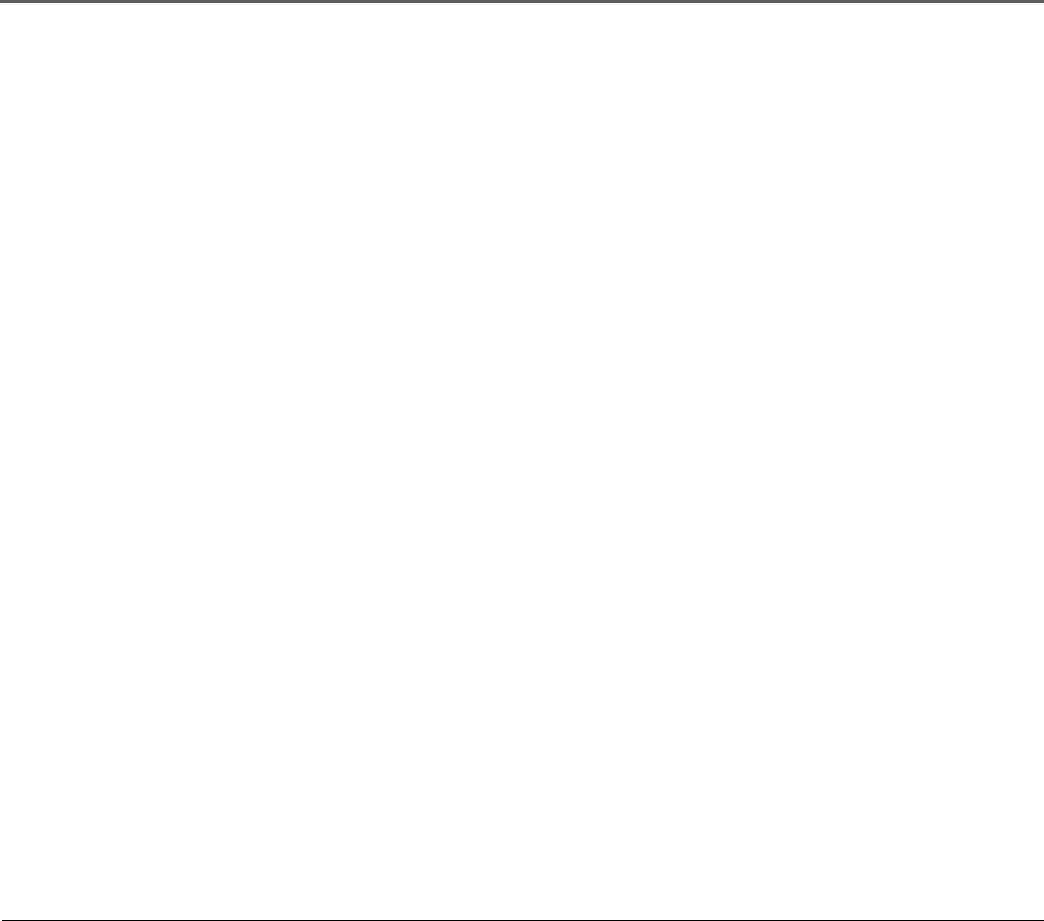
Chapter 1: Connections & Setup
14 Chapter 1
Next Steps
This chapter is dedicated to connecting your TV/DVD. Before you start playing discs, you might want to get familiar with the remote
control — the next few pages of this chapter have details.
If you want to skip straight to playing discs, go to Chapter 2 (page 17). It explains playback features of DVDs, Audio CDs, Video
CDs, and discs that contain mp3 files.
The DVD menu system is outlined in Chapter 3 (page 27), the TV menu system and features are described in Chapter 4 (page 32),
and Chapter 5 contains troubleshooting assistance, your Limited Warranty, and additional information about your TV/DVD.
What to Expect
TV and DVD Modes
As you familiarize yourself with this product, keep in mind that you need to tell the remote which part of the unit you want to operate
— the DVD part of the unit or the TV part. To operate the DVD part of the TV/DVD, press the DVD button on the remote. To
operate the TV part, press the TV button.
Menu Systems
Since this product combines a DVD player with a TV, the menu systems are separate. The settings in one menu system don’t affect the
other. For example, you have to set the parental controls for the TV menu and then set them for the DVD player menu.
User’s Guide
In this user’s guide, the product is generally referred to as a TV/DVD. You might see features referenced separately as TV or DVD
player features, or you might see them combined, depending on the feature.