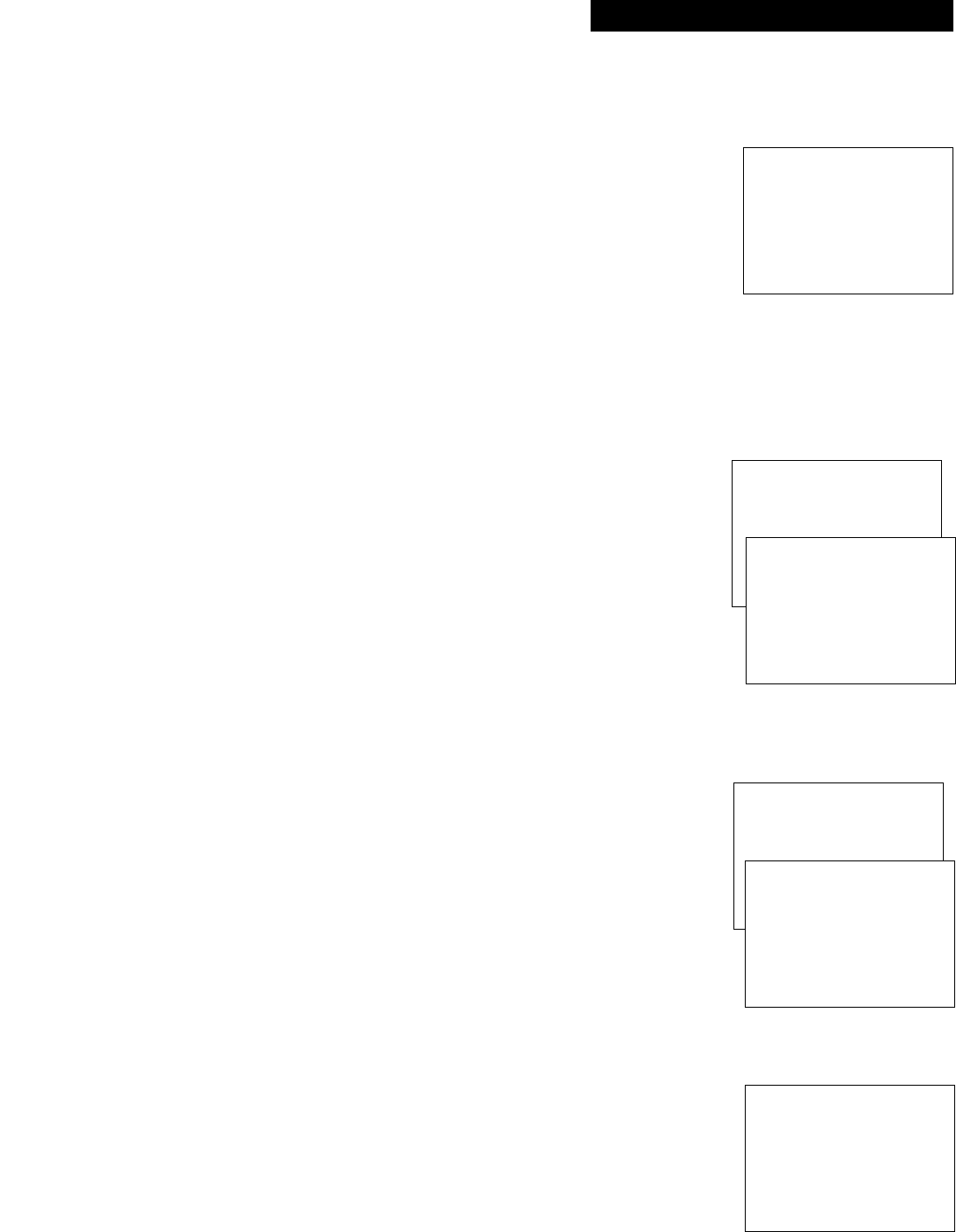
15
TV/VCR Features
Using the TV/VCR Features
Viewing Movie Ratings
After you block movie ratings, you have the option of going back
and changing some of the rating statuses back to View
1. Determine the movie ratings you want to change to View.
2. Continuously press 1 until the rating you want to change
appears as the rating.
3. Press 2 to change the status from View to Block.
For example, if movies with a rating of PG-13 and higher are
blocked, you can change the rating status button corresponding
with NC-17. Your child would then be able to watch all movies
with a G, PG, and NC-17 rating.
4. Press MENU to exit.
Blocking Unrated TV Programs
Some TV programs are not rated but may contain material you do
not want your children to see. These programs must be blocked
separately.
1. Press MENU to display the TV/VCR MAIN MENU.
2. Press 4 to display the PARENTAL CONTROLS menu.
3. Press 3 to select Unrated Programs from the menu and toggle
between View and Block.
Note that unrated programs may include news, sports, political,
religious, local and weather programs, emergency bulletins, public
announcements and programs without a rating.
Lock/Unlock Parental Controls
Selecting this option lets you lock and unlock parental control
settings using a password.
If you do not lock parental controls, none of the settings for V-Chip
Rating Limits or Unrated Programs will take effect.
1. Press MENU to display the TV/VCR MAIN MENU.
2. Press 4 to display the PARENTAL CONTROLS menu.
3. Press 4 to display the LOCK PARENTAL CONTROLS screen.
4. Using the number buttons on your remote (0-9) enter a four-digit
password. Press CLEAR to make any corrections and MENU to
exit.
Once you have set your password, the V-Chip Rating Limit and
Unrated Programs settings become active. If you try to access a
program that is blocked, the screen displays the message “This
channel has not been approved for viewing .” Follow the
instructions on the screen to enter your password and temporarily
override the rating limits.
To unlock the parental controls you must use your password to
access the PARENTAL CONTROLS menu.
1. Press MENU to display the TV/VCR MAIN MENU.
2. Press 4 to display the PARENTAL CONTROLS menu.
3. Follow the instructions on the screen and enter your password.
4. Press 4 to unlock PARENTAL CONTROLS.
If you forget your password, press STOP/EJECT on the TV/VCR
front panel and MENU on the remote simultaneously. This resets the
password, but not the limits you’ve set.
Remember: You must Lock Parental Controls for rating limits to
take effect.
Viewing Movie Ratings: Pressing 2
on the remote changes the status
back to View.
V-CHIP MOVIE RATING LIMIT
Rating Status
1 Pg-13 2 View
NR Block PG-13 Block
X Block PG View
NC-17 Block G View
R Block
Press MENU to exit
Press 3 to toggle between View and
Block for Unrated Programs.
TV/VCR MAIN MENU
1 Screen
2 Time
3 Timer Recordings
4 Parental Controls
PARENTAL CONTROLS
1 V-Chip TV Rating Limit
2 V-Chip Movie Rating Limit
3 Unrated Programs: Block
4 Lock Parental Controls
0 Exit
TV/VCR MAIN MENU
1 Screen
2 Time
3 Timer Recordings
4 Parental Controls
PARENTAL CONTROLS
1 V-Chip TV Rating Limit
2 V-Chip Movie Rating Limit
3 Unrated Programs: Block
4 Lock Parental Controls
0 Exit
PARENTAL CONTROLS
1 V-Chip TV Rating Limit
2 V-Chip Movie Rating Limit
3 Unrated Programs: Block
4 Unlock Parental Controls
0 Exit


















