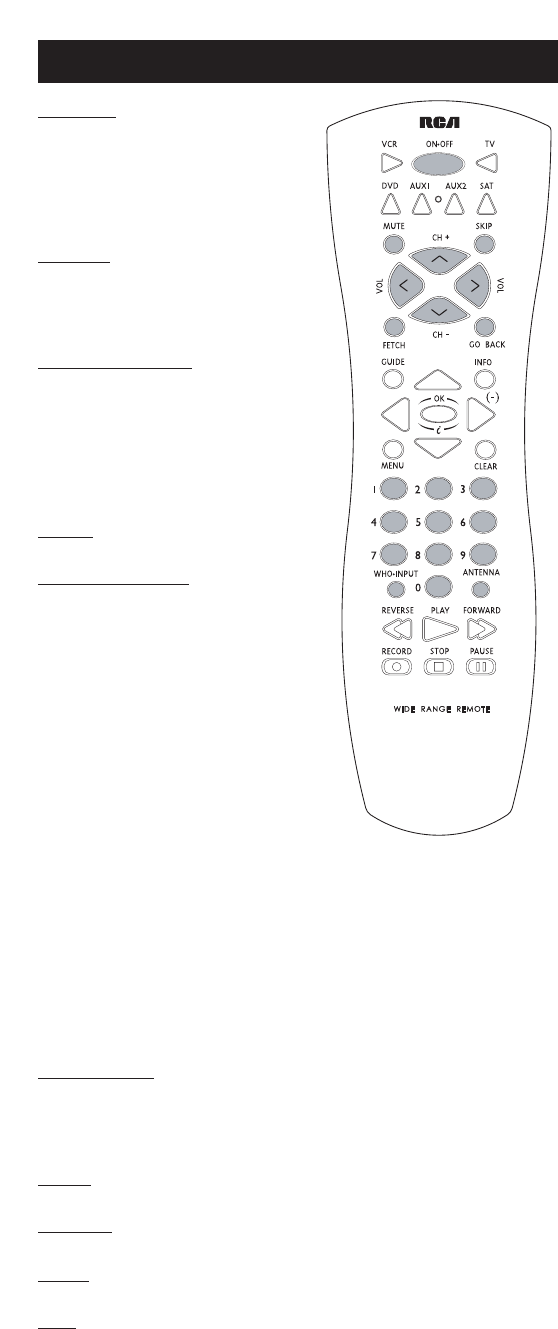
Key Description
ANTENNA In TV Mode, lets you
switch the source of the video signal
from satellite signals to an off-air
antenna
or cable signal when using the OUT
TO TV jack. In VCR Mode, it functions
as a TV/VCR input key.
ARR
OWS Use the navigation arrows
to move the on-screen highlight up,
down, left, or right. Using the arrows
to highlight a menu item is also
called “pointing.”
CH +
(UP)/ - (DOWN) Use to scan up and
down through the channels in the current
channel list. If you are in the program
guide or menu system, use the CH +/-
keys to page up and down a screen at a
time. You can also use the CH +/- keys on
the top of the digital satellite receiver to
change the channel.
CLEAR
Removes the on-screen displays
and returns you to normal viewing.
COMPONENT KEYS
When
programmed, these keys are used to put
the remote in a specific mode so that it
can control that component.
AUX1 and AUX2 Act as “wildcard”
keys. They can be programmed to
control another TV, VCR, DVD,
satellite receiver, cable box, or an audio
component. Follow the direct entry
programming instructions on page 7 to
program these keys.
Note: The AUX1 key is pre-programmed with
codes to control a Dish Network digital
satellite receiver.
DVD Puts the remote in DVD Mode.
SAT Puts the remote in SAT Mode. This key is pre-programmed
to control an RCA DIRECTV
®
digital satellite receiver manufactured
before 2004.
Note: This key cannot be reprogrammed. If the SAT key doesn’t control your
receiver, use the AUX1 key to program the remote to control your satellite receiver
if it was purchased after 2003.
TV Puts the remote in TV Mode.
VCR Puts the remote in VCR Mode.
Digit K
eys (0-9)
Use the digit keys to tune directly to a three-digit
satellite channel or non-satellite channel. If a satellite channel number is
less than four-digits long, you must press OK after entering the channel
number. If you are in the menu system, use the digits to highlight and
select items. Use 0 to return to the previous menu screen.
FETCH
Either brings up the Fetch menu or tells the receiver to take the
action you programmed it to take.
GO BACK Moves you back and forth between the last two selected
channels. In the menu system, returns you to the previous screen.
GUIDE
Brings up the program guide. Subsequent presses of the GUIDE
key switch between the Detail and Grid guide formats.
INFO Brings up the on-screen channel banner, password challenge, or
purchase offer screen. Press again to get program details. In the
program guides, press INFO to get information about the highlighted
program or channel.
4













