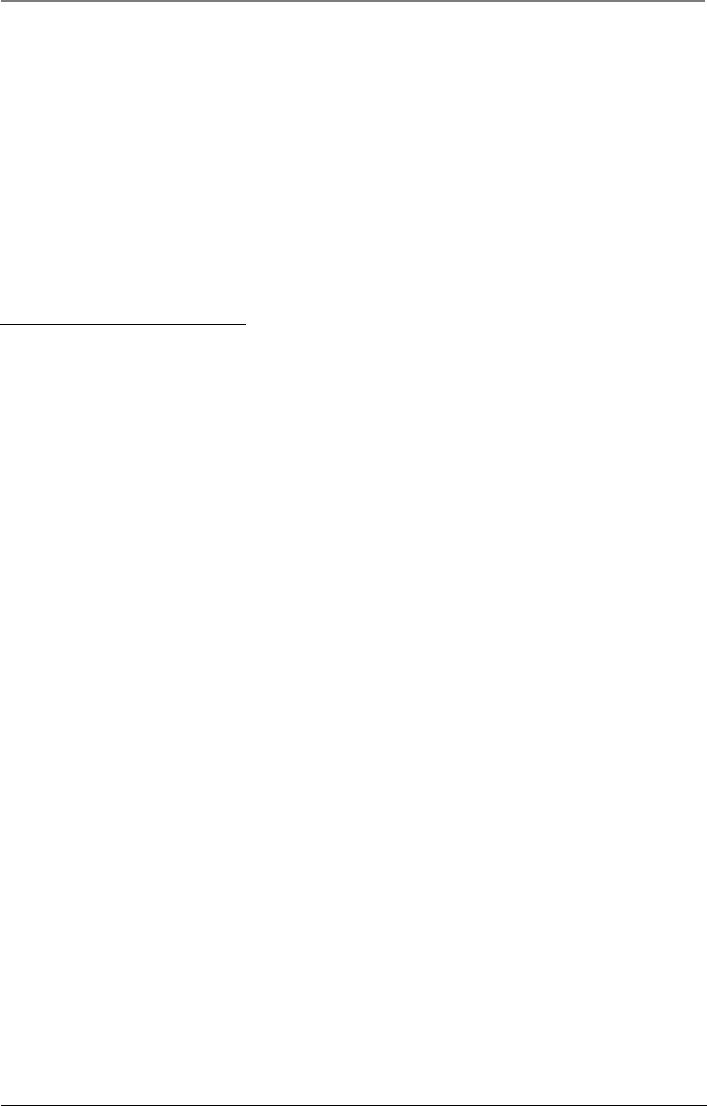
Using the DVR10
12 Chapter 2
Illustrations contained in this document are for representation only.
Using the DVR10
Chapter 2 13
Illustrations contained in this document are for representation only.
Track – Displays the total number of recorded programs or tracks on the DVR10 and which
track is currently being displayed. Press the Up/Down Arrow buttons to scroll through the
track numbers (recordings) recorded on the DVR10.
Antenna/Auto Tuning/DTVLink - Type of signal (Antenna A/B, Air/Cable) you’re viewing and
what input jack a component is connected to. DVR10 is listed when playing from the device.
16:9 1080i HD - Aspect ratio (4:3 or 16:9); original resolution of the broadcast (e.g., 480i,
1080i, etc.), not the resolution of the TV; HD denotes High Denition and SD denotes Standard
Denition digital broadcasts.
00h:00m:00s of 00h:00m:00s – Denotes the present location within the total recorded time
of a program or track.
Copy-Protected Material
The DVR10 uses special hardware and advanced content protection schemes to securely record
and play allowable copy protected material over the 1394 interface. Some content providers do
not allow their content to be recorded. When attempting to record unauthorized copy-protected
material, the Record functions of the DVR10 may be prevented or stopped. If REC icon in the
Channel Banner is dim, that means the program cannot be recorded.


















