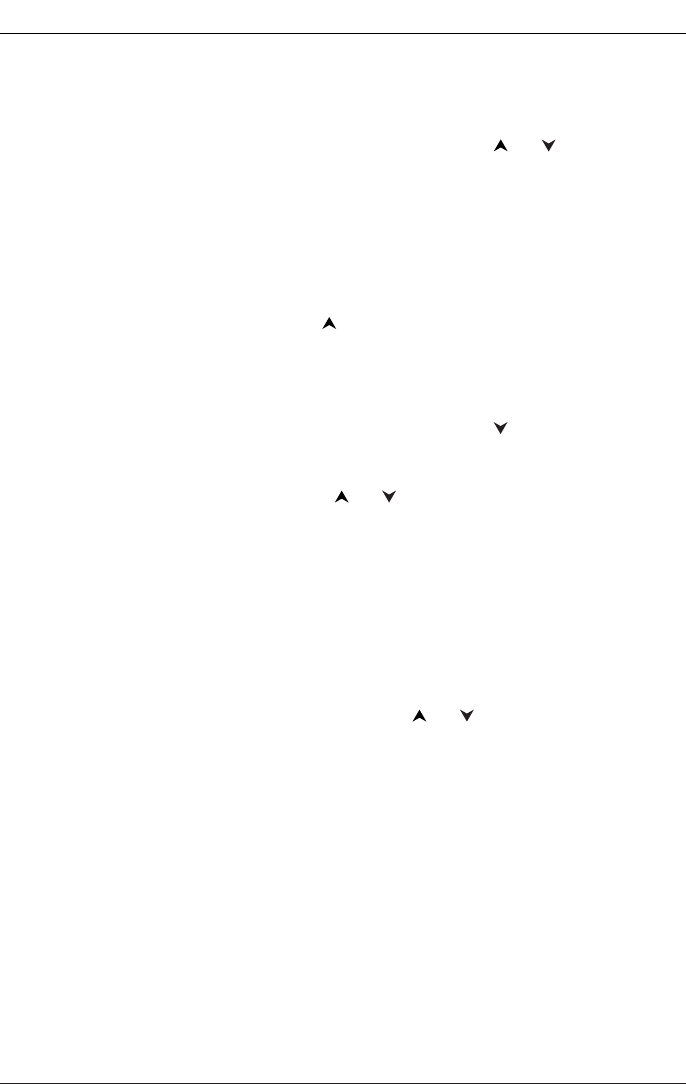
20
AB Repeat
AB Repeat lets you define a specific segment on the disc that you want to repeat.To watch a
scene over and over:
1. With the Play Mode icon highlighted in the Info Display, press the or buttons until
Repeat Mode: AB. Press OK to set A point appears at the bottom of the Info Display. Press OK
when the disc gets to the beginning point of the segment (the A point) that you want to
repeat.
2. Allow the disc to play to the end of the segment you want to repeat. Don’t fast forward - the
disc has to play in standard playback mode to set the B point (the end point of the segment).
Press OK to set the B point (the segment will play repeatedly until you turn off the Repeat
feature).
3. To turn off the Repeat feature, press the button on the remote until Play Mode: Standard
appears at the bottom of the Info Display. Press OK. Repeat is also cancelled when you eject
the disc.
Random (DVD,Audio CD and mp3s)
1. With the Play Mode icon highlighted in the Info Display, press the button until Play Mode:
Random appears in the text at the bottom of the Info Display. Press OK (the tracks start
playing in random order).
To switch back to Standard Playback, press the or button repeatedly until
Play Mode:
Standard
appears in the text bar underneath the Info Display icons.
Note:The player defaults to Standard Playback whenever you put a new CD into the DVD player.
Program Play (DVD and Audio CD Info Displays)
The Program Play Mode (DVD,Audio CD and mp3s) is only available after you set up a program
through the DVD Player’s menu. Go to page 26 for instructions.
IntroScan (Audio CD Info Display)
Use this feature to preview the first few seconds of each track on a CD.
After you’ve highlighted the the Play Mode icon, press the or button on the remote until
Play Mode: Introscan appears. If necessary, press the OK button (the first few seconds of each track
starts playing).
• After Introscan previews all of the tracks, it stops.
• If you want to play the track that Introscan is previewing, press the PLAY button (the
current track starts playing in its entirety).
•To stop IntroScan, press the STOP button (the main menu appears).
Playing Discs
DRC105N_final 6/20/03 11:33 AM Page 20


















